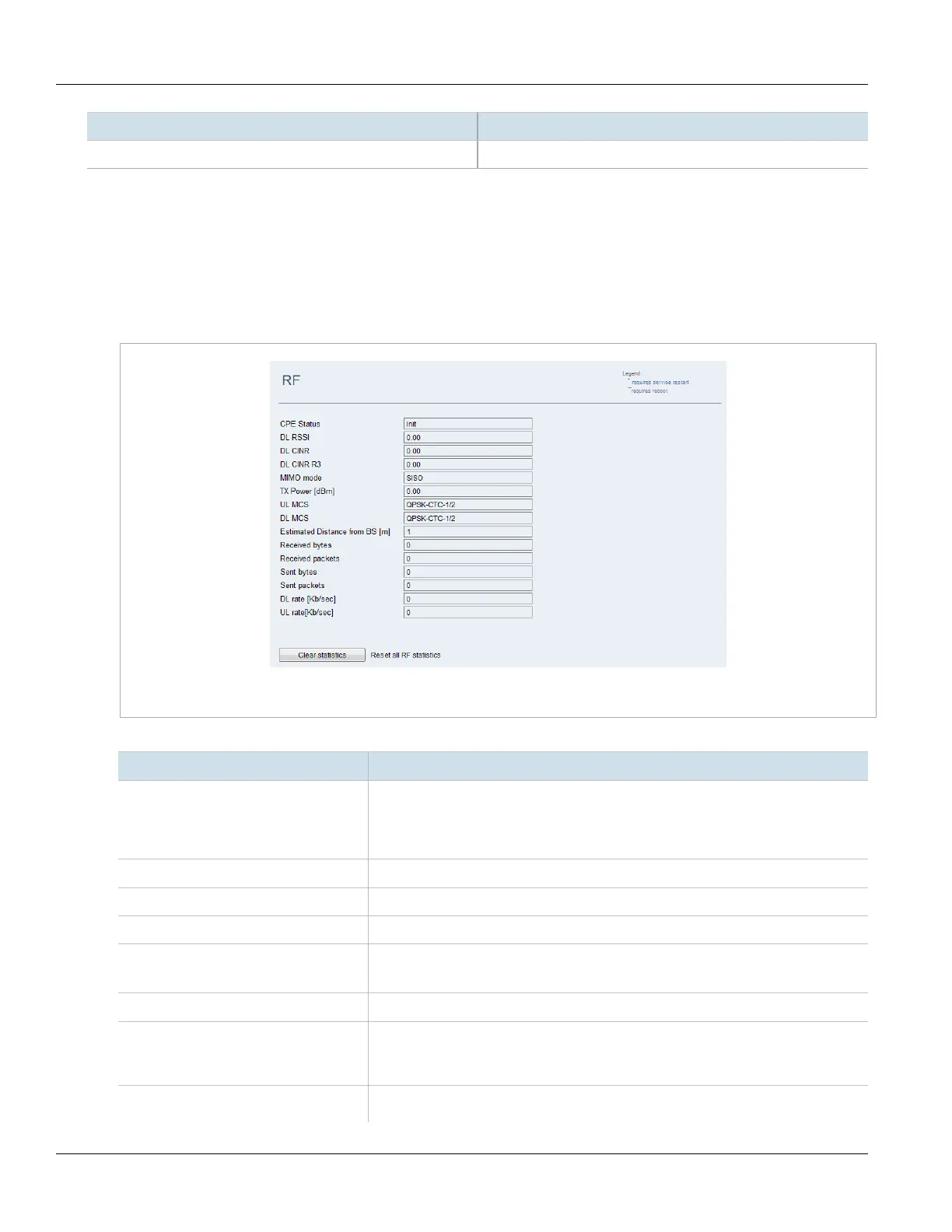Chapter 3
Device Management
RUGGEDCOM WIN
User Guide
20 Viewing and Clearing RF Statistics
Parameter Description
Next re-authentication Displays the time remaining until the next re-authentication.
Section3.3.2
Viewing and Clearing RF Statistics
To view and clear RF statistics, do the following:
1. Navigate to Statistics» RF. The RF screen appears.
Figure13:RF Screen
2. View the RF statistics for the device:
Parameter Description
CPE Status Synopsis: {Init, DL Synchronization, Handover DL acquisition, UL Acquisition, Ranging,
Handover ranging, Capabilities negotiation, Authorization, Registration, DHCP, TOD,
TFTP, Operational, Sleep, IDLE, Aborted}
Displays the current SS status.
DL RSSI Displays the downlink received signal strength, in dBm.
DL CINR Displays the downlink carrier to interference and noise ratio, in dB.
DL CINR R3 Displays Displays R3 downlink carrier to interference and noise ratio, in dB.
MIMO mode Synopsis: {SISO, MIMO A, MIMO B}
Displays the SS Multiple-Input, Multiple-Output mode.
TX Power [dBm] Displays the SS transmission power, in dBm.
UL MCS Synopsis: {N/A, QPSK-CTC-1/2, QPSK-CTC-3/4, QAM16-CTC-1/2, QAM16-CTC-3/4,
QAM64-CTC-2/3, QAM64-CTC-3/4, QAM64-CTC-5/6}
Displays the uplink Modulation and Coding Scheme.
DL MCS Synopsis: {N/A, QPSK-CTC-1/2, QPSK-CTC-3/4, QAM16-CTC-1/2, QAM16-CTC-3/4,
QAM64-CTC-2/3, QAM64-CTC-3/4, QAM64-CTC-5/6}
