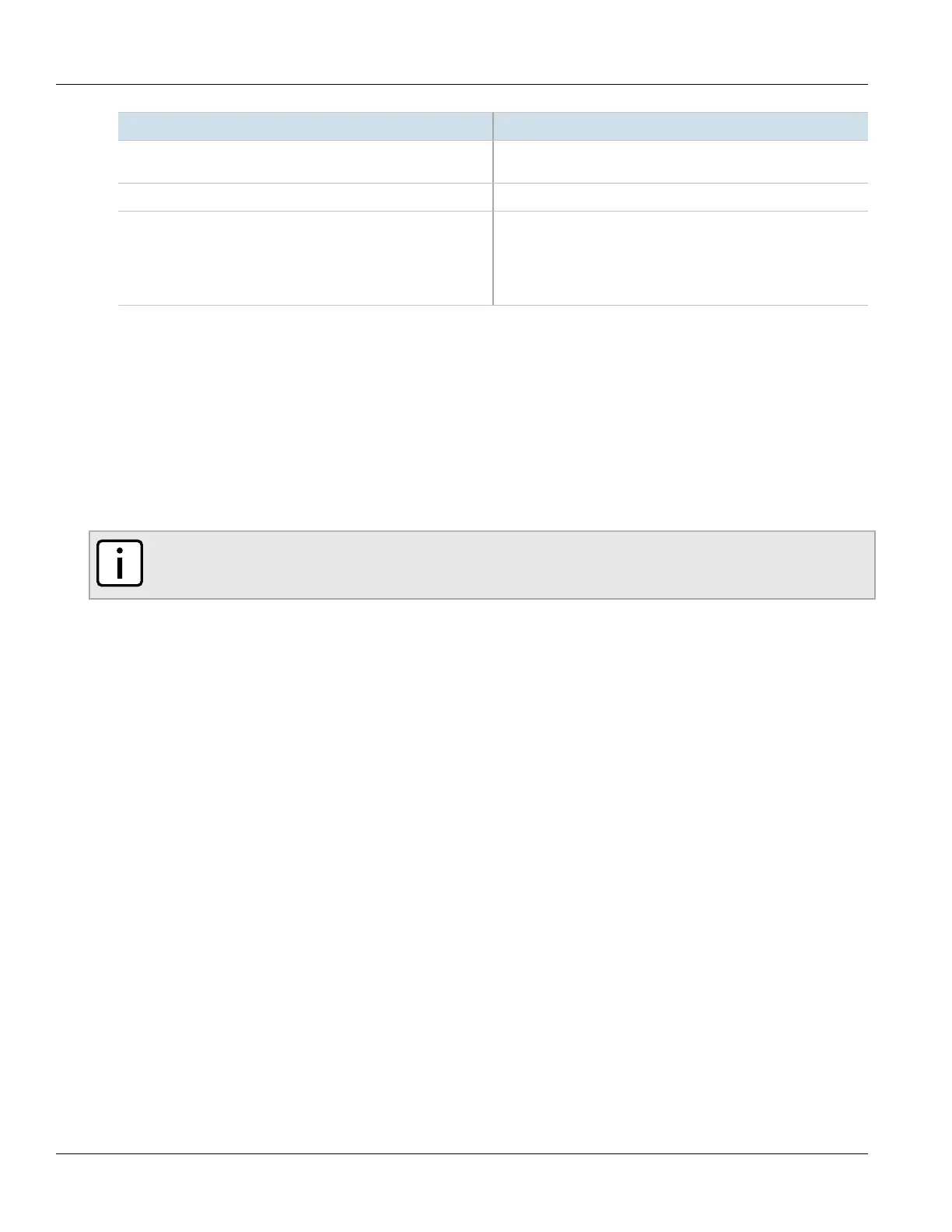Chapter 5
Setup and Configuration
RUGGEDCOM WIN
User Guide
54 Deleting Scanner Configurations
Parameter Description
Step [kHz] Displays the scanning increment in the scanning range, in
kilohertz.
End frequency [kHz] Displays the end of the scanning range as a frequency in kilohertz.
PUSC Mode Synopsis: {PUSC3, PUSC2, PUSC1, All Subchannels}
Displays the PUSC mode. The base station must be set to a PUSC
mode (using the Frame Settings screen in the Base Station)
for this feature to work. Select which PUSC mode channels the
scanner will connect to.
6. If required, repeat Step 4 and Step 5 until all entries are added.
7. Click Apply.
8. Click Connect to begin scanning for base stations.
Section5.2.2
Deleting Scanner Configurations
To delete scanner configurations, do the following:
NOTE
For more information about the scanner, refer to Section5.2.1, “Configuring the Scanner”
1. Navigate to WiMAX. The Scanner Settings screen appears.
