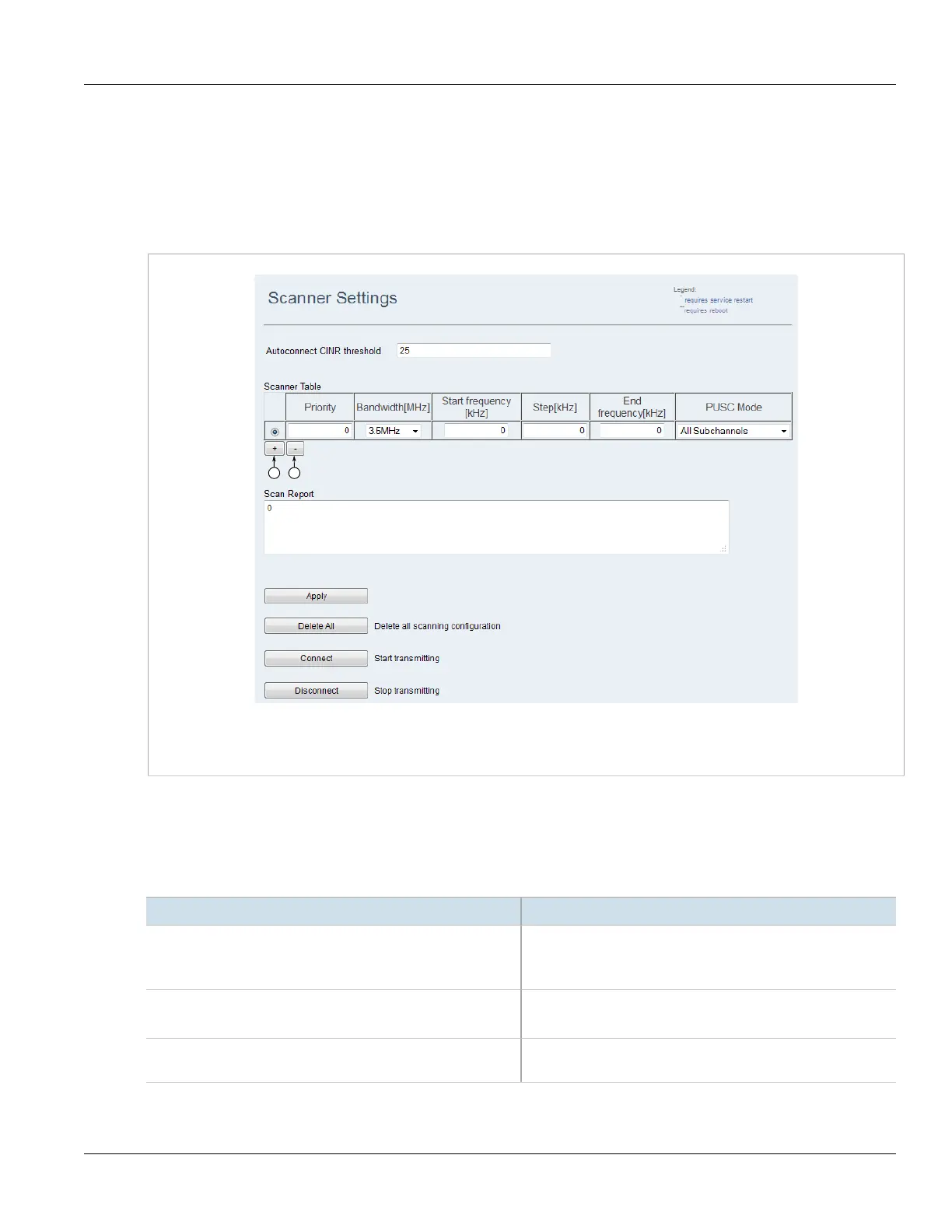RUGGEDCOM WIN
User Guide
Chapter 5
Setup and Configuration
Configuring the Scanner 53
• the transmission preamble
• the CINR R1 value
• the RSSI value, in dBm
To configure the scanner, do the following:
1. Navigate to WiMAX. The Scanner Settings screen appears.
Figure46:Scanner Settings Screen
1.Add 2.Delete
2. Click Disconnect.
3. In the Autoconnect CINR threshold parameter, type a value to define the threshold.
4. Click Add. A new row appears in the table. You can add up to 32 rows to the table.
5. Configure the following parameter(s) as required:
Parameter Description
Priority Synopsis: A numeric value.
Sets the priority for the scanning table entry. Priority is ranked in
numeric order.
Bandwidth [MHz] Synopsis: {3.5MHz, 5MHz, 7MHz, 10MHz}
Displays the bandwidth of the scanning table entry.
Start frequency [kHz] Displays the start of the scanning range as a frequency in
kilohertz.
