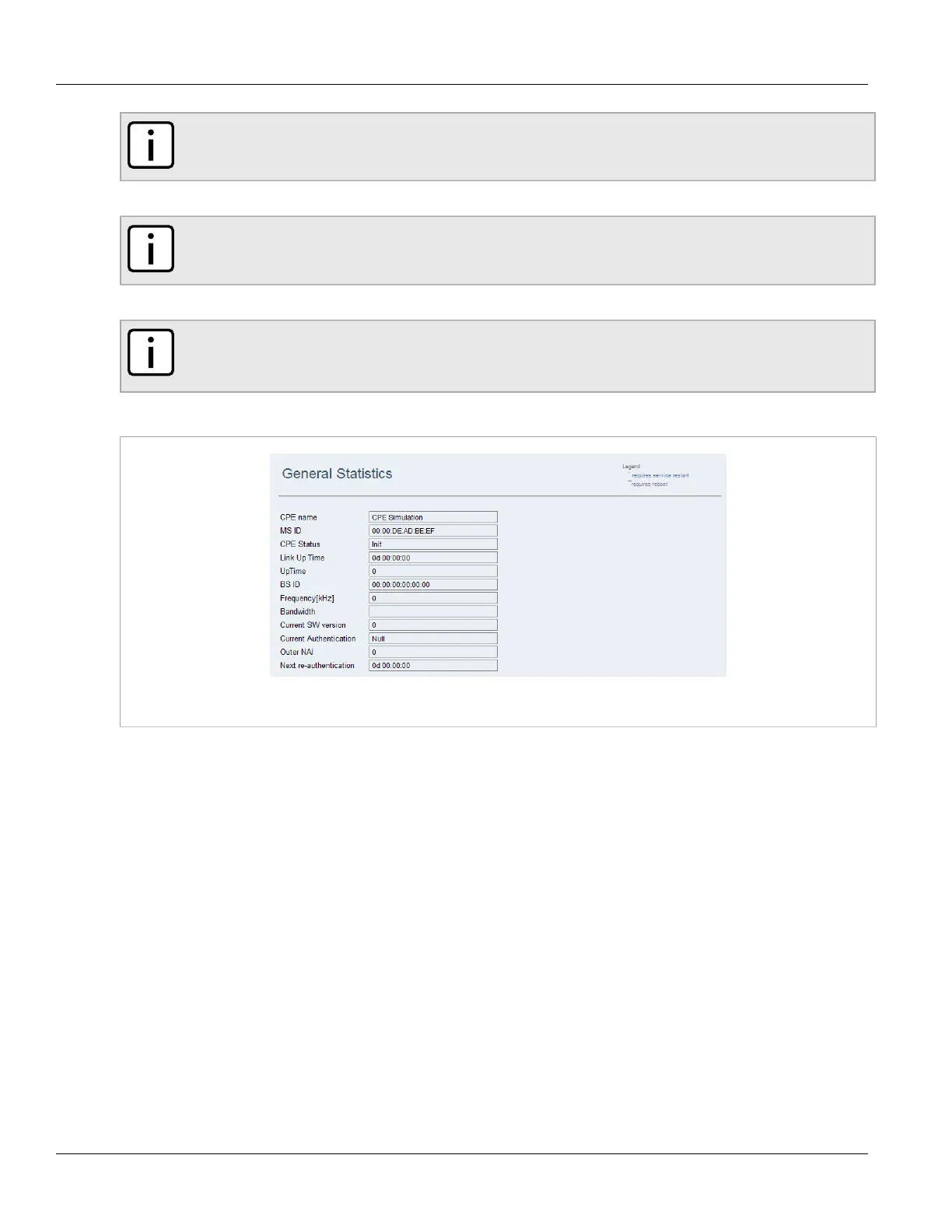Chapter 2
Using WIN v5.0
RUGGEDCOM WIN
User Guide
12 Logging Out
NOTE
The default user name is admin. The user name is case sensitive.
4. In the User Name box, type a user name.
NOTE
The default password is generic. The password is case sensitive.
5. In the Password box, type a password.
NOTE
For instructions on how to navigate the management interface, refer to Section2.4, “Using the
Web-based User Interface” .
6. Click OK. The RUGGEDCOM WIN management interface appears.
Figure6: RUGGEDCOM WIN Management Interface
7. [Optional] If logging in for the first time, set the operating mode and initial configuration.
Section2.3
Logging Out
To log out, do the following:
1. Navigate to Management. The Current Status screen appears.
