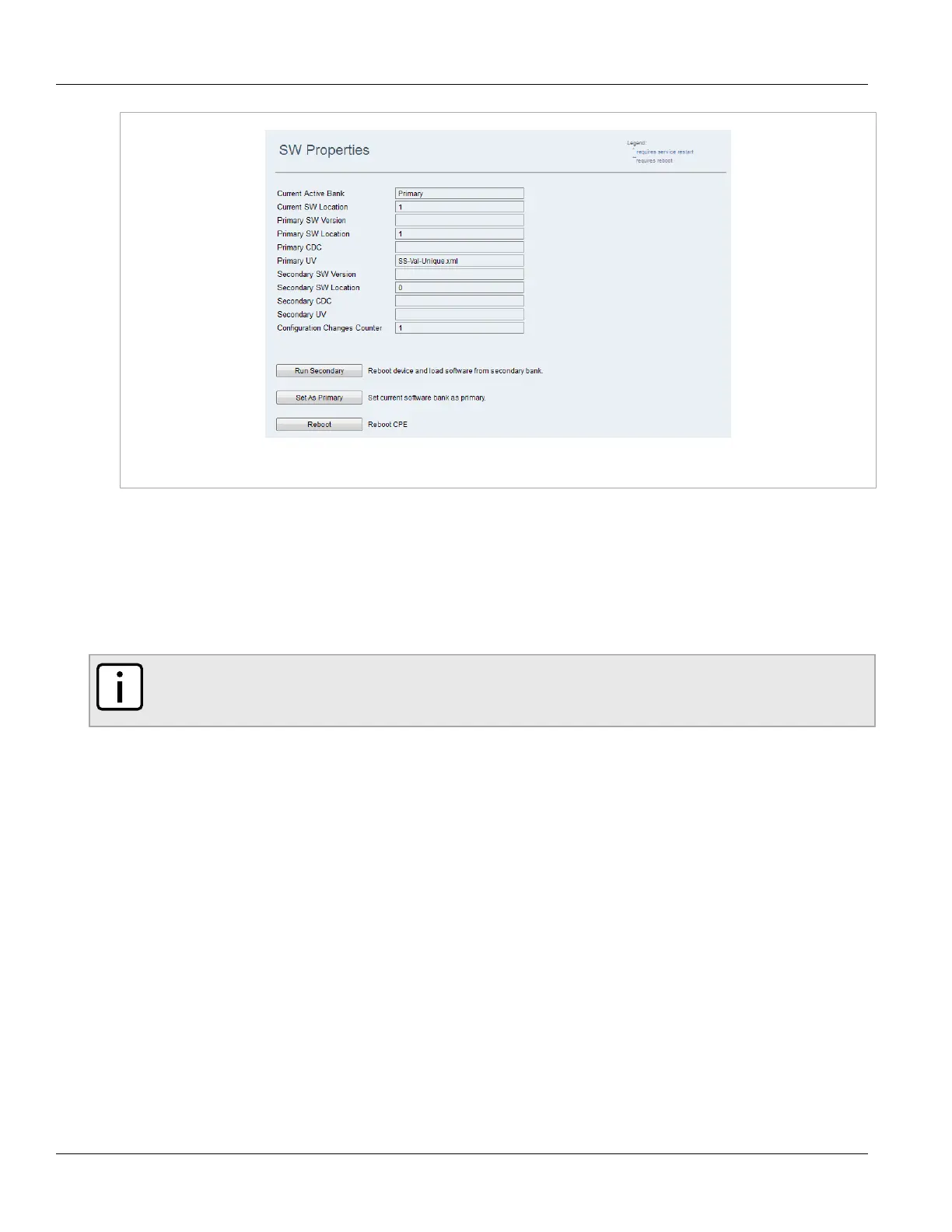Chapter 3
Device Management
RUGGEDCOM WIN
User Guide
26 Loading the Secondary Software Version
Figure17:SW Properties Screen
2. Click Reboot. The device reboots, and runs the Primary software image.
Section3.4.4
Loading the Secondary Software Version
To load the Secondary software image into the memory bank, do the following:
NOTE
Before performing this procedure, make sure the version in the Current Active Bank parameter is
displayed as Primary.
1. Navigate to Management» SW Upgrade. The SW Properties screen appears.
