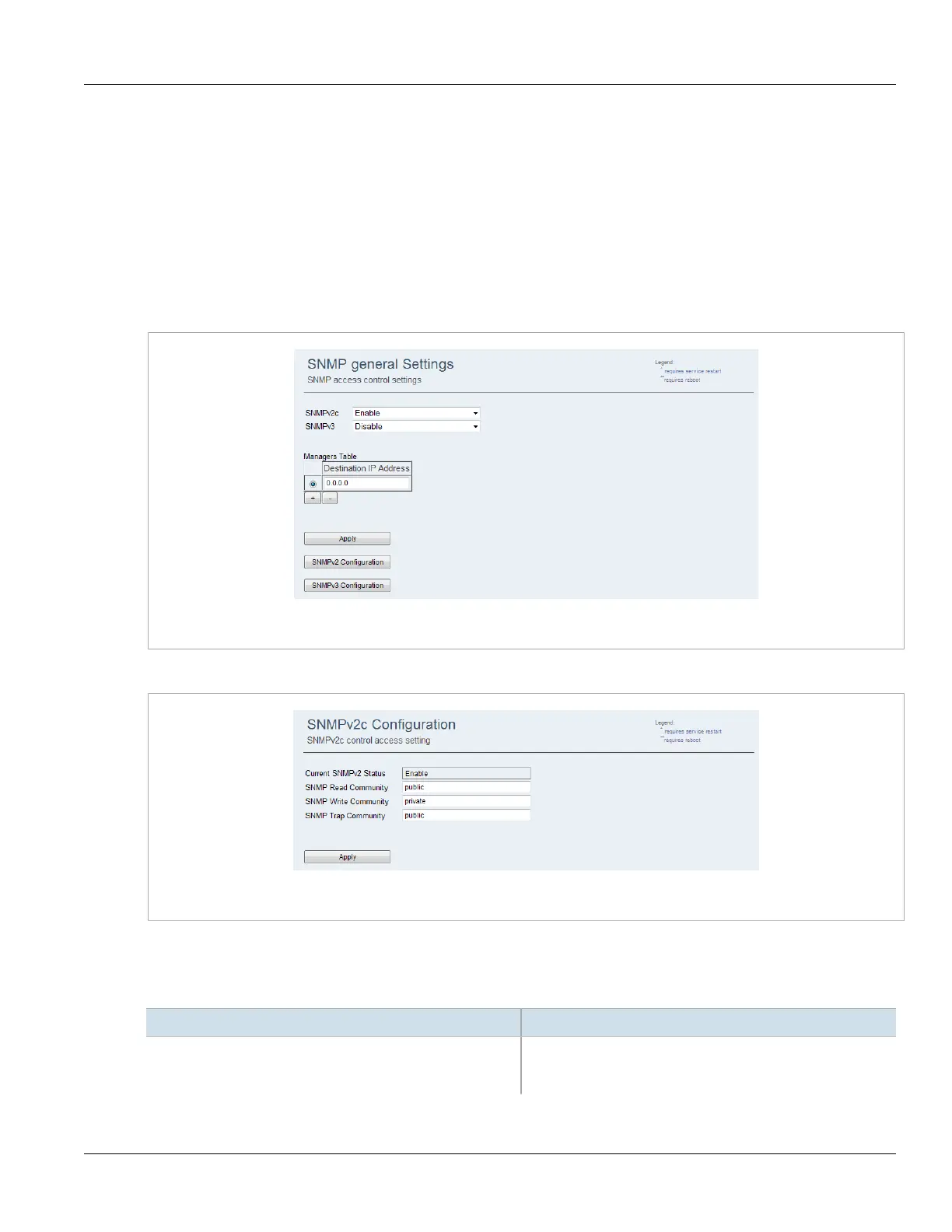RUGGEDCOM WIN
User Guide
Chapter 5
Setup and Configuration
Configuring SNMPv2 77
2. Select one or more SNMP traps from the Traps Table.
3. Click Send Trap.
Section5.12.3
Configuring SNMPv2
To configure the SNMPv2c parameters, do the following:
1. Navigate to Management» SNMP. The SNMP General Settings screen appears.
Figure70:SNMP General Settings
2. Click SNMPv2 Configuration. The SNMPv2c Configuration screen appears.
Figure71:SNMPv2c Configuration Screen
3. The Current SNMPv2 Status parameter displays the current status for the SNMPv2 system: Enabled or
Disabled.
4. Configure the following parameter(s) as required:
Parameter Description
SNMP Read Community Default: public
The SNMP community name for read access. This name can be
used as a password for secure information retrieval. The SNMP
