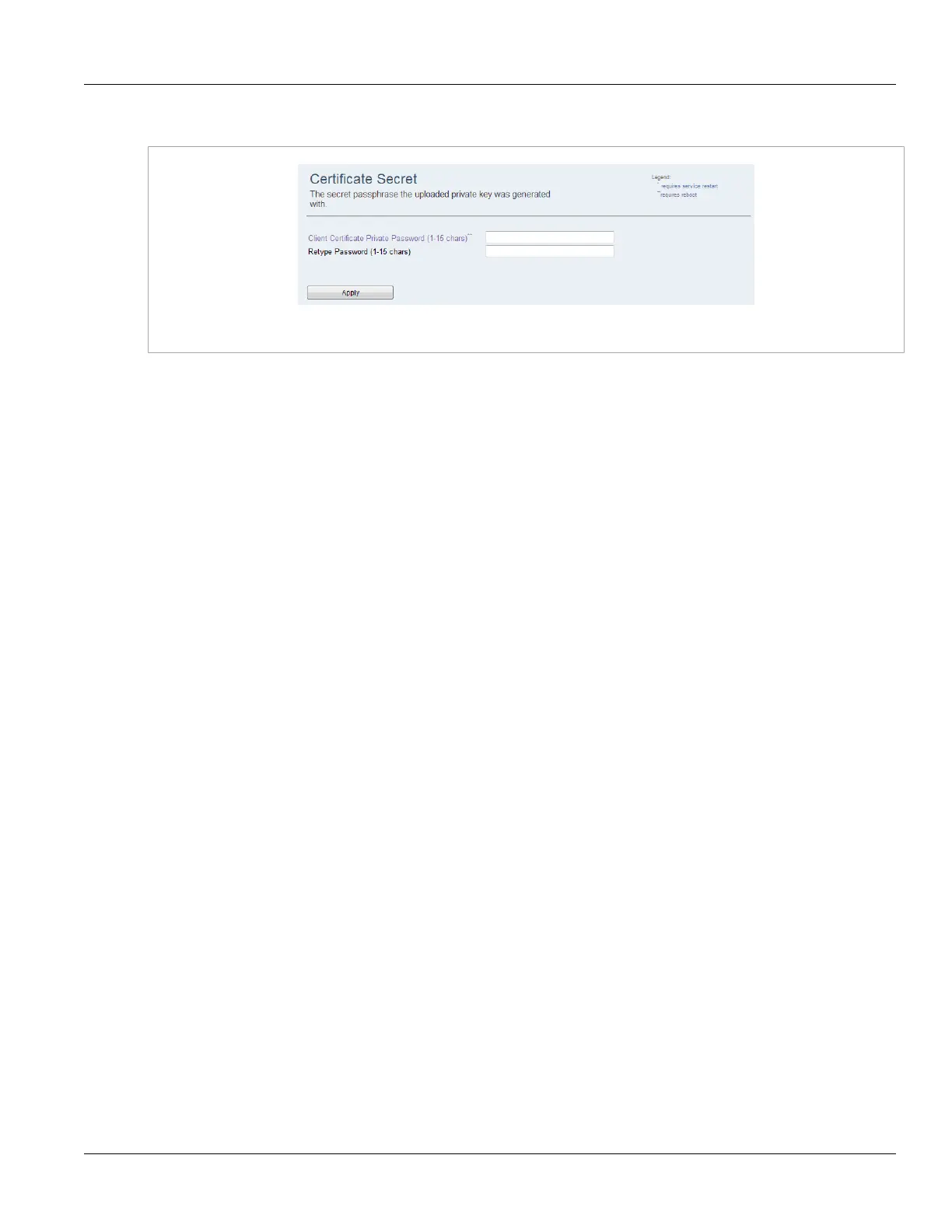RUGGEDCOM WIN
User Guide
Chapter 5
Setup and Configuration
Changing the Client Certificate Private Password 97
1. Navigate to WiMAX» Authentication» Certificate Secret. The Certificate Secret screen appears.
Figure97:Certificate Secret Screen
2. In the Client Certificate Private Password parameter, type your new password.
3. In the Retype Password parameter, type the new password again.
4. Click Apply.
5. Reboot the device. For more information, refer to Section4.5, “Rebooting the Device” .
