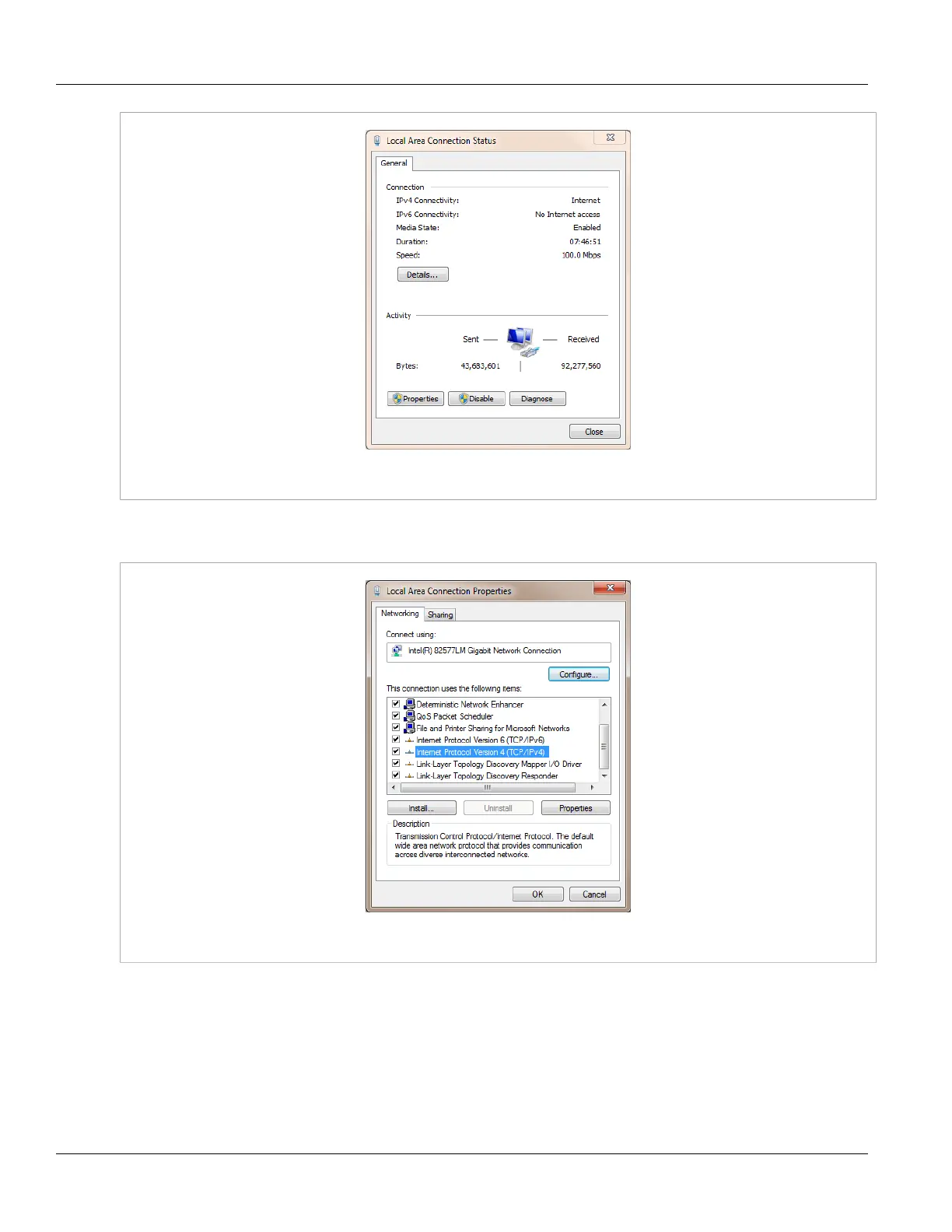Chapter 2
Using WIN v5.0
RUGGEDCOM WIN
User Guide
10 Configuring Network Parameters in Windows
Figure2:Microsoft Windows Local Area Connection Status Dialog Box
6. Click Local Area Connection. The Local Area Connections Properties dialog box appears with the General
tab selected.
Figure3:Windows Local Area Connection Properties Dialog Box
7. In the Items list, select Internet Protocol (TCP/IP) and then click Properties. The Internet Protocol (TCP/IP)
Properties dialog box appears.
