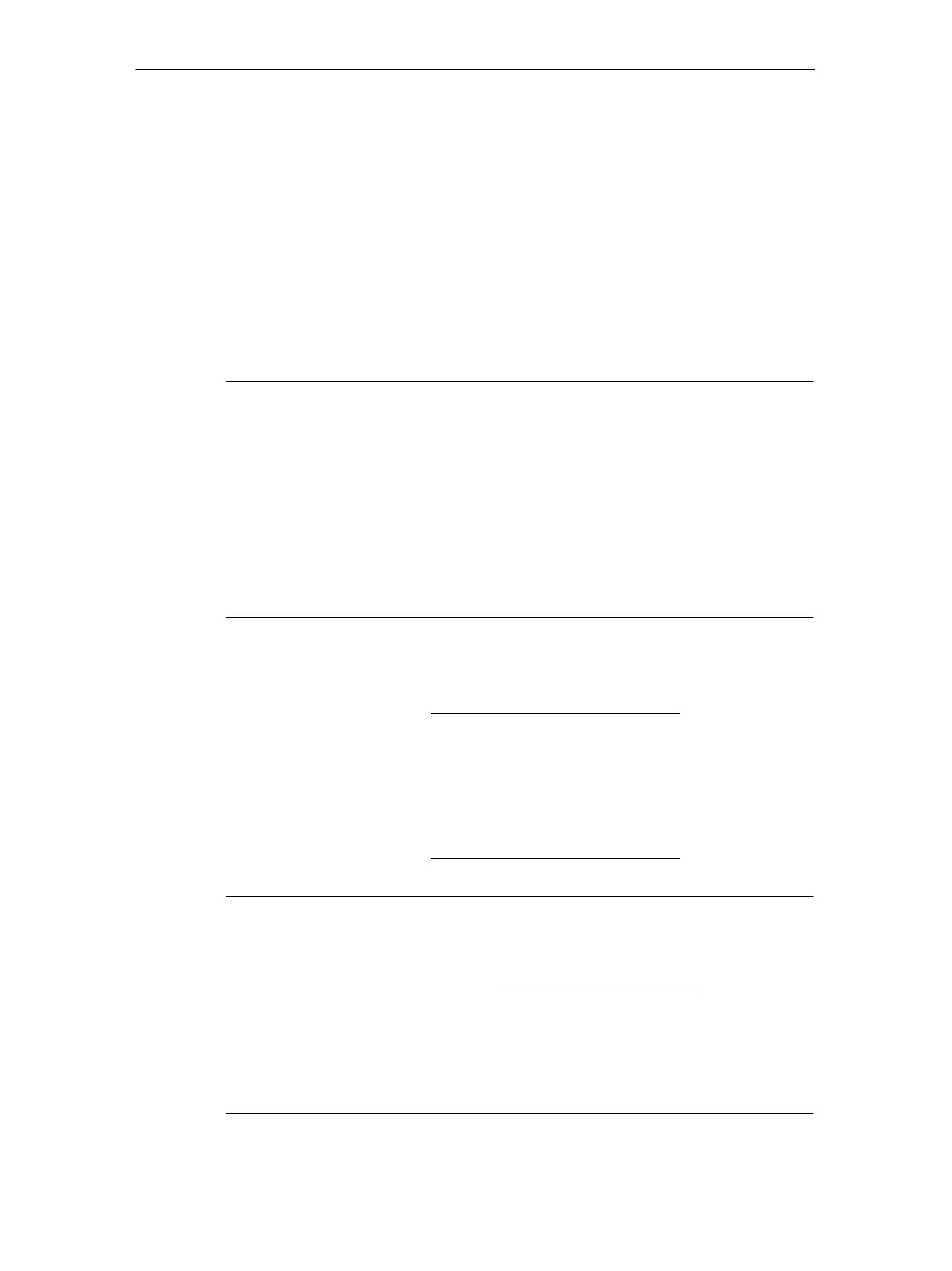4 Keypad and Display
46
IE/AS−INTERFACE LINK PN IO as of hardware version 1, as of firmware version V2.0
Release 08/2018
C79000−G8976−C216−03
“AS-i Line” menu
AS-i Line 1 > Lifelist > Display... (select slave and “OK”)
Config. > Change configuration
Parameter > Change parameters
Bin. I/O > Change binary Inputs/outputs
Analog > Change analog inputs/outputs
Status
Statistics > Reset all counters
Statistics > Reset all counters
String transfer > Write (string transfer to slave)
AS-i Line 1 > Error List > Display... (select slave and “OK”)
Statistics > Reset error counters
Slave failure
Missing frames
Bad frame
Statistics > Reset error counters
I/O Error
protocol error
Bad master frame
AS-i Line 1 > Statistics > Line statistics
AS-i power failures
Short to ground
Slave failure
Missing frame
Bad frame
Peripheral error
Protocol error
Bad master frame
Reset counters > Reset all counters
AS-i line 1 > Line status > Protected > enable / disable
Autoprog. > enable / disable
Offline > “Online” / “Offline”
System error (image of the “SF” LED (line))
Configuration error (image of the “CER”
LED)
AS-i powerfail (image of the “APF” LED)
Short to ground
