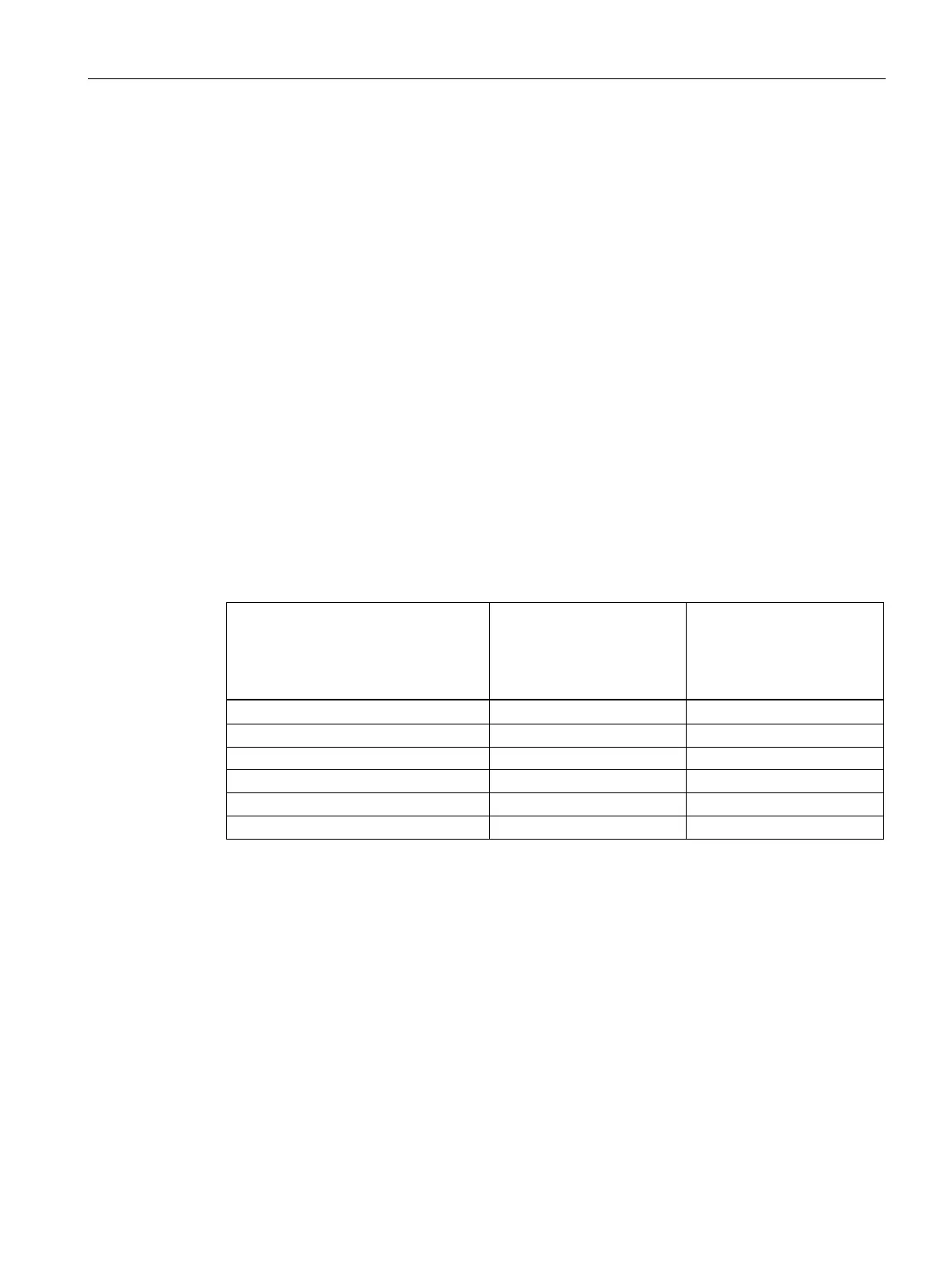SCALANCE network components
4.5 SCALANCE X Industrial Ethernet Switches
Industrial Ethernet
System Manual, 09/2019, C79000-G8976-C242-10
169
The SCALANCE XF-200 are characterized by an ultra-flat housing in IP30 degree of
protection and are suitable for use in small cabinets. They can be mounted on a standard
DIN rail without tools. The SCALANCE XF-200 have different port configurations with
electrical RJ45 ports with securing collars for connection of an IE FC RJ45 Plug 180 secured
by latching as well as optical ST/BFOC ports for glass multimode fiber optic cables. The
devices support the fiber monitoring protocol and allow for monitoring of fiber-optic cables. In
addition to the LED, a redundant power distribution and a signaling contact are part of the
equipment.
The SCALANCE XF-200IRT/XF-200BA IRT form a special class. The switches are
especially designed for setup of Industrial Ethernet networks with isochronous/clocked real-
time communication and can optimally fulfill the PROFINET real-time requirements through
the use of the "Cut Through" switching mechanism. The SCALANCE XF-200BA IRT are
available in SIMATIC ET 200SP design with/without pre-installed bus adapters. The
SCALANCE XF-200IRT/XF-200BA IRT also have a flat housing in IP20 degree of protection
and can also be mounted in small cabinets on the DIN rail.
4.5.15.2 Features and functions
Features
The individual devices have the characteristics shown in the following table:
XF204
XF204-2
XF206-1
XF208
XF201-3P IRT
XF202-2P IRT
XF204IRT
XF204-2BA IRT
Redundant power supply ● ●
On site display (Set button) ● ●
● Suitable / available or according to the specified standard
Functions
All devices have the following functions:
● Configuration with the Primary Setup Tool (PST) V3 or higher;
to use the Primary Setup Tool to assign the IP address, the switches must be accessible
via Ethernet.
● Configuration of the IP address with DHCP
● Configuration with STEP 7 / Telnet
● Web Based Management
● Command Line Interface
