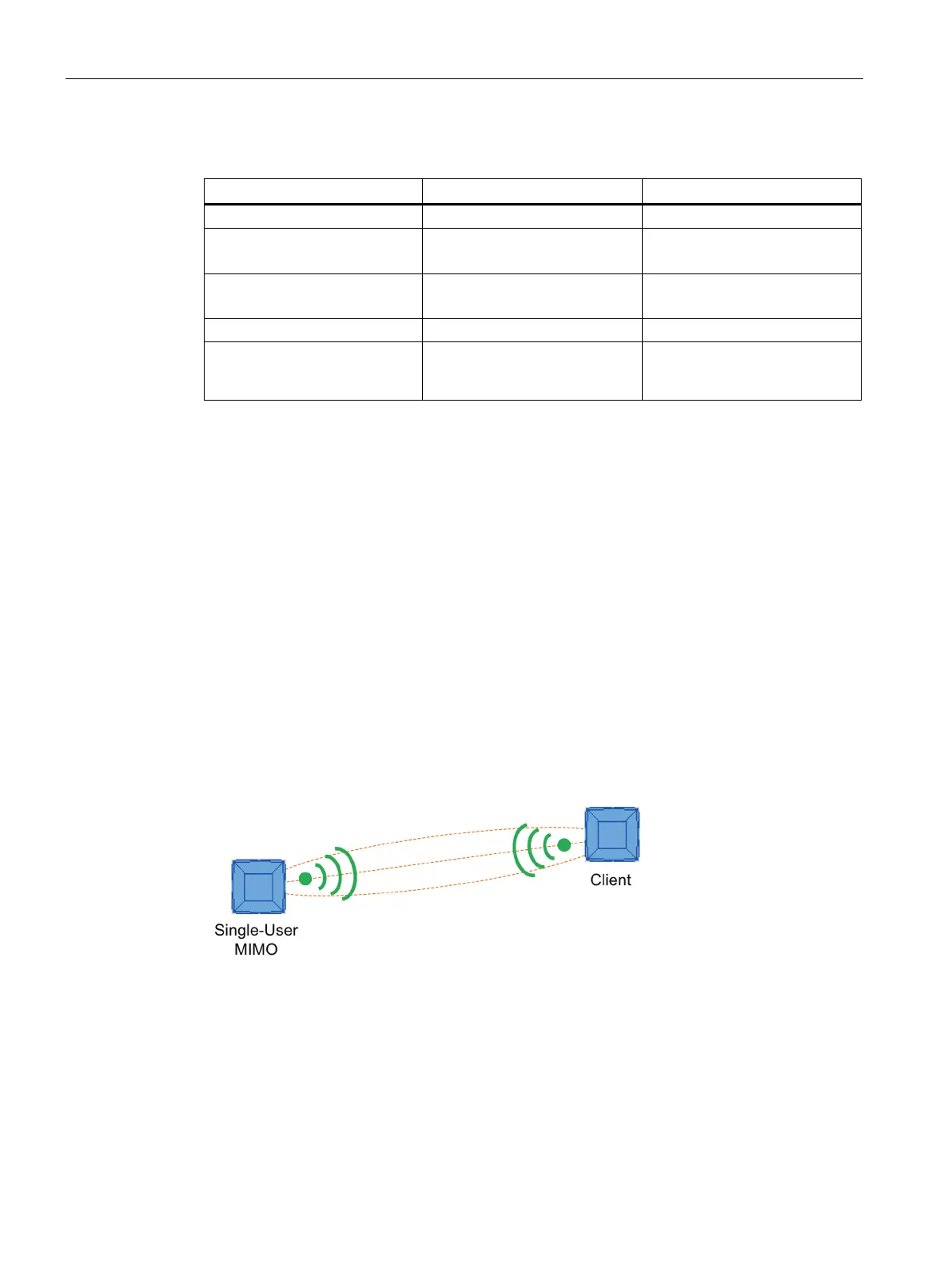SCALANCE network components
4.6 SCALANCE W components for the Industrial Wireless LAN
Industrial Ethernet
210 System Manual, 09/2019, C79000-G8976-C242-10
The following table contains the most important differences.
Channel bandwidth 20 MHz, 40 MHz 20 MHz, 40 MHz, 80 MHz
Optional: 160 MHz
Spatial streams (data streams) 1 to 4 1 to 8
Modulation scheme OFDM (BPSK, QPSK, 16-QAM,
64-QAM)
OFDM (BPSK, QPSK, 16-QAM,
64-QAM, 128-QAM, optional
MIMO antenna technology
MIMO (Multiple Input - Multiple Output) is based on an intelligent multiple antenna system.
The transmitter and the receiver have several spatially separate antennas. These separated
antennas transmit the data streams (spatial streams) at the same time. Up to four data
streams are possible with IEEE 802.11n and up to eight data streams with IEEE 802.11ac.
The data streams are transmitted over spatially separate paths and return over different
paths due to diffraction, refraction, fading and reflection (multipath propagation). The
multipath propagation means that at the point of reception a complex, space- and time-
dependent pattern results as a total signal made up of the individual signals sent. MIMO
uses this unique pattern by detecting the spatial position of characteristic signals. Here, each
spatial position is different from the neighboring position. The specific characteristics of each
sender enable the recipient to separate several signals from each other.
Single-User MIMO
With Single-User MIMO, the same frame is sent over multiple data streams to a single
WLAN client. A single-user MIMO can operate up to four devices alternately, but only one
device at a time.
