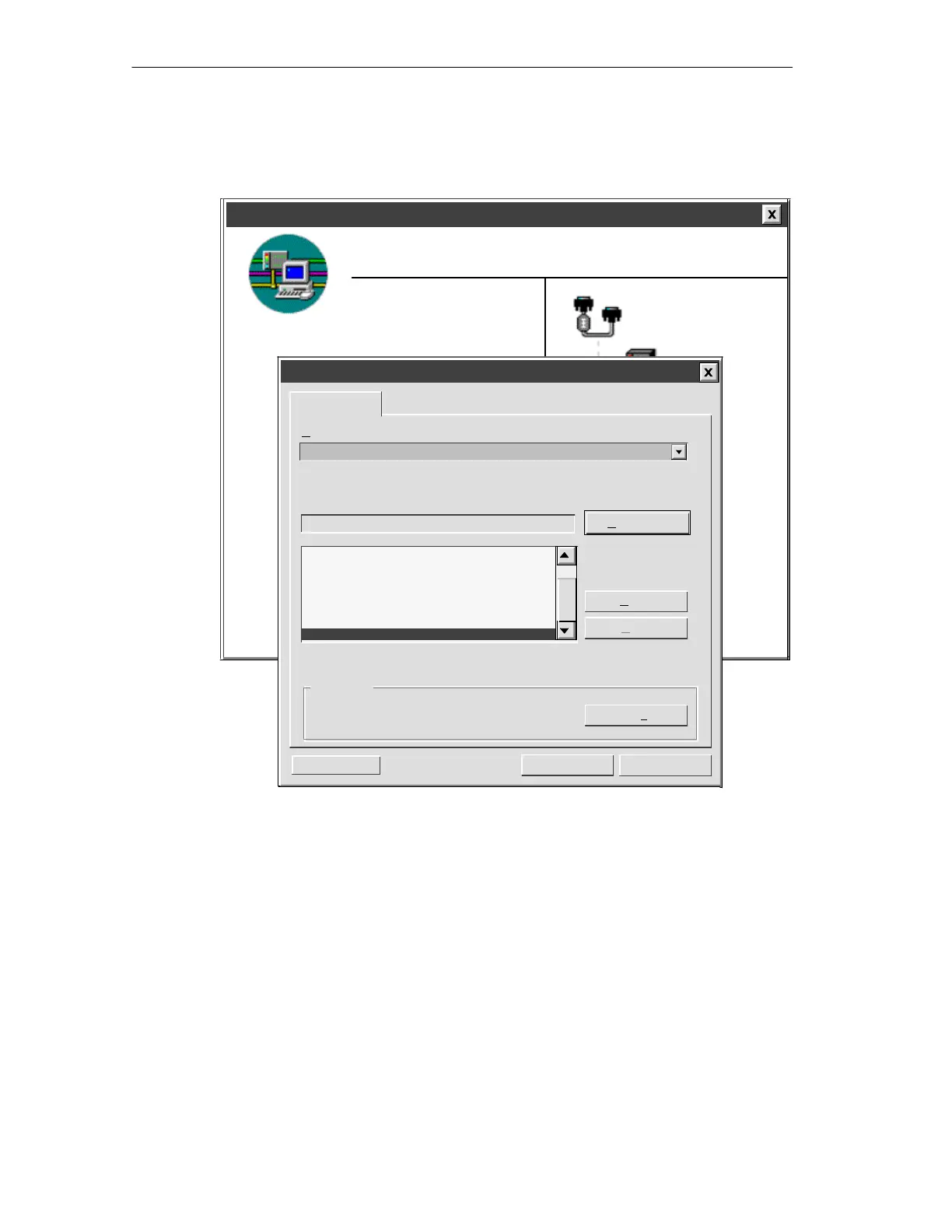Setting Up Communications Hardware and Network Communications
7-6
S7-200 Programmable Controller System Manual
A5E00066097-02
In the Communications Setup dialog box, double-click the top icon on the
right-hand side. The Set the PG/PC Interface dialog box appears. See Figure 7-4.
Mode
Communications Links
Double click the icon representing the PLC
you
wish to communicate with.
Double click the module icon to change to
communication parameters.
Double click the modem icon to setup the
modem parameters or dial to start modem
communications.
Communications Setup
Communication Parameters
Modul
Protoc
Local
Remot
Trans
PC/PPI
cable
Address: 0
✂
Cancel HelpOK
Interfaces
Select...
Access Path
Access Point of the Application:
Micro/WIN -->PC/PPI cable (PPI)
(Standard for Micro/WIN)
Interface Parameter Assignment Used:
PC/PPI cable (PPI)
PC internal (local)
PC/PPI cable (PPI)
Properties...
Delete
Copy...
(Assigning Parameters to a PC/PPI Cable
for a PPI Network)
Set the PG/PC Interface (V5.0)
Add/Remove
CP5611(PROFIBUS)
CP5611(MPI)
CP5611(PPI)
CP5611(PROFIBUS)
Figure 7-4 Set the PG/PC Interface Dialog Box
