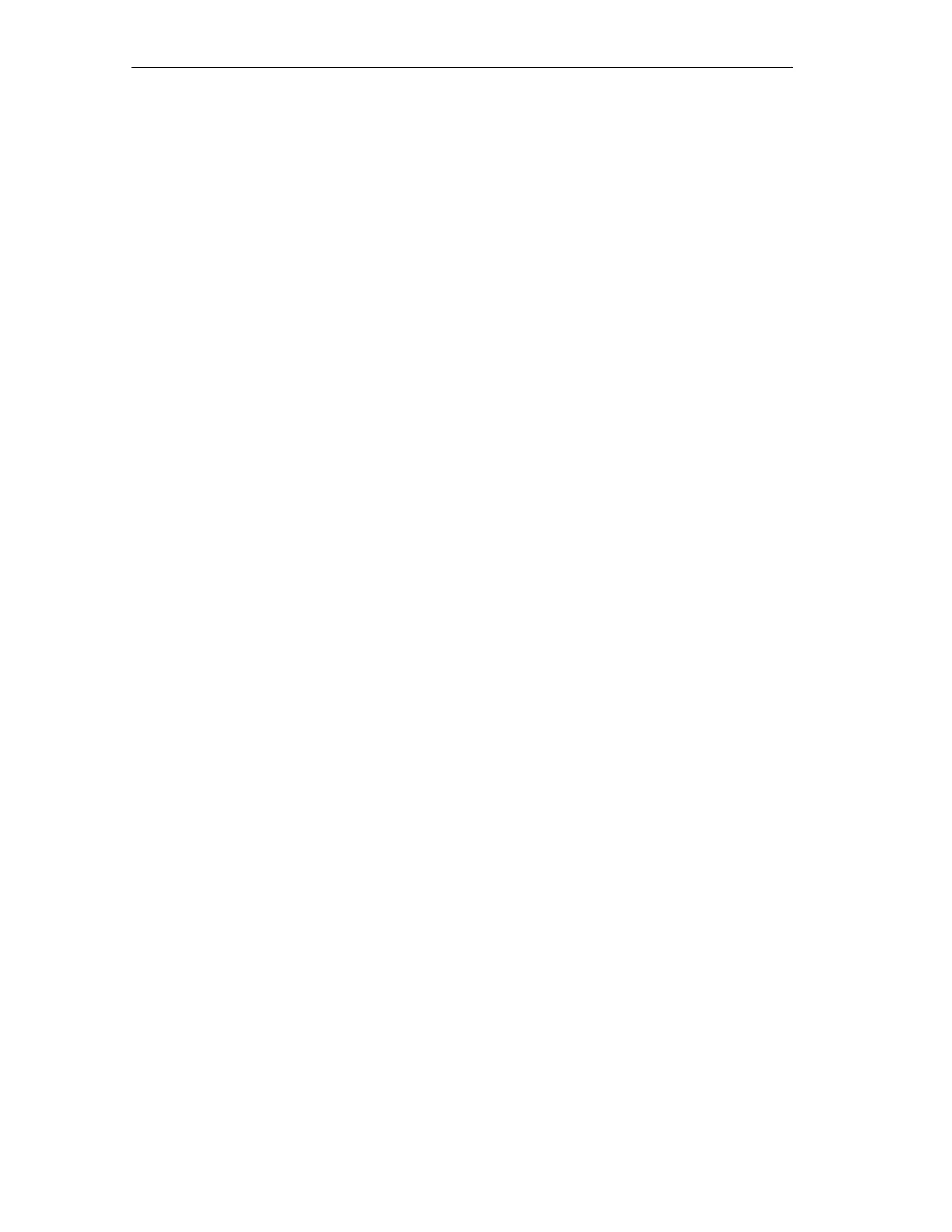Setting Up Communications Hardware and Network Communications
7-10
S7-200 Programmable Controller System Manual
A5E00066097-02
Setting Up the PC/PPI Cable (PPI) Parameters
This section explains how to set up the PPI parameters for the Windows 95,
Windows 98, or Windows NT 4.0 operating systems, and for the PC/PPI cable.
From the Set the PG/PC Interface dialog box, if you are using the PC/PPI cable
and you click the “Properties...” button, the properties sheet appears for PC/PPI
cable (PPI). See Figure 7-7.
STEP 7-Micro/WIN 32 defaults to multiple-master PPI protocol when
communicating to S7-200 CPUs. This protocol allows STEP 7-Micro/WIN 32 to
co-exist with other master devices (TD 200s and operator panels) on a network.
This mode is enabled by checking the “Multiple Master Network” check box on the
PC/PPI Cable Properties dialog in the PG/PC Interface. Windows NT 4.0 does not
support the multiple-master option.
STEP 7-Micro/WIN 32 also supports a single-master PPI protocol. When using the
single-master protocol, STEP 7-Micro/WIN 32 assumes that it is the only master
on the network and does not cooperate to share the network with other masters.
Single-master protocol should be used when transmitting over modems or over
very noisy networks. The single-master mode is selected by clearing the “Multiple
Master Network” check box on the PC/PPI Cable Properties dialog box in the
PG/PC Interface.
