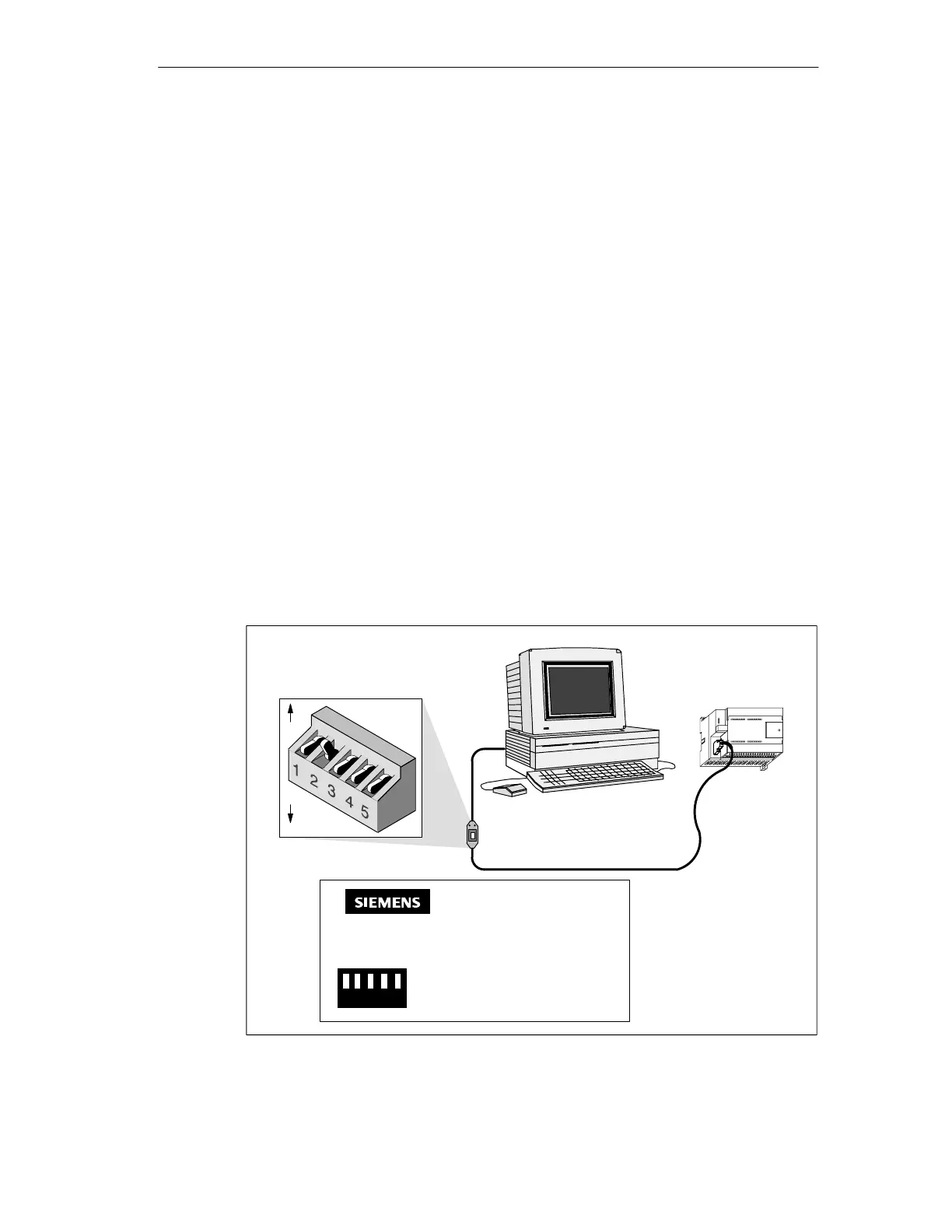Getting Started with an S7-200 Programming System
3-5
S7-200 Programmable Controller System Manual
A5E00066097-02
3.3 How Do I Set Up Communications Using the PC/PPI Cable?
This section explains how to set up communications between an S7-200 CPU and
your personal computer using the PC/PPI cable. This is single master configuration
with no other hardware (such as a modem or a programming device) installed.
How Do I Connect My Computer to the CPU?
Figure 3-1 shows a typical configuration for connecting your personal computer to
your CPU with the PC/PPI cable. To establish proper communications between the
components, follow these steps:
1. Set the DIP switches on the PC/PPI cable for the baud rate supported by your
personal computer. You should also select 11-bit and DCE if these options are
supported by your PC/PPI cable.
2. Connect the RS-232 end of the PC/PPI cable (labeled PC) to the
communications port of your computer, either COM1 or COM2, and tighten the
connecting screws.
3. Connect the RS-485 end of the PC/PPI cable (labeled PPI) to the
communications port of the CPU, and tighten the connecting screws.
For the technical specifications of the PC/PPI cable, see Appendix A; for its order
number, see Appendix E. For network applications with multiple connections see
Chapter 7.
PC/PPI cable
1
RS-232
0
DIP switch settings (down = 0, up = 1):
RS-485
S7-200 CPU
Computer
Isolated
PC/PPI Cable
123 45
1
0
PPI
Baud
Rate 123 SWITCH 4 1 = 10 BIT
38.4K 000 0 = 11 BIT
19.2K 001
9.6K 010 SWITCH 5 1 = DTE
2.4K 100 0 = DCE
1.2K 101
PC
Figure 3-1 Communicating with a CPU in PPI Mode
