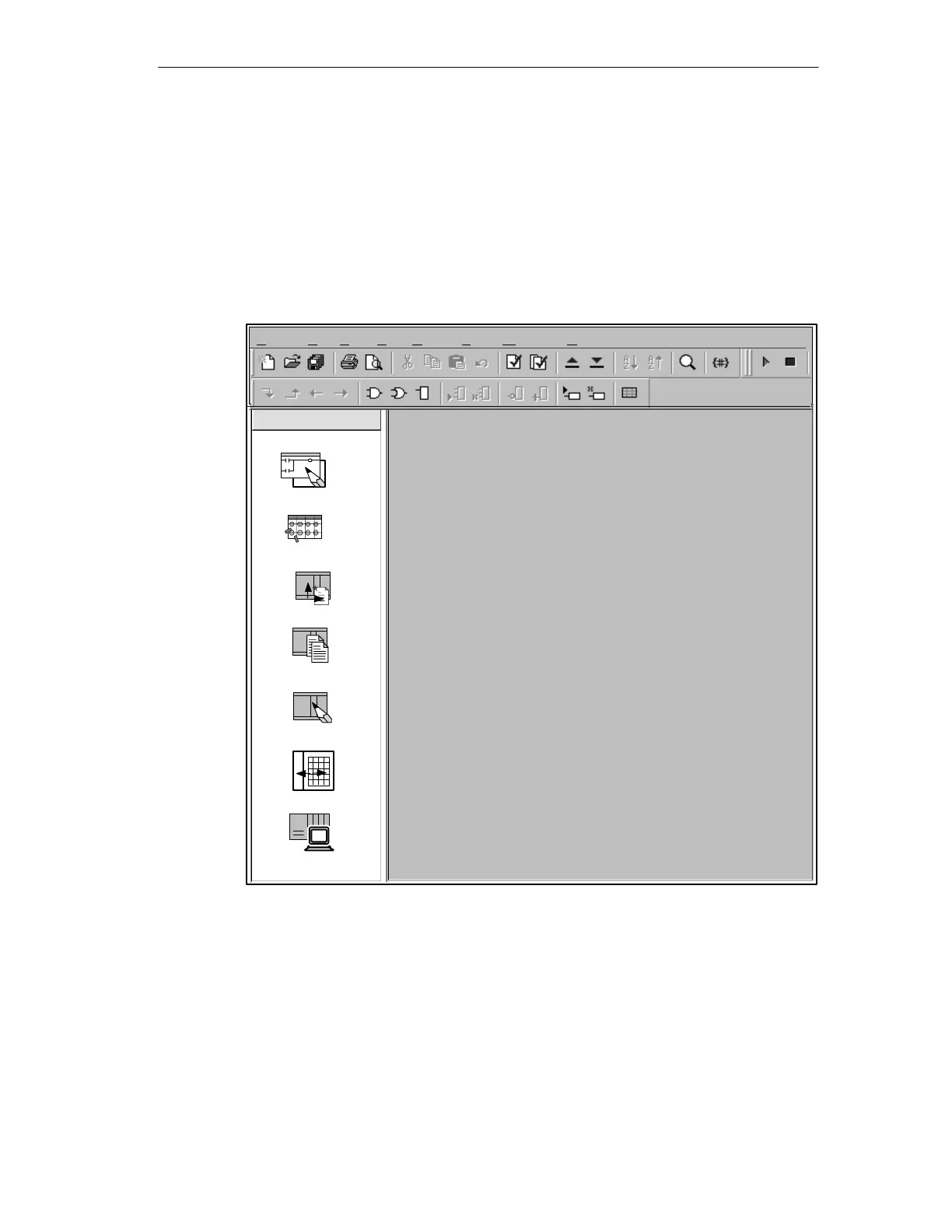Setting Up Communications Hardware and Network Communications
7-5
S7-200 Programmable Controller System Manual
A5E00066097-02
How Do I Set Up Communications within STEP 7-Micro/WIN 32?
Within STEP 7-Micro/WIN 32, there is a Setup Communications dialog box that
you can use to configure your communications setup. You can use one of the
following ways to find this dialog box:
• Select the menu command View > Communications.
• Click the Communications icon on the STEP 7-Micro/WIN 32 screen (see
Figure 7-3).
Project Edit View PLC Debug Tools Windows Help
View
Program Block
Symbol Table
Data Block
Status Chart
System Block
Communications
Cross Reference
Figure 7-3 View Menu of STEP 7-Micro/WIN 32
