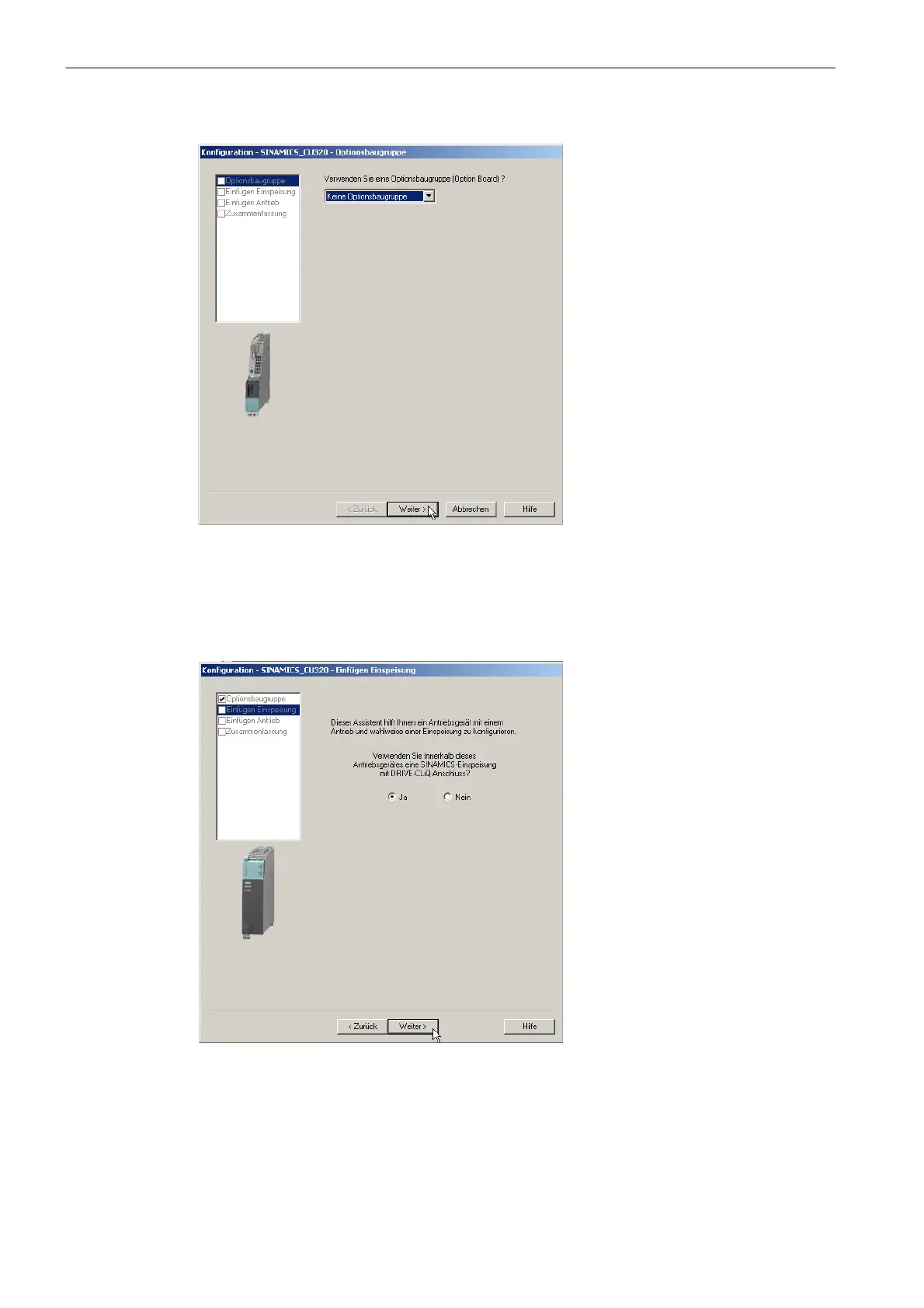10.1 Creating a drive project OFFLINE
Creating a Drive Project
10-132
SINUMERIK 802D sl Instruction Manual (BA), 05/2005 Edition
6FC5 397-0CP10-1BA0
Fig. 10-14 Configuration – SINAMICS CU320 option board
2. You will not use an option board in your example.
Confirm the default setting No option board by choosing Continue > to carry out the
next configuration step.
Fig. 10-15 Configuration – Introduction to SINAMICS CU320
3. In this example, you are using a controlled SINAMICS infeed with DRIVE-CLiQ
connection, an Active Line Module. Confirm the default setting Yes by choosing
Continue >.
