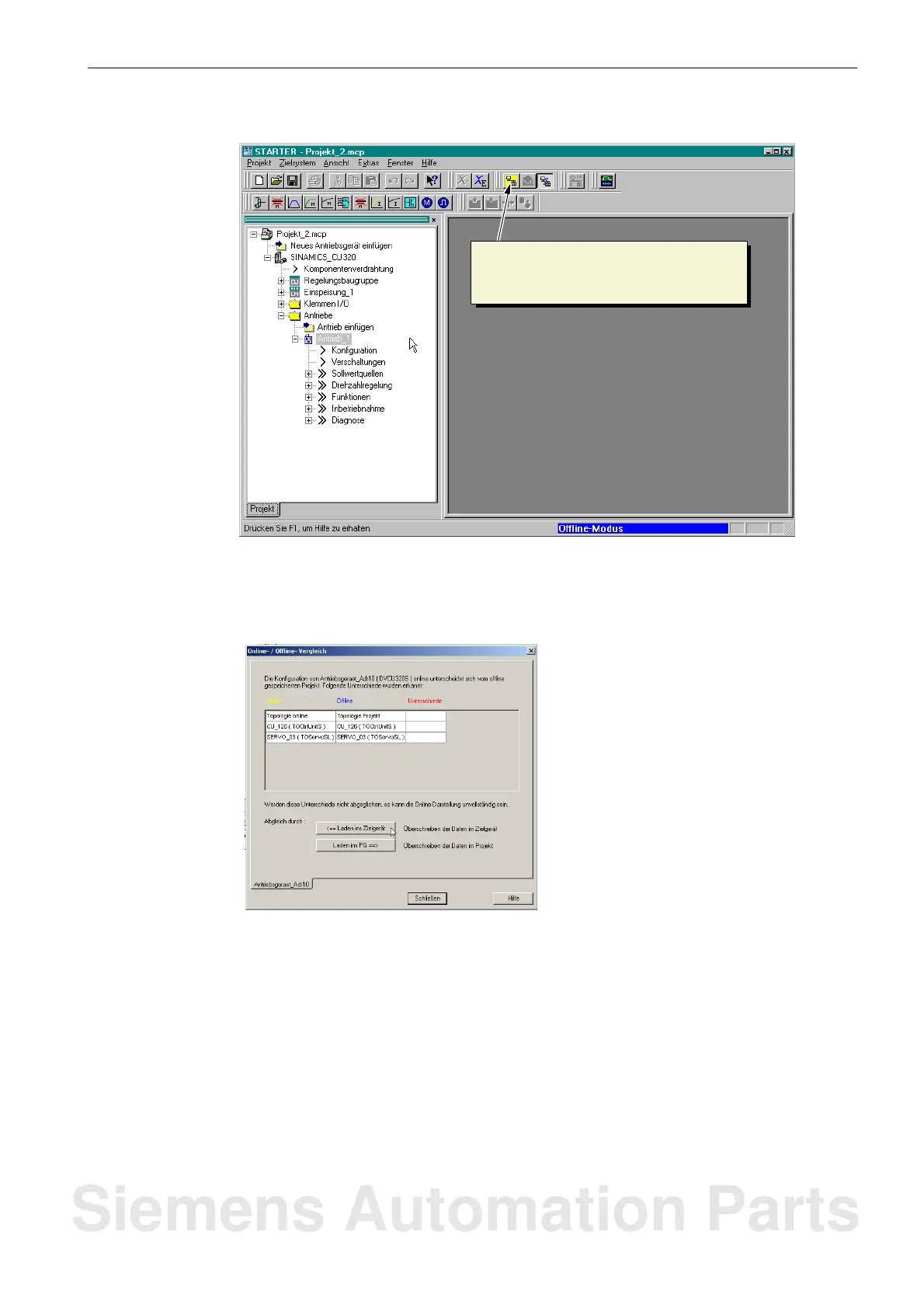Creating a Drive Project
10.2 Operating the control panel in STARTER (with the motor rotating)
10-141
SINUMERIK 802D sl Instruction Manual (BA), 05/2005 Edition
6FC5 397-0CP10-1BA0
2. Click on the function key
Connect to target system
Fig. 10-28 Project navigator with SINAMICS_In_802D
3. An ONLINE connection will be established, and an ONLINE/OFFLINE comparison will
take place. If any differences are found, these are displayed (see illustration below).
Fig. 10-29 ONLINE/OFFLINE comparison, loading into target system
4. You have changed the data OFFLINE; upload now these data into the target device. Click
the following menu items one after the other:
– Click <–– Load to target system in the “ONLINE/OFFLINE comparison” dialog box.
– When the system asks “Are you sure?”, click Yes. The system now starts loading the
data.
– When the system informs you that the data was successfully loaded to the target
system, click OK.
– Click OK for “Load from RAM to ROM”.
Siemens Automation Parts
