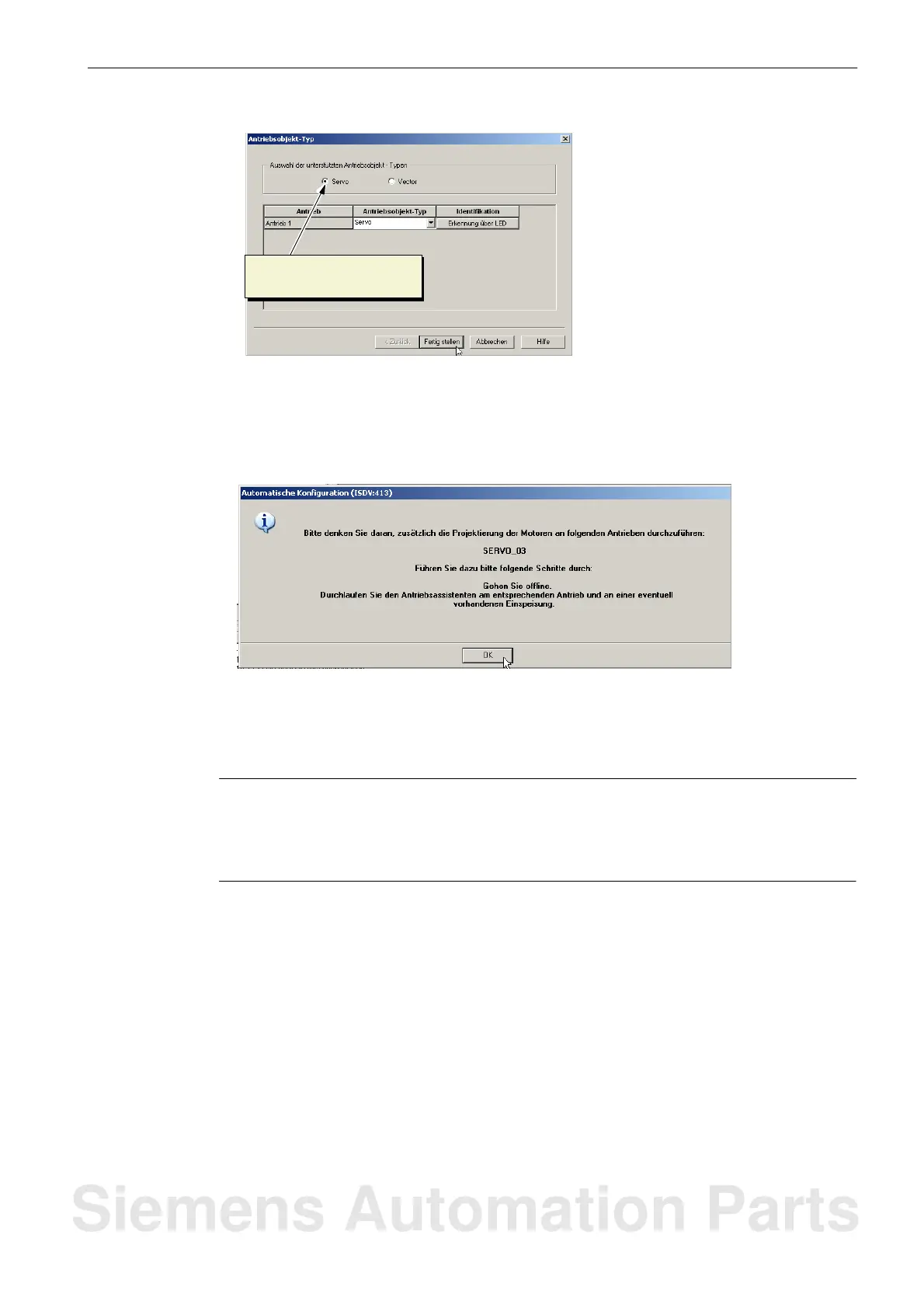Creating a Drive Project
10.3 Creating a drive project ONLINE
10-155
SINUMERIK 802D sl Instruction Manual (BA), 05/2005 Edition
6FC5 397-0CP10-1BA0
Select the Servo type.
Fig. 10-53 Automatic commissioning
8. In the “Drive object type” dialog box, choose Servo and then click Complete.
“Loading from RAM to ROM” and “Loading into the PG” will take place.
Fig. 10-54 Message
9. A note is displayed. This note will list all drives for which the motors must be configured
in the OFFLINE mode. Click OK to confirm the message.
Note
The drives are listed with standard motors.
If a drive is equipped with a motor with a DRIVE-CLiQ interface, the motor does not need to
be configured in OFFLINE mode.
Siemens Automation Parts
