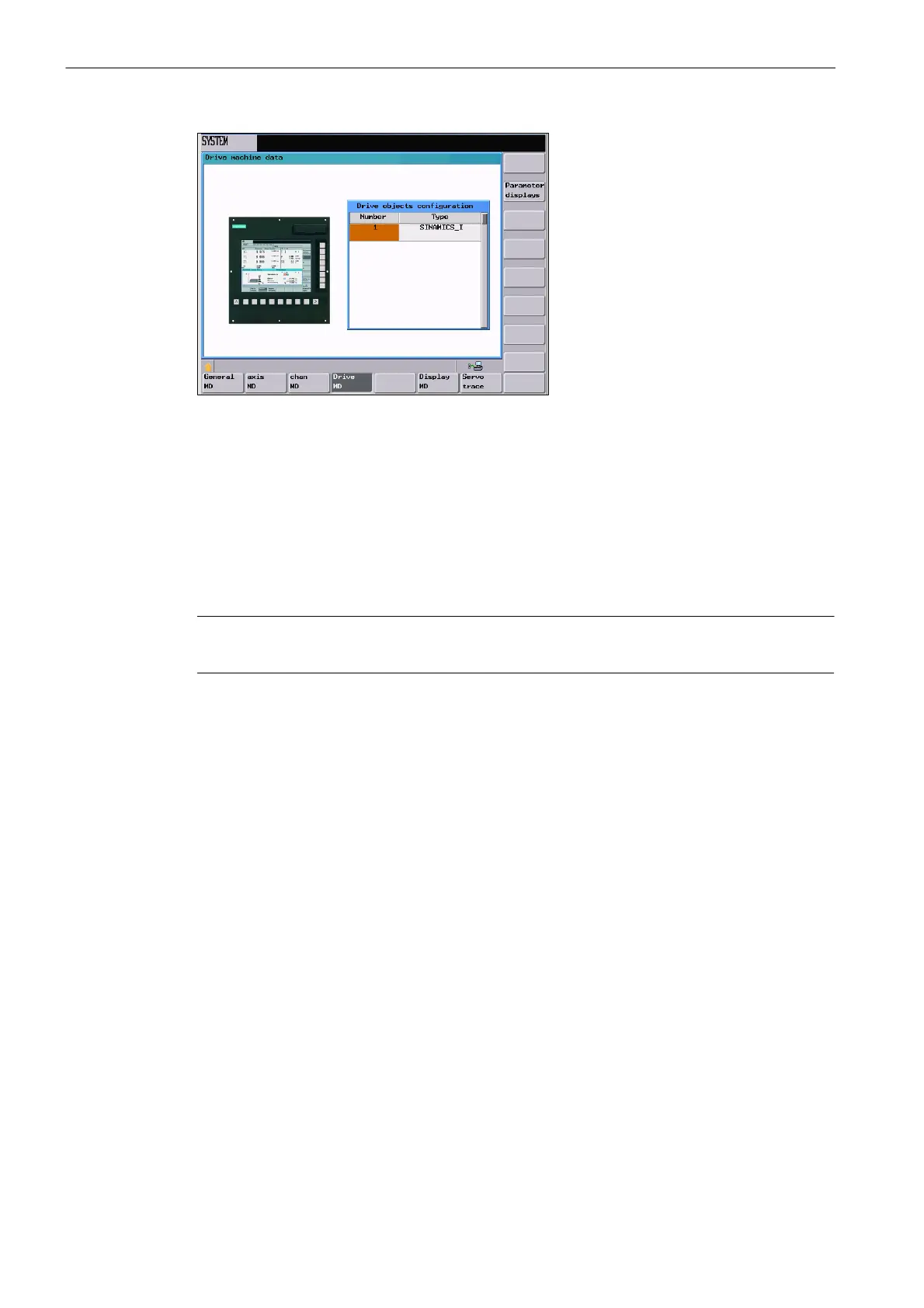9.8 Configuring SINAMICS S120 with 802D sl
Commissioning
9-94
SINUMERIK 802D sl Instruction Manual (BA), 05/2005 Edition
6FC5 397-0CP10-1BA0
Fig. 9-7 SINAMICS in 802D
S Disable all drive enables. The Line Module must be disconnected from the mains (mains
contactor). Otherwise, no data will be stored (p977 remains 0).
S p9 (device start-up, parameter filter) =30 (reset the CU to its default settings)
S p976 (reset parameter) =1 (reset all parameters to default)
S Wait until p9 is reset to 0 (checkback message “Resetting completed”).
S Assign p15 a macro number.
Note
With SINUMERIK 802D sl, version v 01.00, up to 5 axes can be initialized.
Macro 150111 – initialization of up to 6 axes + Active Line Module (ALM) + one/no BERO
as zero mark equivalent
Macro 150112 – initialization of up to 6 axes + Active Line Module (ALM) + two BEROs
as zero mark equivalent
Macro 150101 – initialization of up to 6 axes + Smart Line Module (SLM) + one/no BERO
as zero mark equivalent
Macro 150102 – initialization of up to 6 axes + Smart Line Module (ALM) + two BEROs
as zero mark equivalent
S Wait until p977 is set to 1 (start of nonvolatile saving of parameters) and is then reset to 0
again (checkback message “Nonvolatile saving of all parameters) (Attention: Resetting
of parameter p977 to “1” may take up to 5 minutes depending on your particular
machine. Do not turn off the machine; otherwise, you must restart from the
beginning.)
S The drive machine data are now saved to ROM. The drives will appear in the configura-
tion (see Fig. 9-8).
