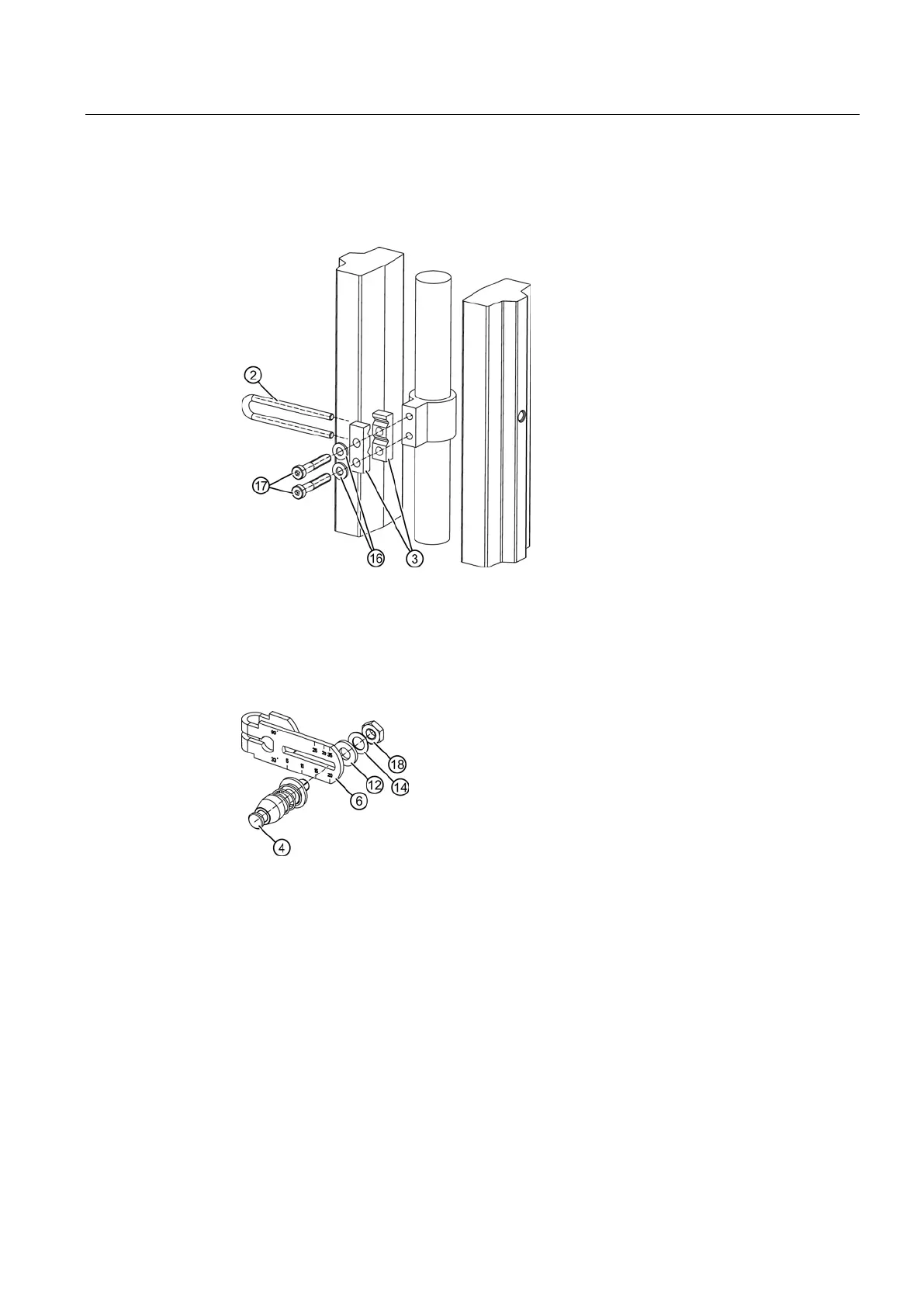Installing/mounting
4.2 Mounting the linear actuator
SIPART PS2 with and without HART
Operating Instructions, 10/2013, A5E00074631-11
37
1. Install the clamping pieces ③ on the actuator spindle. Use spring lock washers ⑯ and
socket cap screws
⑰ for this purpose.
2. Slide the pick-up bracket
② into the milled recesses of the clamping pieces ③.
Figure 4-1 Pick-up bracket
3. Set the necessary length.
4. Tighten the screws
⑰ so that you can still shift the pick-up bracket.
5. Fix the pre-installed carrier pin
④ to the lever ⑥. Use the flat washer ⑫, spring lock
washer
⑭ and hexagon nut ⑱ for this purpose.
Figure 4-2 Lever with carrier pin
6. Set the stroke value. Use the value specified on the nameplate of the actuator for this
purpose. If none of the values on the scale matches the value on the actuator nameplate,
select the next higher scaling value. Position the pin center
④ on the matching value of
the scale. If you need the value of actuator travel after initialization in mm: ensure that the
configured stroke value matches the value of the "3.YWAY" parameter.