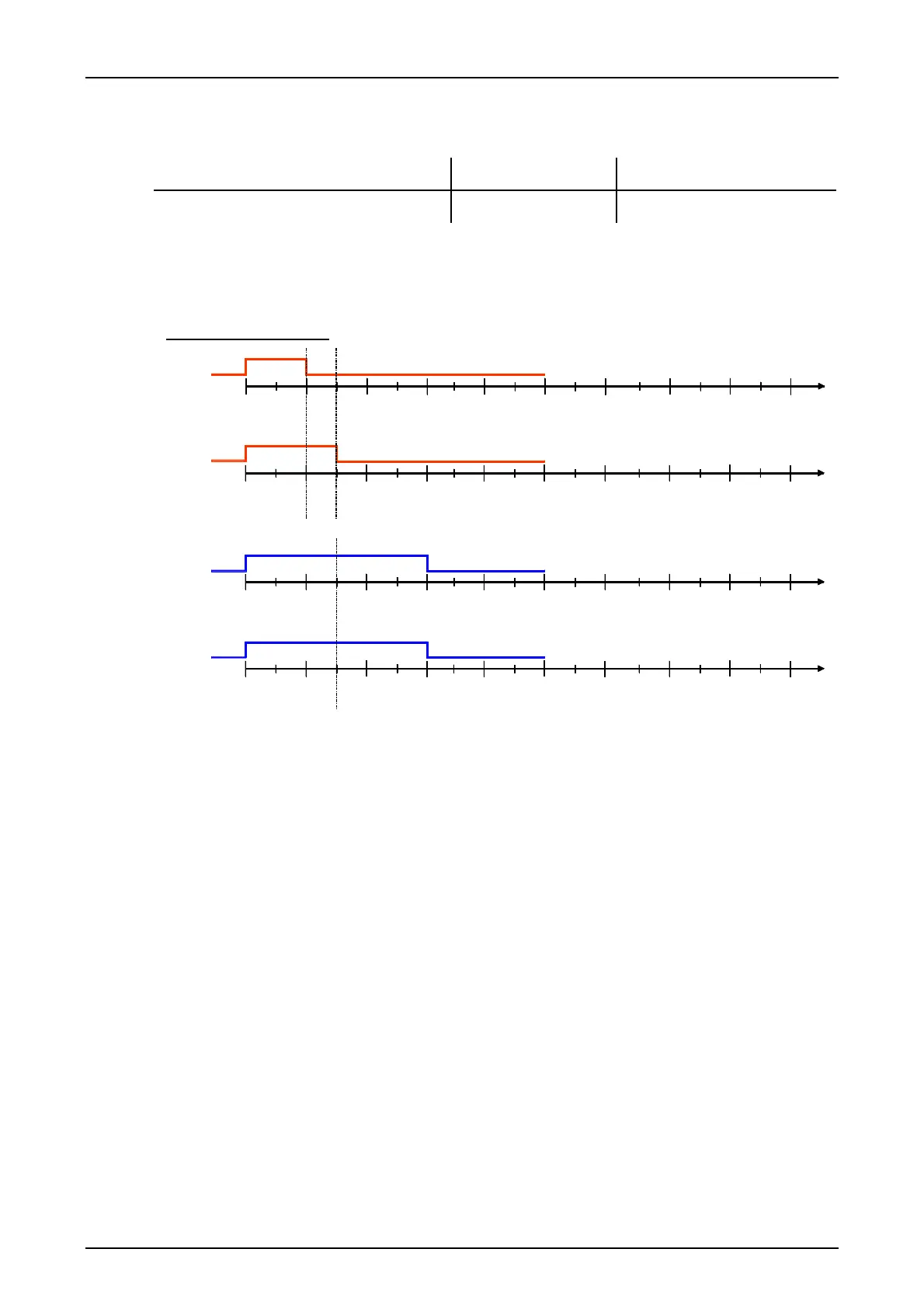Installation and Commissioning SWT 3000 Equipment Manual
Table 50: Setting options for input command extension to min.
Command input Setting options Comments
Input command extension min. 0 - 100 ms in steps of
1 ms
0 = no extension
The commands at the binary input are extended to adjusted value in case they are shorter. If they
are longer this adjustments is irrelevant.
The figure below shows one command (red) at the binary input with a length of 10ms. This is ex-
tended to 15 ms. The next command (blue) has a length of 30 ms. This command is not extended.
0 5 10 20 30 40 50 60 70 80
0510
20 30 40 50 60 70 80
Binary Input
Tx Output
Input extension to min 15 ms
0 5 10 20 30 40 50 60 70 80
0 5 10 20 30 40 50 60 70 80
Binary Input
Tx Output
t
ms
t
ms
t
ms
t
ms
Figure 49:
Example for an input command extension to min 15ms.
Page - 54 Edition p3_3_2x 08/09 © SIEMENS AG 2008