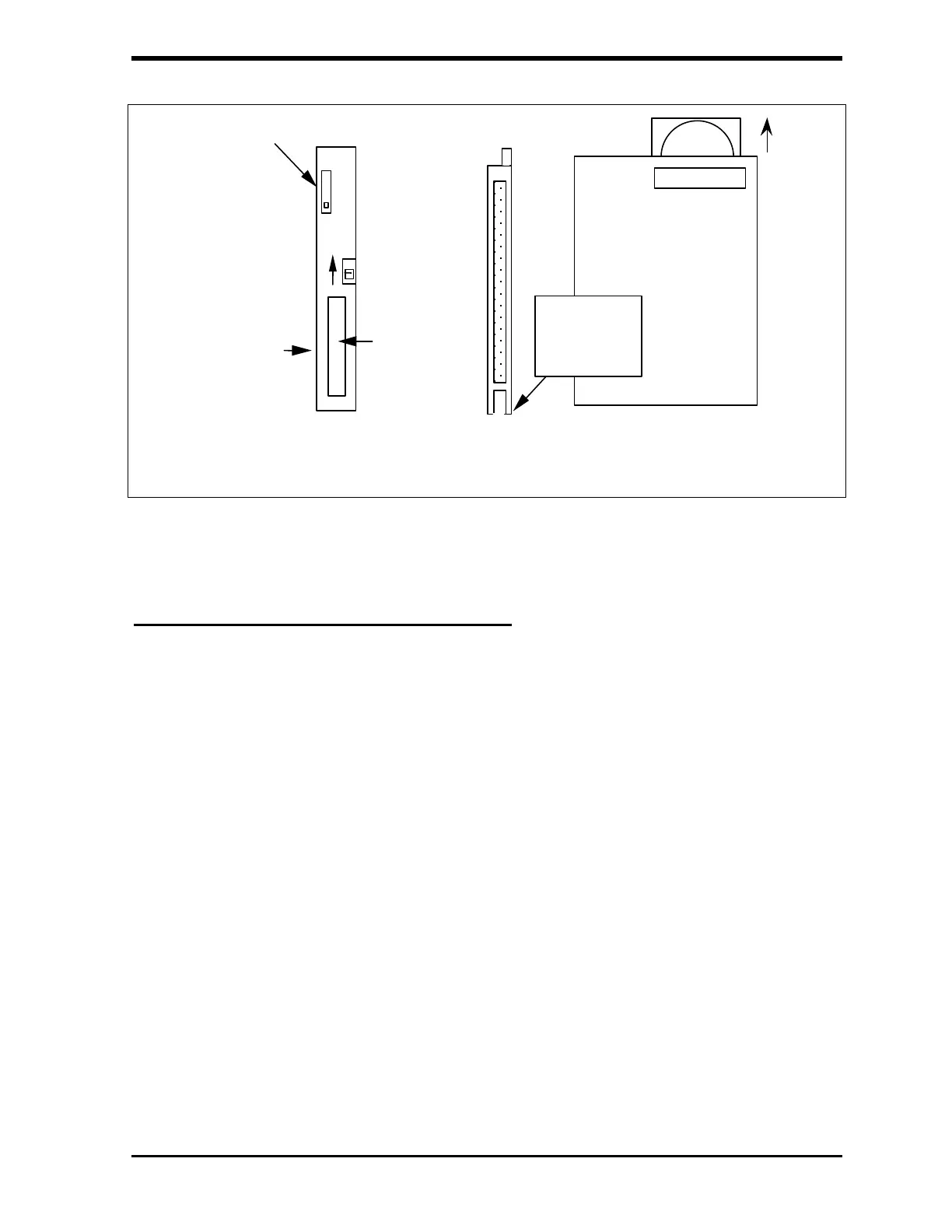Ionics Instruments 2004 Page 11-4 DLM 30007-08 Rev. A
LABEL
BATTERY
LOCKING
TAB(IN
LOCKED
POSITION)
WRITE PROTECT
TAB(IN WRITE
POSITION)
MOVE
TAB TO
REMOVE
BATTERY
LWB065SD3Y
BOTTOM VIEW OF RAM CARD
SHOWING DOUBLE TAB GROOVE
Towards
Front of
Instrument
FIGURE 11-3: Replacing the RAM Card
Installing the RAM Card in the Analyzer
After the data has been downloaded from the card, the RAM card can
be installed before restarting the analyzer. To install a card:
1.
Disable card write protection by following the instructions included with the
RAM card. To allow the card to be written to, slide the black tab to the
LOCK position (see Figure 11-2).
2. Make sure the power to the analyzer is off and the power cord is
disconnected.
3.
Hold the card so that the double tab groove on the bottom of the card (see
Figure 11-3) is facing towards the front of the analyzer. The label on the
card will be facing to the left-hand side of the analyzer.
4. Locate the RAM card connector on the circuit board.
5. Gently push the card into place.
6. Close the top of the analyzer, reconnect the power cord, and turn the
power switch on.