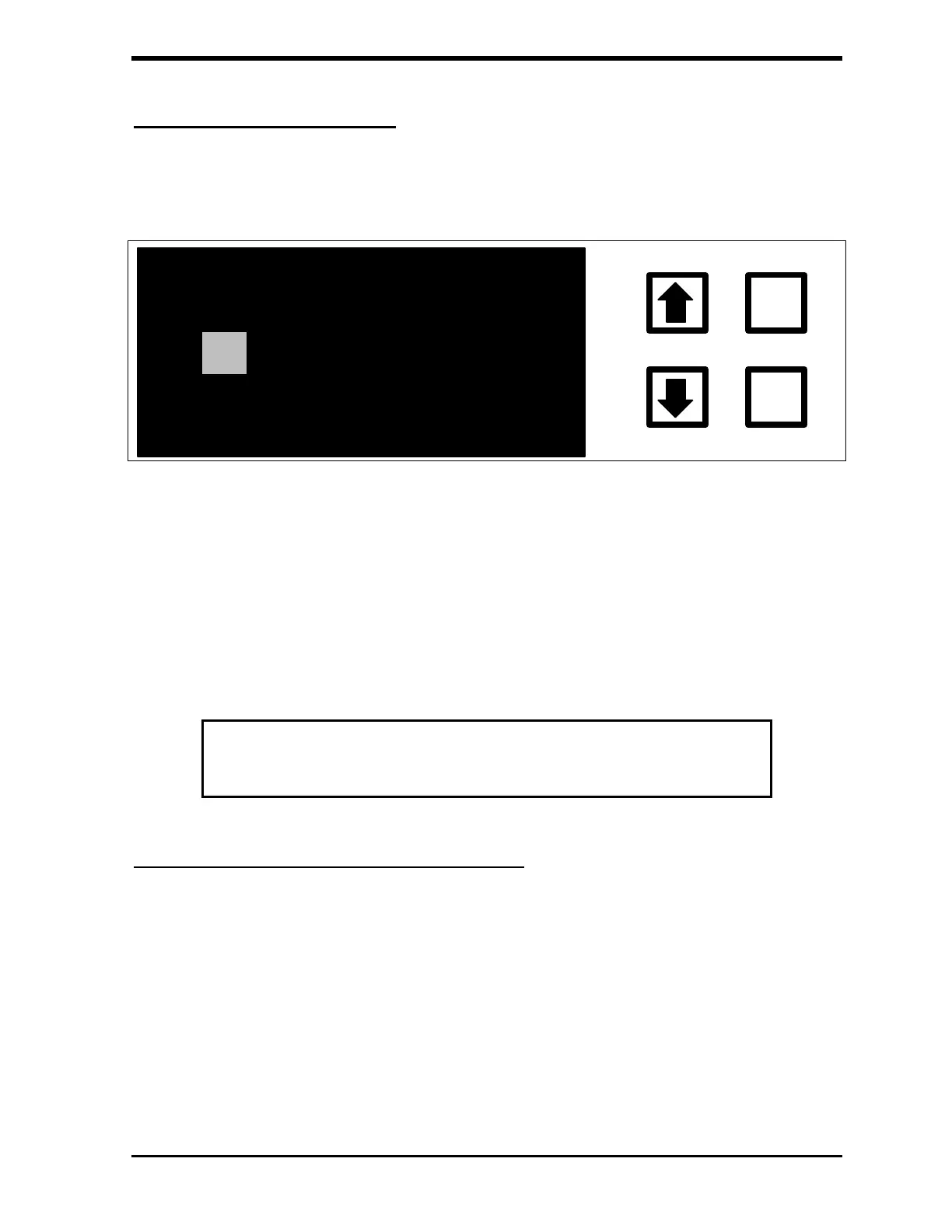Ionics Instruments 2004 Page 4-17 DLM 30007-08 Rev. A
Entering the Date and Time
1. From the Setup menu, use the arrows ( or ) to scroll to CLOCK
and press ENTER to display the SET CLOCK screen:
ENTER
CLEAR
SET CLOCK
07
MM DD YY
12:23:55
HH MM SS
/
04/92
FIGURE 4-12: SET CLOCK Screen
2. Use the arrows ( or ) to scroll to the correct month. Press
ENTER.
3. Repeat this procedure to enter the day, year, and time. Press ENTER
each time to save the entry. The date and time are now saved.
4. Press CLEAR to return to the MAIN menu.
NOTE
If CLEAR is pressed before setting all the times and dates, the clock will not
be changed and the previous menu will be displayed.
Enter the Installation Dates for Reagents
After installing the reagents, the installation date must be entered. The UV
lamp and pump tubing information has been entered at the factory.
To enter the installation dates from the MAIN menu:
1. Use the arrows ( or ) to scroll to MAINTENANCE.
2. Select the CONSUMABLES menu and press ENTER.