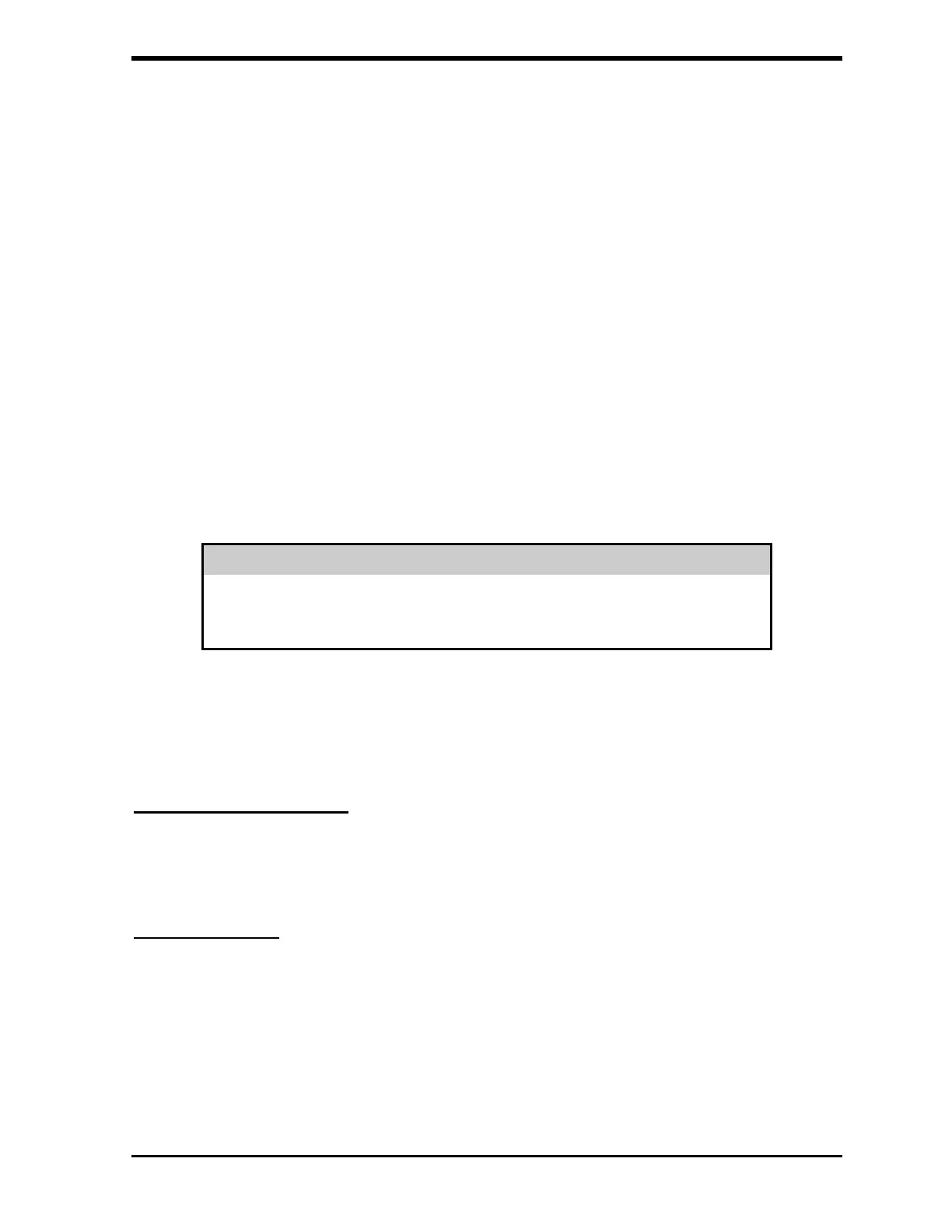Ionics Instruments 2004 Page 4-30 DLM 30007-08 Rev. A
2. The arrows ( or ) increment or decrement the character
displayed. Exit from this menu, without storing the password, by
pressing CLEAR.
3. Use the arrows ( or ) to select the first character in the password
and press ENTER to save the first character. Delete the first
character by pressing CLEAR before selecting and entering the next
character.
4. Continue selecting the characters for the password, pressing ENTER
after scrolling to the desired character.
5. After all of the characters have been entered, press ENTER again to
store the password. The display indicates that the password has
been set and will return to the SETUP menu.
WARNING
The password must be entered to recalibrate the analyzer, install consumables,
or change the password. Choose a password that will be remembered and
record the password and store it in a secure location for future reference.
Instructions for changing the password or disabling password protection are in
the Operations chapter.
Entering Printer Setup
If a printer is connected to the printer port, the port must be configured to
match the printer. If not using a printer, proceed to the next section.
Printer Columns
1. From the Setup menu, use the down arrow () to scroll to PRINTER.
Press ENTER.