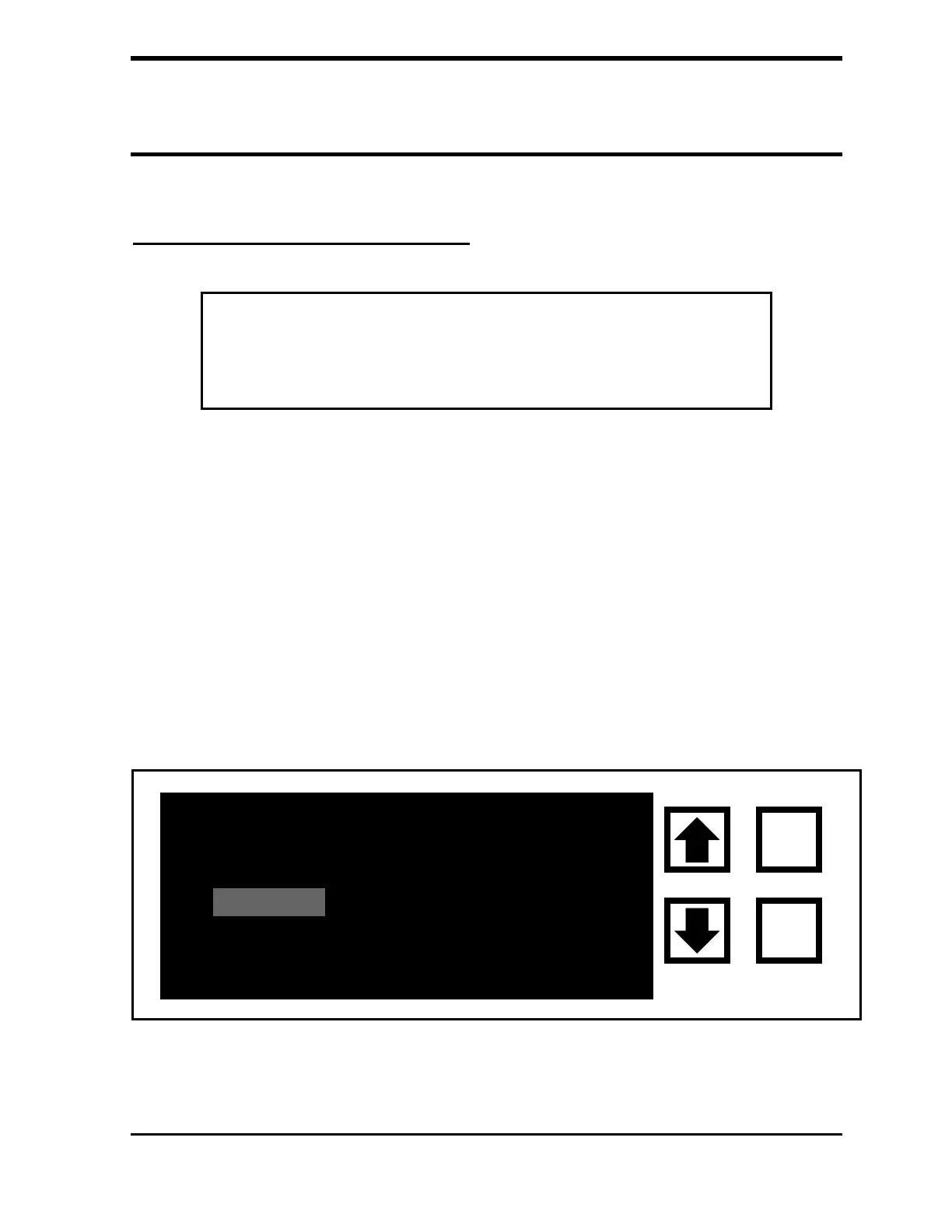Ionics Instruments 2004 B-1 DLM 30007-08 Rev. A
APPENDIX B – 820/820AS ANALYZER OPERATING FREQUENCY
Checking the Operating Frequency
NOTE
For instrument firmware with the DataGuard feature, enter a QA-level (or
higher) password when prompted. Check with your system administrator for an
appropriate password. See the DataGuard Operation chapter for more
information regarding the DataGuard feature.
The SETUP menu for the 820 and 820AS analyzer has an option (50/60 Hz)
for selecting the operating frequency. Only one setting is used. Do not
change the setting from the factory configuration.
To view and verify the frequency setting:
1. Select SETUP from the MAIN menu.
2. Use the arrows ( or ) to scroll to 50/60 Hz and press ENTER.
The operating Frequency menu is displayed, showing the current set
point:
FIGURE B-1: SETUP Menu for Sievers 820 TOC Analyzer
CLOCK PRINTER
REAGENTS OUTPUTS
RESETS UV LAMP
PW
SAMPLE MODE
50/60 HZ
CLEAR
ENTER