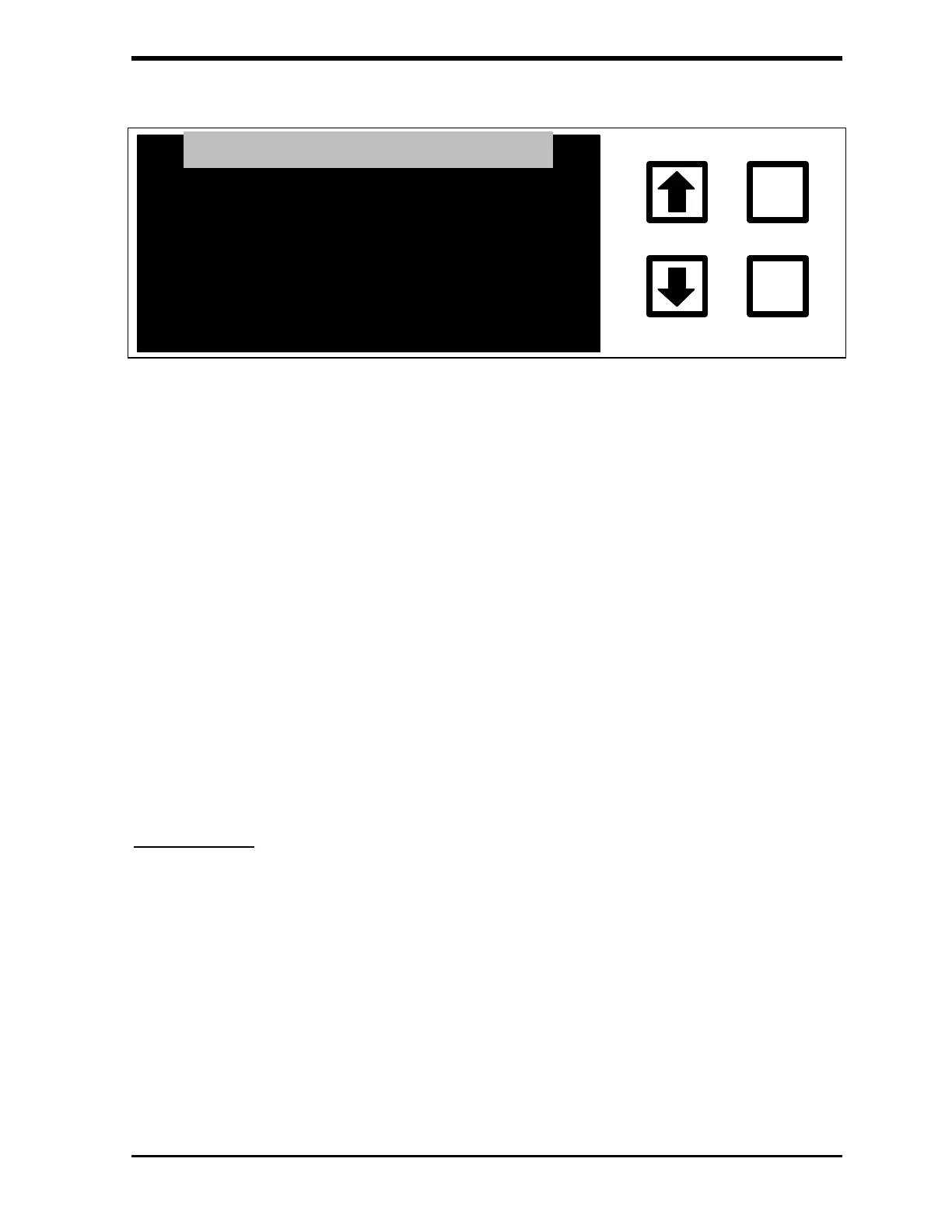Ionics Instruments 2004 Page 8-20 DLM 30007-08 Rev. A
LAMP INSTALLATION
ENTER
CLEAR
100% REMAINING OF
TYP. LIFE EXPECTANCY
ENT = INSTALL, CLR = EXIT
LAMP AGE
HOURS
30
FIGURE 8-12: LAMP Status and INSTALLATION Screen
3. To reset the timer to zero, press ENTER.
4. If password protection is enabled, the ENTER Password screen is
displayed; enter the password and press ENTER. Otherwise, go to
step 5.
5. The display changes to the LAMP Status and INSTALLATION
screen and prompts for confirmation. Press ENTER to reset the
timer and return to the LAMP INSTALLATION menu. Press CLEAR
to exit without changing the timer.
6. To change the percent left, highlight SET % LEFT and press ENTER.
Follow the on-screen instructions to change the percent left.
7. Press CLEAR to return to the CONSUMABLES menu.
Pump Tubing
Pump Tubing is monitored by a timer that counts down the hours from a
beginning point of 8760 (365 days x 24 hours). The display will calculate the
percentage of hours remaining.
To reset the timer for the pump tubing from the CONSUMABLES menu:
1. With the PUMP TUBING option highlighted, press ENTER to display
the tubing installation menu: