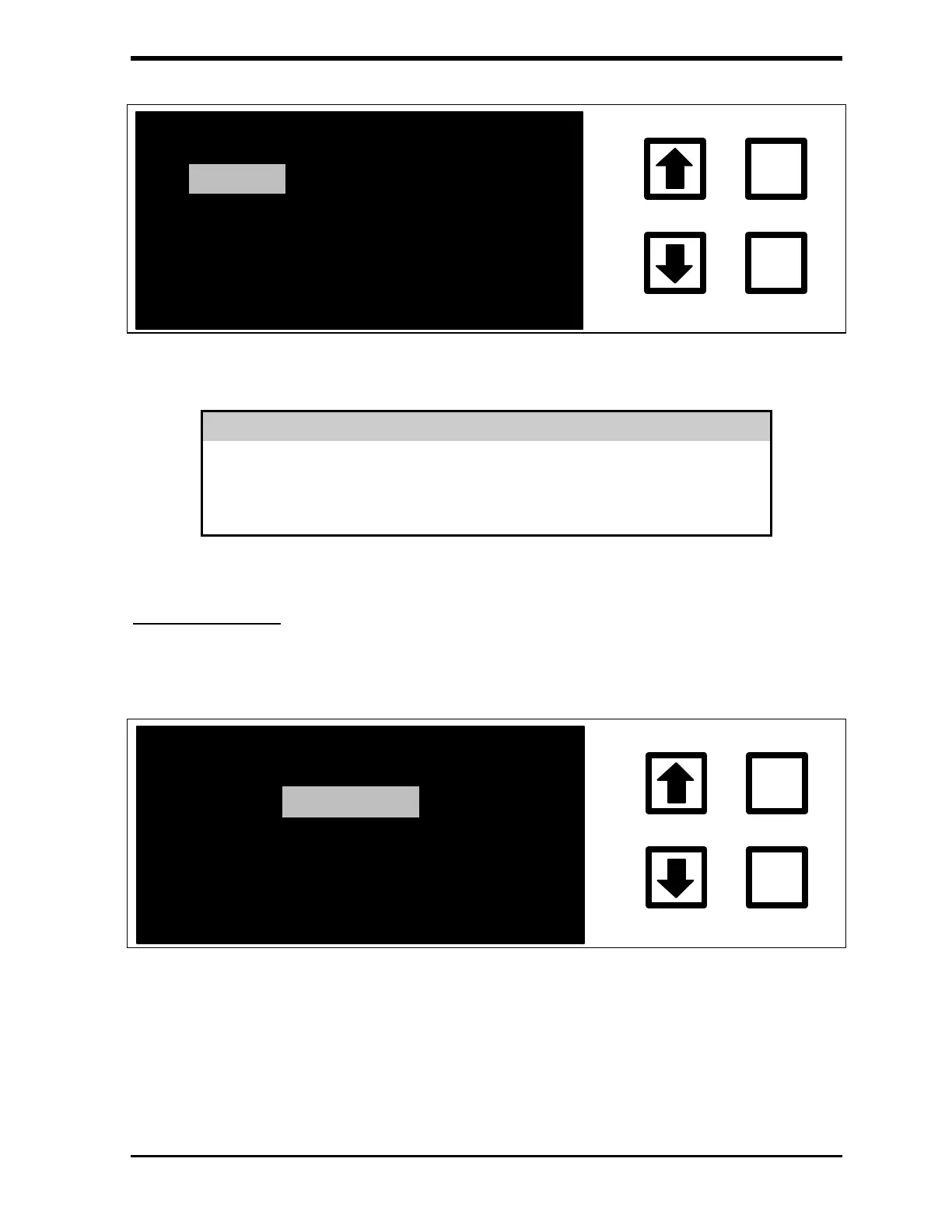Ionics Instruments 2004 Page 6-11 DLM 30007-08 Rev. A
OXIDIZER
CID
LAMP
PUMP TUBING
ENTER
CLEAR
REAGENT FLUSH
PRINT REPORT
FIGURE 6-12: CONSUMABLES Menu
WARNING
The Consumables menu is also used to reset timers and other key indicators that
keep track of the reagent supplies, lamp, and tubing lifetime. In these menus,
ENTER resets the timers. CLEAR exits the menu without resetting the timers.
Do not reset the timers unless replacing the consumables.
UV Lamp Status
View the status of the UV lamp, highlight LAMP and press ENTER. The LAMP
INSTALLATION menu is displayed:
INSTALL
ENTER
CLEAR
SET % LEFT
FIGURE 6-13: LAMP INSTALLATION Menu
Highlight INSTALL and press ENTER to display the status of the lamp: