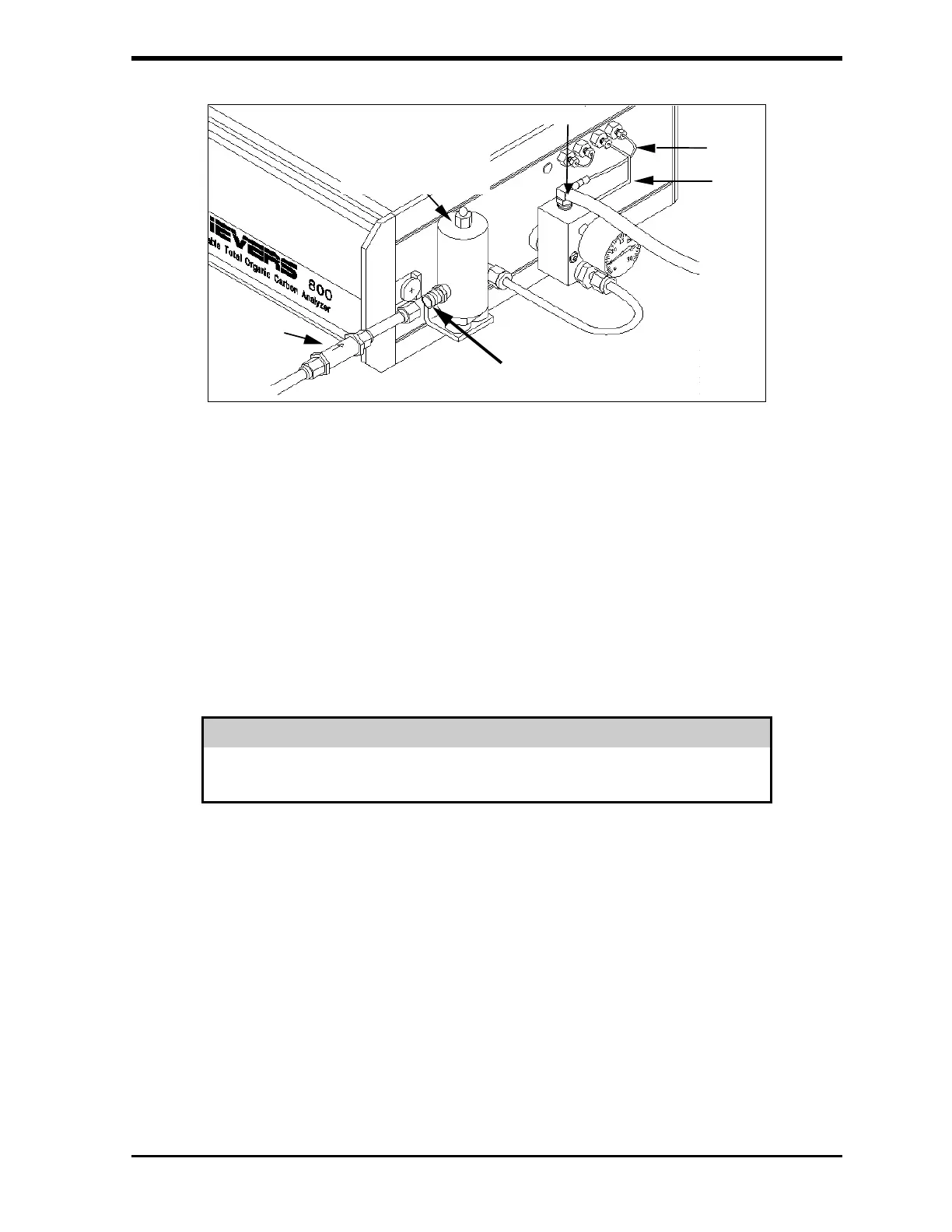Ionics Instruments 2004 Page 4-5 DLM 30007-08 Rev. A
CONNECT 1/4” TUBING HERE
In-line
Filte
Outlet
Inlet
Pressure Regulator
(Preset to 5 psig)
Do not adjust!
CONNECT WASTE LINE HERE
FIGURE 4-1: Sample Inlet Connections for On-Line Monitoring
3. Connect the 3/8" OD waste line tubing to the sampler by sliding the
tubing over the barb fitting on the sampler outlet.
The analyzer is configured for on-line monitoring from a pressurized water
source. If experiencing less than 5 psi, DO NOT ADJUST THE
REGULATOR. Water flows of less than 5psi are acceptable. If experiencing
a no flow condition, contact Ionics Instruments. The plumbing must be
changed for sampling from containers or calibrating the analyzer.
WARNING
The waste stream from the analyzer is acidic and must be disposed of according
to local regulations.
Installing Grab Sample Inlet System –
To change the plumbing from on-line to grab sample configuration:
1. Turn off the power switch on the left-hand side of the analyzer.
2. If the analyzer is connected to a pressurized water source, turn off
the water at the sampling port.