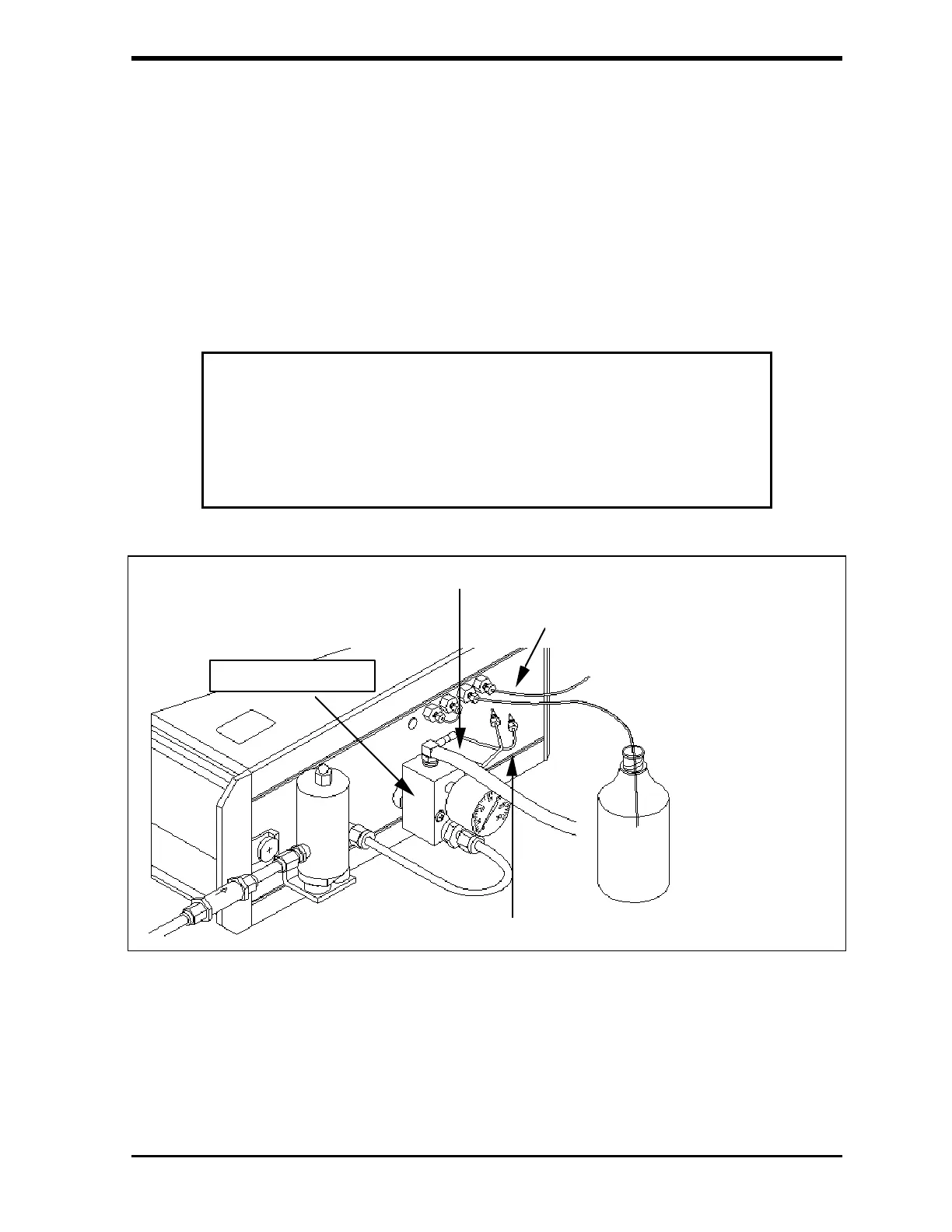Ionics Instruments 2004 Page 4-6 DLM 30007-08 Rev. A
3. Locate the 1/16" OD stainless steel tubing between the sample inlet
system and the bulkhead fitting labeled INLET (see Figure 5-2).
4. Use a 1/4" wrench to loosen 1/16" Valco nut connected to the INLET
bulkhead fitting. Remove the nut and tubing from the bulkhead fitting.
5. Carefully rotate the tubing away from the analyzer so that tubing is
clear of the bulkhead fitting. There is no need to loosen or remove
the nut from the sample inlet block.
NOTE
There is no need to remove the tubing from the sample inlet block. If the
tubing must be removed, loosen the nut from the inlet block and carefully
remove the tubing. A small ferrule is loosely held on the tubing and may come
off when the tubing is removed from the inlet system. This ferrule must be on
the tube, with the wide side of the ferrule facing into the inlet system when
reinstalling the tubing for on-line measurements.
Disconnect 1/16" SS tubing and pull
sample inlet tube out of the way
Waste Line
Disconnect 1/16" Waste Line
Install 1/16" Teflon Tubes
Sample Inlet Block
FIGURE 4-2: Connections for Grab Sampling
6. Locate the 1/16" Teflon tubing on the OUTLET of the analyzer.