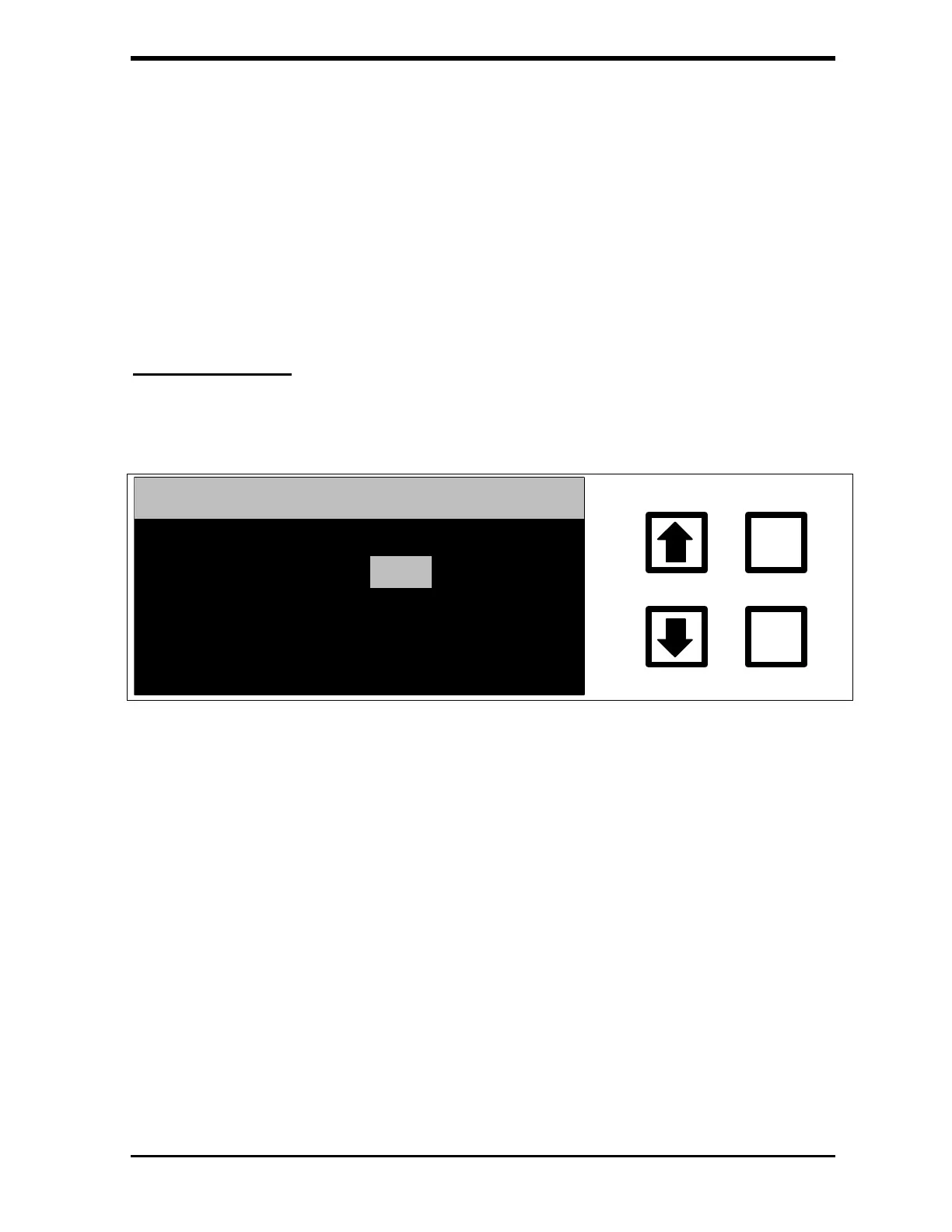Ionics Instruments 2004 Page 5-2 DLM 30007-08 Rev. A
2. Use the arrows ( or ) to select between 300, 1200, 2400, 4800,
and 9600 baud. Select the value that matches the computer's serial-
port baud rate (consult computer's manual). Set the serial port to:
No Parity, 8 data bits, 1 stop bit.
3. Press CLEAR to return to the OUTPUTS menu.
RS-232 Data Out
To turn on the RS-232 port, scroll to DATA OUT and press ENTER. The SET
DATA OUT STATE screen is displayed:
ENTER
CLEAR
SET DATA OUT STATE
OUTPUT IS: OFF
CHANGE TO:
ON
ENT = SET, CLR = EXIT
RROWS TO CHANGE
FIGURE 5-3: SET DATA OUT STATE Screen
To send data via the RS-232 port, set the data out state to ON.
The data is output in an ASCII text string that is comma delimited and is sent
after each TOC measurement. There are 13 fields in the following format: