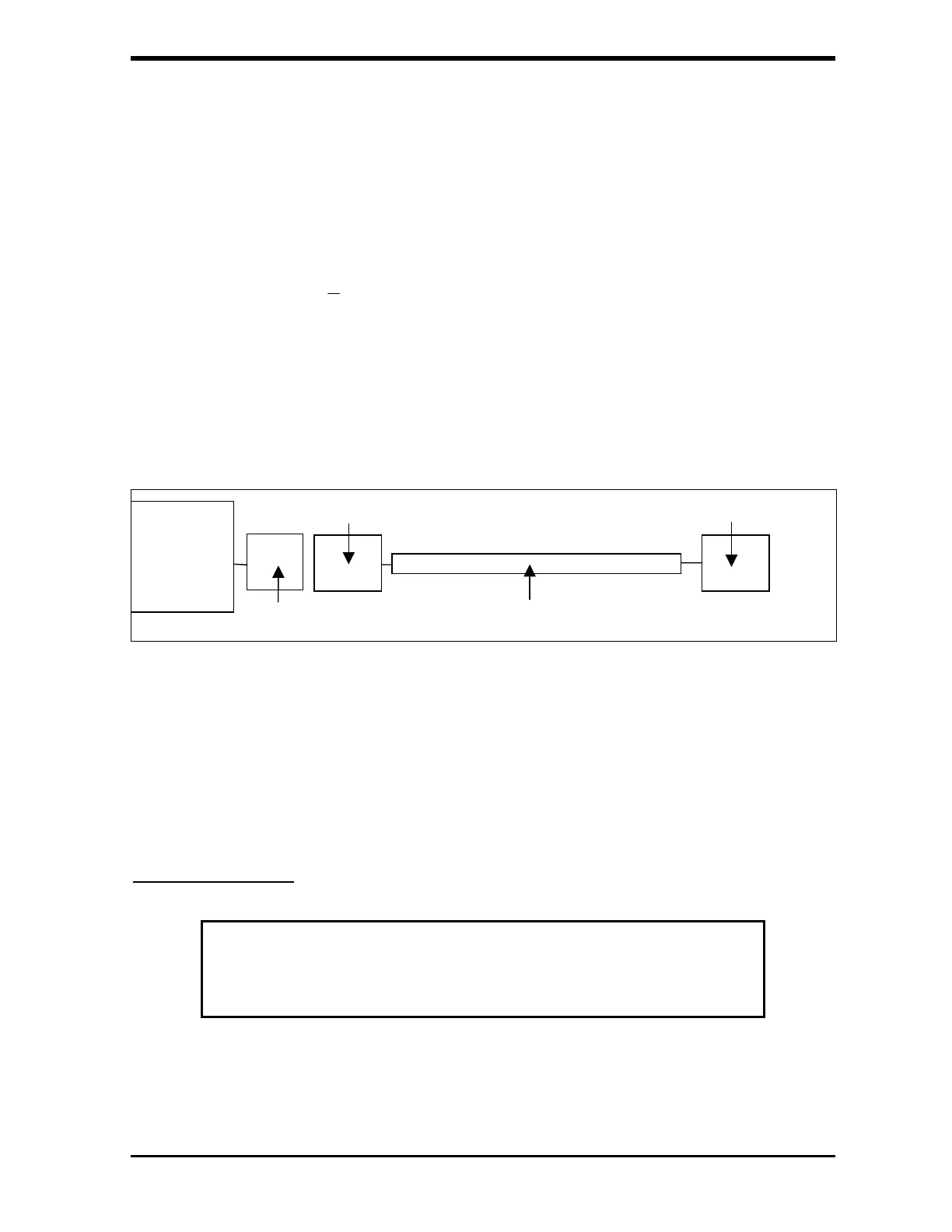Ionics Instruments 2004 Page 5-5 DLM 30007-08 Rev. A
To capture the data via the RS-232 port, you will need a dedicated PC and a
serial port communications program (e.g., ProComm Plus, Delrina
Technology, CrossTalk Communications, or Hyperterminal).
For long distance connections (up to 1000 feet, 305 meters), an RS-485 cable
is recommended. Because of a specific electronic format of the analyzer, a
jumper box and a converter are required for the installation of an RS-485.
Install the components according to Figure 5-4.
FIGURE 5-4: Setup For RS-485 Installation
Equipment such as RS-232 to RS-485 converters manufactured by B&B
Electronics can be used for installation. Once installed in this configuration,
RS-485 will convert data the same as described for RS-232.
Serial Commands
NOTE
Sending commands to the instrument via the RS-232 port requires a password.
Refer to the DataGuard chapter for more information regarding the DataGuard
feature.
Null Modem Ada
ter
RS-232/RS-485 Converter
RS-485 Cable
RS 232-RS485
Analyzer