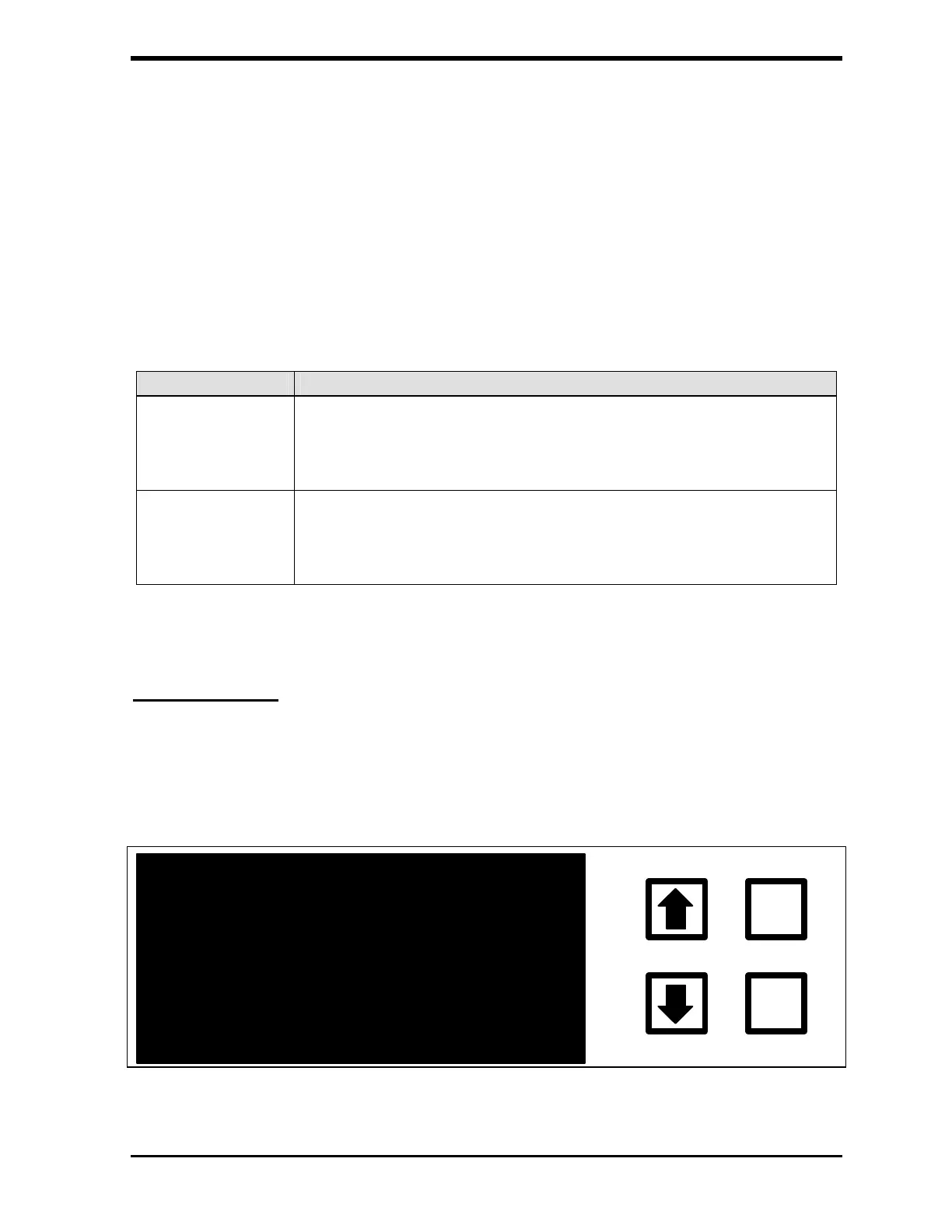Ionics Instruments 2004 Page 6-6 DLM 30007-08 Rev. A
corner of the screen and warnings and error messages (if applicable) are
shown in the upper left corner of the screen. If one of the Preset flow rate
options is selected, the name of the option is shown in the lower right corner of
the screen. Operating messages are shown in the lower left corner of the
screen. A list of these operating messages and an explanation of the
analyzer's action is in Table 5.
Table 5. Operating Messages
Message Action
Refilling Acid* The acid syringe is being refilled from the reservoir.
Requires ~ 3 minutes to refill and 30 seconds for
pressure equalization. The analyzer performs an
initialization after each refill.
Refilling
Oxidizer*
The oxidizer syringe is being refilled from the reservoir.
Requires ~ 3 minutes to refill and 30 seconds for
pressure equalization. The analyzer performs an
initialization after each refill.
*The control buttons have delayed response while this message is being displayed.
RunTime Menu
While the analyzer is operating, view the TOC, TC, and IC data in the HISTORY
option, review any warnings or error messages in the ERRORS stack, or stop TOC
measurements with the STOP TOC option.
ENTER
CLEAR
HISTORY
ERRORS
STOP TOC
05:00
06 MAR 2002
FIGURE 6-5: RunTime Menu