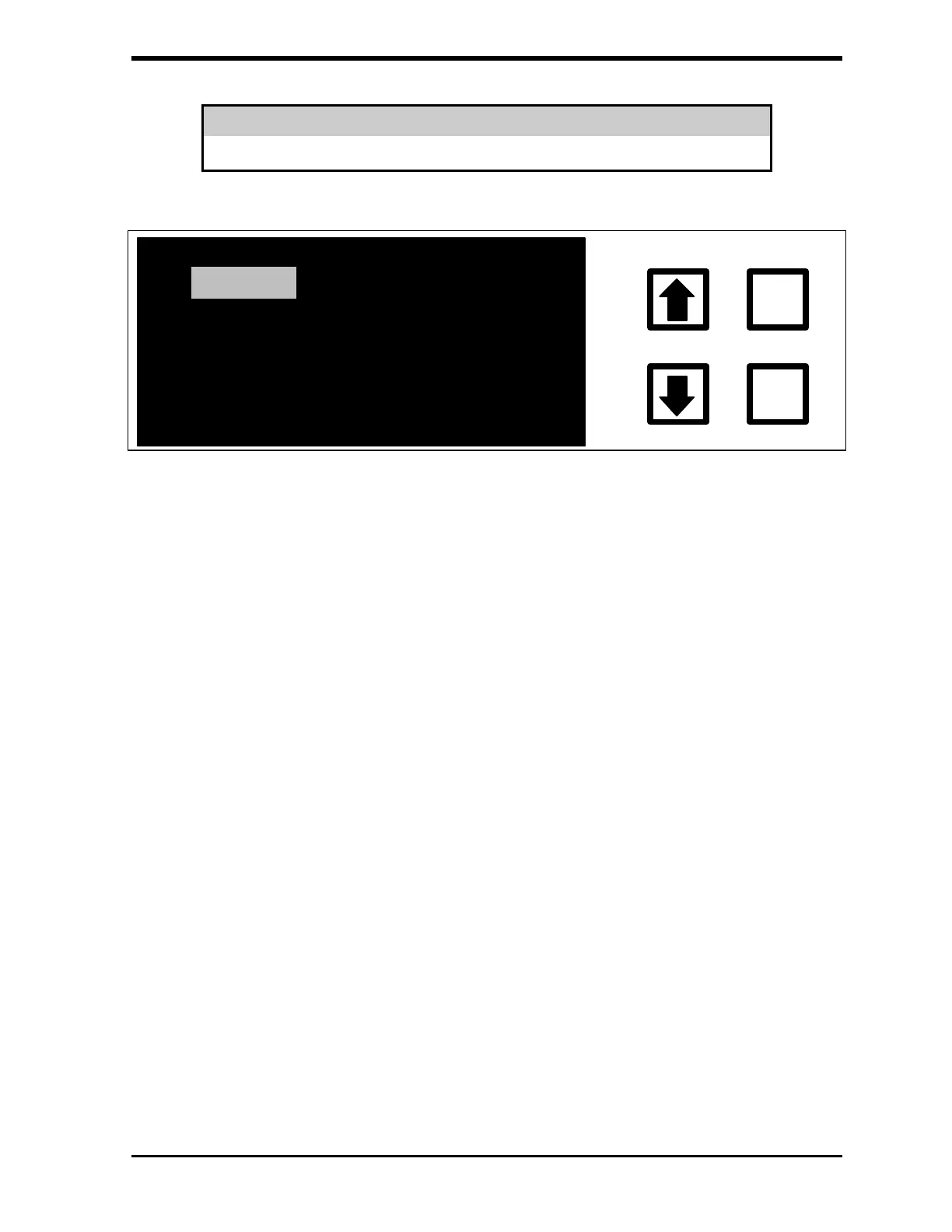Ionics Instruments 2004 Page 4-15 DLM 30007-08 Rev. A
WARNING
The analyzer must be plugged into a grounded main outlet.
HISTORY
SETUP
ERRORS
MAINTENANCE
CALIBRATE
ENTER
CLEAR
START TOC
FIGURE 4-9: MAIN Menu
3. If the analyzer powers up in the TOC Measurement Mode, press
ENTER to display the RunTime menu, use the arrows ( or ) to
select STOP TOC and press ENTER to return to the MAIN menu. If
the analyzer powers up with the message “Over 48 hours since last
TOC. Do you wish to flush oxidizer?”, use the arrows ( or ) to
select YES and press ENTER.
4. It is essential that the analyzer is connected to a water sample during
the flush operations. The analyzer will automatically perform a
reagent flush. During the reagent flush, the display will read
“FLUSHING”. When the reagent flush is complete, the analyzer will
return to the Main menu. Select SETUP and press ENTER.
5. With the SETUP option highlighted, press ENTER. The SETUP
menu displays, the CLOCK function highlighted.