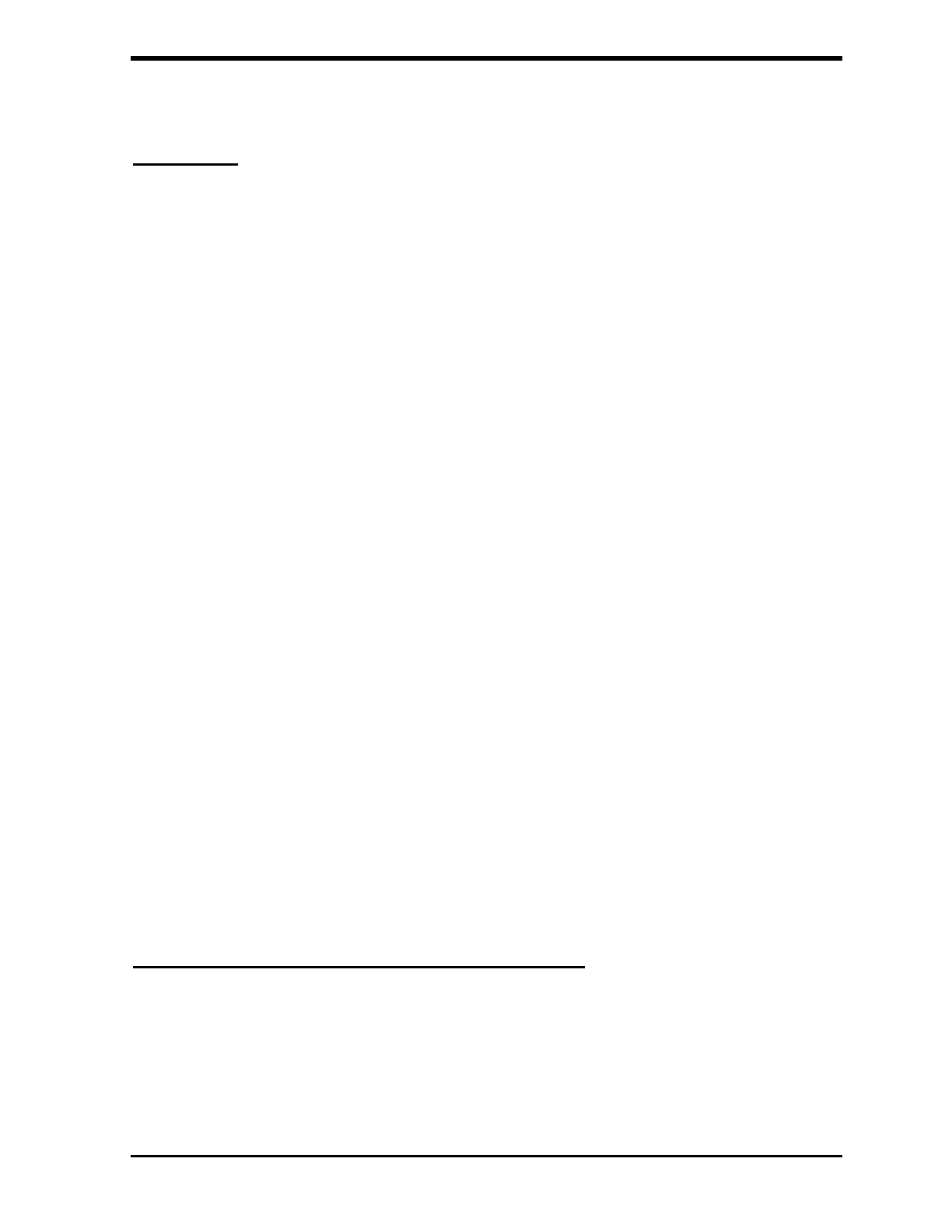Ionics Instruments 2004 Page 6-3 DLM 30007-08 Rev. A
Main Menu
There are six options accessible from the MAIN menu:
• SETUP – set reagent flow rates; configure the printer, analog, and
digital outputs; select the sampling mode; turn the UV lamp on or off;
enter or change the password; and set the time and date.
• HISTORY – review TOC, TC, and IC data.
• ERRORS – review warning and error messages.
• START TOC –start the analyzer (the analyzer may also be started
from the MAIN menu by pressing CLEAR).
• CALIBRATE – calibrate or verify calibration of the analyzer.
• MAINTENANCE – access the CONSUMABLES, SERVICE and
MECHANICAL menus.
To select an option, scroll with the arrows ( or ) to highlight the desired
option and press ENTER.
The SETUP menu options and procedures for entering values, configuring the
output ports, and changing the reagent flow rates are described in the
INSTALLATION chapter. The CONSUMABLES menu options and procedures
for replacing the reagents, UV lamp, and pump tubing are in the
MAINTENANCE chapter. The TROUBLESHOOTING chapter provides
explanations and definitions for Warnings and Errors. The CALIBRATION
chapter outlines procedures for calibrating the analyzer.
Power-Up and Initialization (On-Line Sampling)
When the main power switch is turned on and, if applicable, START TOC has
been selected from the MAIN menu, the analyzer performs an initialization
before the first TOC measurement. During initialization, the analyzer checks
the status of the acid and oxidizer reservoirs and syringe pumps, and flushes