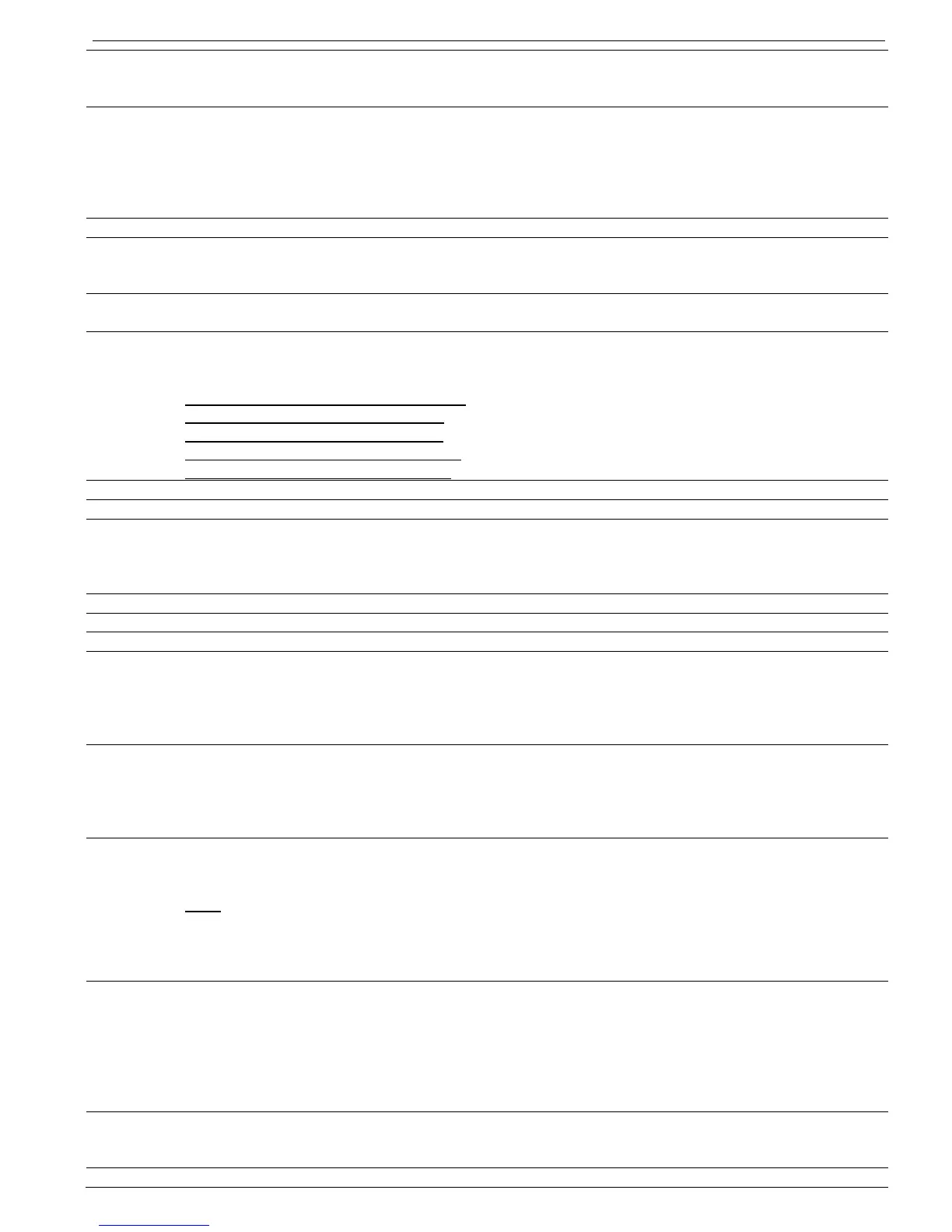108 • Test Procedure for Low Voltage Testing
_____________________________________________________________________________________________
Browse all the way down until you see the message: STORE ENABLE START
PARAMETERS.
Press the Store button and wait for the message: DATA SAVED OK.
35. Enter STOP parameters, set:
SOFT STOP CURVE – set to 1 (standard)
DEC. TIME – set to 10SEC.
Browse all the way down until you see the message: STORE ENABLE STOP
PARAMETERS.
Press the Store button and wait for the message: DATA SAVED OK.
36. Turn off the control voltage.
37. Release the four screws at the corners of the front panel of the soft starter control unit.
Remove the front panel. Refer to
Figure 15 page 40. Identify Main PCB - PC2050 and
Fiberoptic PCB – PC2055.
38. On the Main PCB – PC2050 set the required interface language on the display, you need to
change the position of dip switches 5 & 6. Refer to section
6.4.3 page 41.
39. On the Fiberoptic PCB – PC2055 set the Current gain dip switches for low voltage motor
testing. Refer to section
12.3.1 page 110:
Dip Switch #1 Dip Switch #2 Gain
ON ON 1
OFF ON 5
ON OFF 13.4
OFF OFF 67
40. Re-check that the Gain dip switches of the three phases are set identically.
41. Tilt back the display and re-install the front panel.
42. While 400VAC mains voltage is still not connected to the cabinet, press the Start push button.
The Line Contactor (C1) is energized for a short time and then trips. UNDER / NO VOLTAGE
message is displayed on the screen of the soft starter’s control unit. Fault lamp lights on the
external door.
43. Press Reset on the Control Module. The fault indications are distinguished.
44. Turn on the (three phase) mains low voltage.
45. Verify that the Line Contactor is open and indication light on the external door is lit.
46. Press the Start push button. The Line Contactor is energized and after a short time the soft
start process begin. the LINE CONTACTOR ON indication light will indicate that the
contactor is now closed. Since the motor is not heavily loaded, the starter enters RUN
conditions in few seconds. After few more seconds(adjustable), the Bypass Contactor closes
and the BYPASS CONTACTOR ON indication light is on.
47. If the motor is not equipped with loading inertia and/or is not loaded, it may vibrate
mechanically while reaching full speed. If this is the case, make sure that the motor is not too
small, and that SOFT START CURVE 1!! is used. Also make sure that the Gain dip switches
are in the correct position. If it does not help enough, try to replace motor with a loaded one
(like a fan motor).
48. Press the Stop pushbutton.
The Bypass Contactor opens and the starter ramps down the voltage to the motor. At the end
of the soft stop process, the Line Contactor opens and the motor slows down to a stop.
Note
: Since the motor is not loaded it may be seen, in the soft stop process that the motor runs
normally and then stops just at the end of the soft stop process. Using a low current clamp
ammeter it can be seen that during the soft stop process, motor current is reduced to
approximately one half of its value while running before the soft stop process.
49. Enter START parameters, set:
ACC. TIME – set to 20sec.
CURRENT LIMIT – set to 300%
Browse all the way down until you see the message: STORE ENABLE START
PARAMETERS.
Press the Store button and wait for the message: DATA SAVED OK.
Start the motor again and note that motor accelerates slower.
50. When the motor is stopped, change the Local/Remote/Comm./Off selector switch (S2) to
Remote. Now, the external Start / Stop pushbuttons have no effect. Verify that REMOTE
indication light on the external door is lit on.
51. Repeat the start / stop process using the external remote control switch.