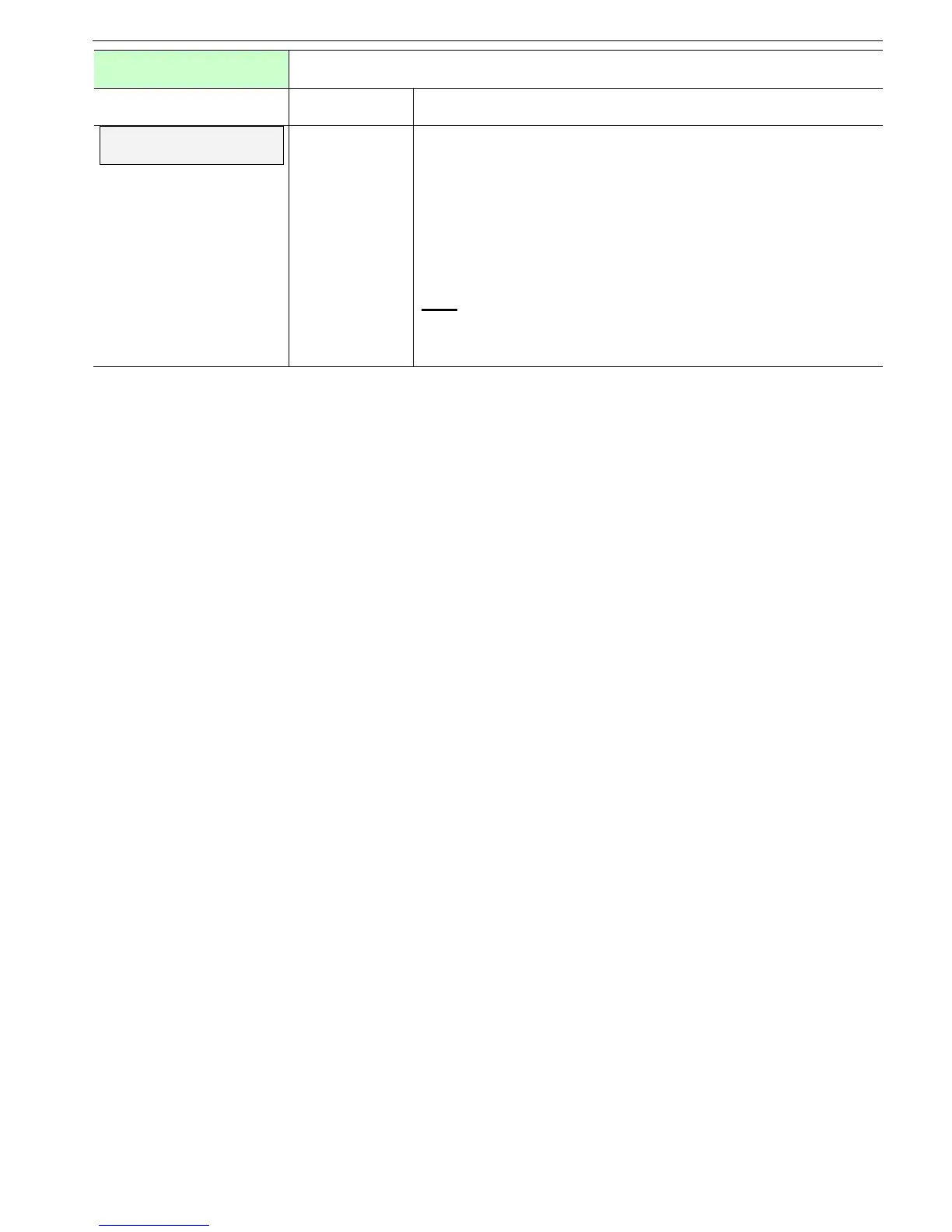57 • Control Keypad
_______________________________________________________________________________________________
MAIN & PROTECT.
- **** -
Displays in MINIMIZED MODE and MAXIMIZED MODE
Display and Default
Values
Range Description
STORE ENABLE
MAIN & PROTECT.
Storing modified parameters
To store selected parameters scroll through all parameters until
you reach STORE ENABLE MAIN & PROTECT, then press the
Store key.
After you store a parameter successfully the DATA SAVED OK
message will display.
If HRVS-DN fails to store the parameter the LCD
Will display the STORAGE ERROR message (refer to section
8.2.4 on page 80 for more details).
Note
:
Pressing the Store key when the STORE ENABLE XXXXX
PARAMETERS message does not appear on the display has
no effect.