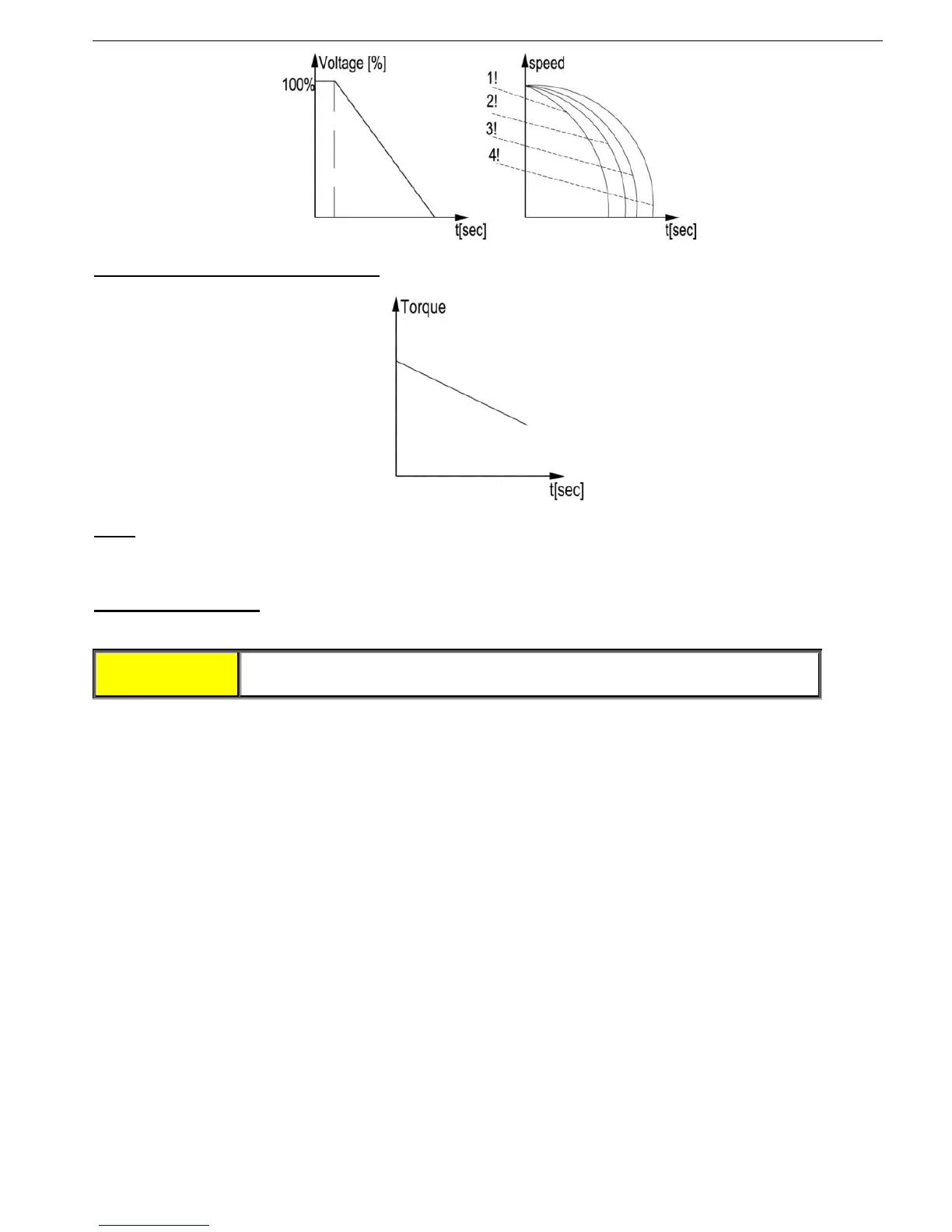69 • Control Keypad
_______________________________________________________________________________________________
SOST STOP CURVE 5 - Torque Curve
- Provides linear deceleration of the torque. In certain loads, linear
torque deceleration can result in close to linear speed deceleration, thus eliminating stall conditions.
Note:
Always use SOFT STOP CURVE 1. If the motor stalls quickly instead of slowly decreasing its speed, select
SOFT STOP CURVE 2, 3, 4 or 5 in that order until the problem is solved.
SOFT STOP CURVE 0
– Basic curve. This curve uses less feedback signals. Use this curve if other curves do
not give good results.
WARNING!
When operating in SOFT STOP CURVE 0 motor must be loaded, otherwise,
vibration may occur during the beginning of the soft stop process.