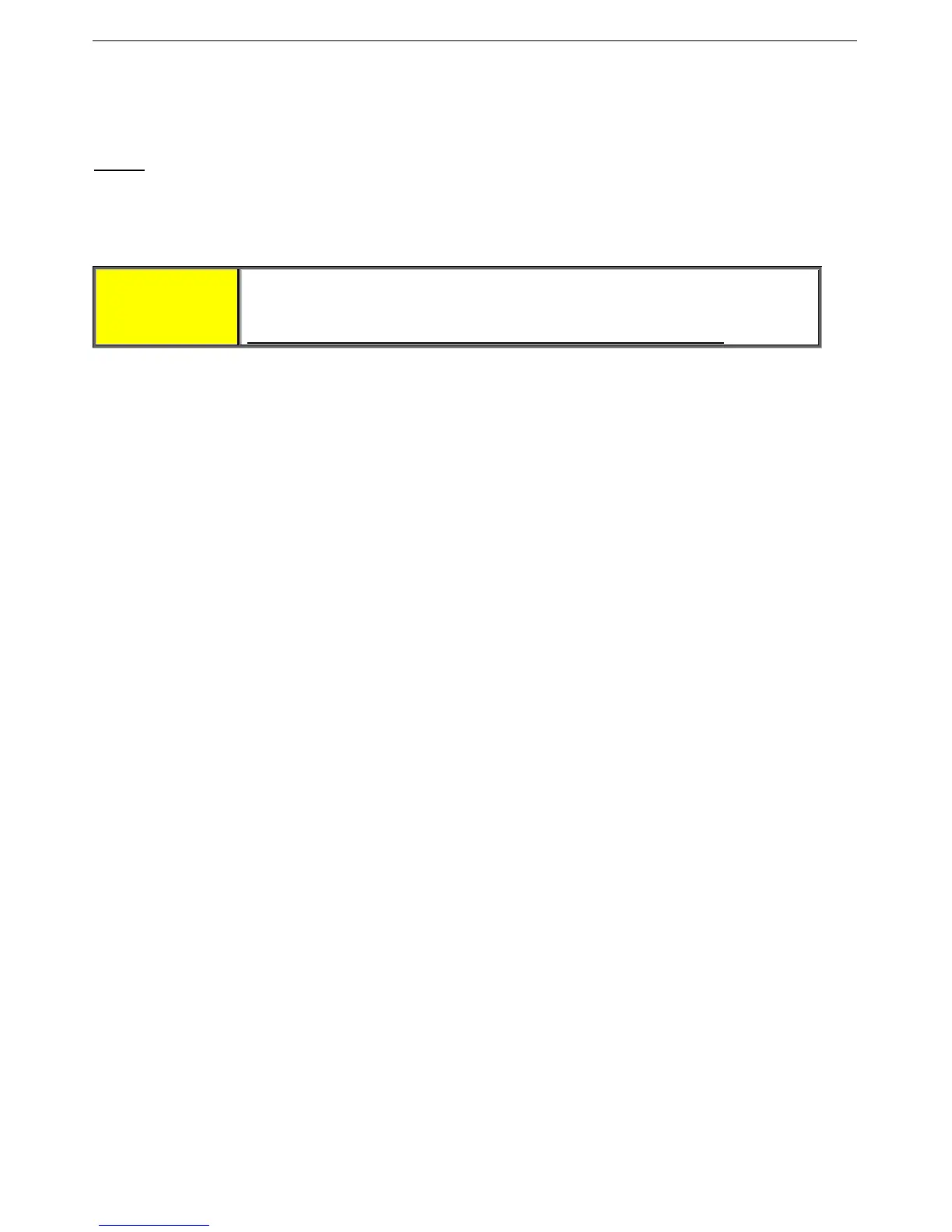99 • Commissioning and Operation Manual
_______________________________________________________________________________________________
Switch the selector Switch S1 to Bypass position only for testing the cabinet or in rare cases when the HRVS-
DN does not function properly.
When Selector switch S1 is in DOL position, control voltage from terminal 1 of the soft starter is removed thus
the soft starter is not in active. Bypass Contactor C2 is energized.
Start/Stop commands are initiated in the same way as if selector switch S1 is in Soft start.
Notes:
When selector switch Local/Remote/Comm./Off is in Comm. position and DOL/Soft Start selector switch is in
DOL position it is not possible to control the cabinet.
When DOL/Soft Start selector switch is in DOL position motor is not protected unless external or internal
protections are installed.
WARNING!
When operating the HRVS-DN cabinet from Remote or via the communication
links it is extremely important, because of safety reasons, to monitor the Trip
relay (FT/1 terminals 39-40-41)) indication (See
Figure 38 page 95).
When the trip relay signals for trip remove the start command!