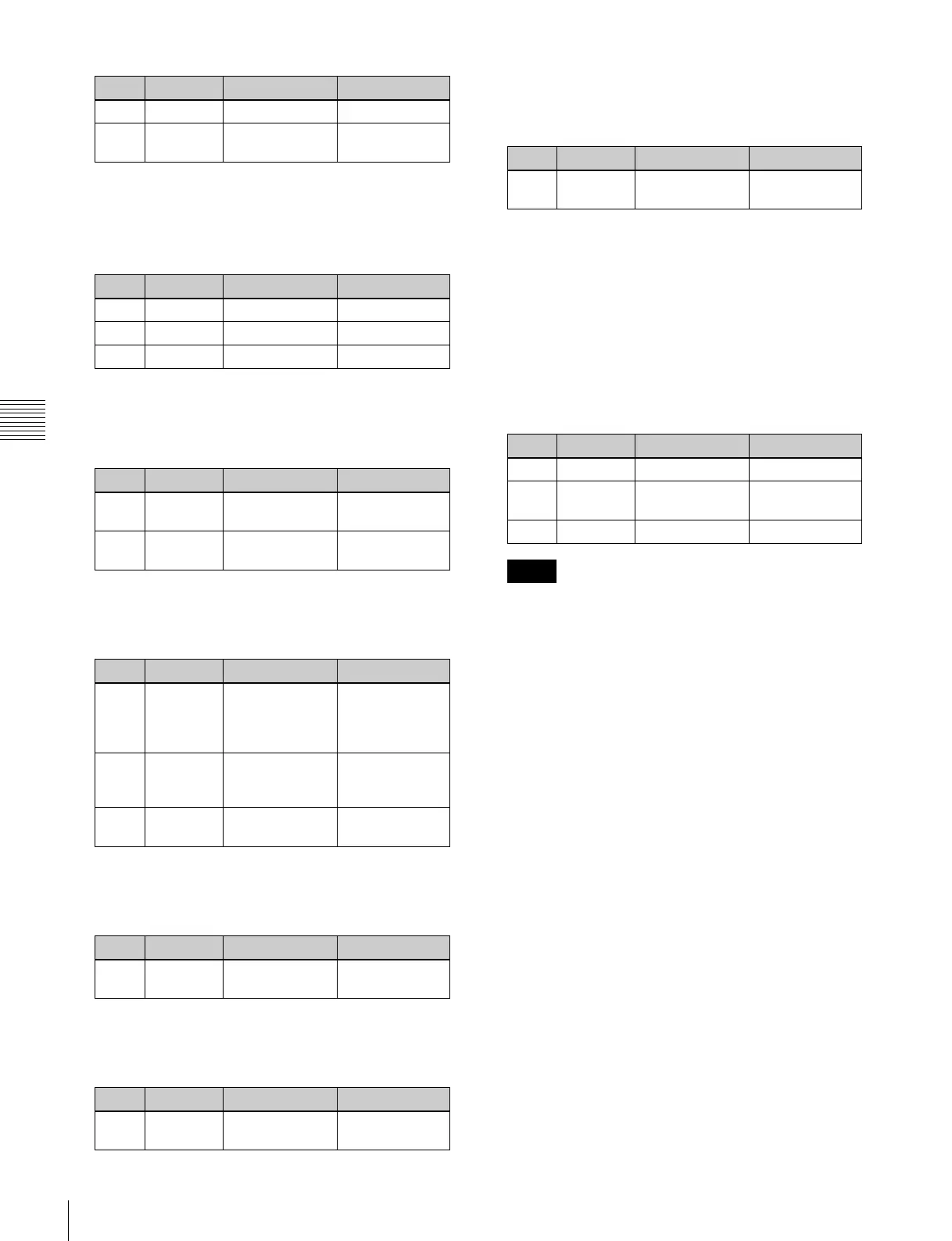102
Key Adjustments (Menus)
Chapter 4 Keys
4
Adjust color 1 and color 2.
To adjust color 1 press [Color 1], and to adjust color 2
press [Color 2], turning it on respectively, and adjust
the following parameters.
5
If required, set the pattern modifiers.
When turning [Position] on and setting the pattern
position
a) See page 130.
When turning [Multi] on and replicating the
pattern
a) See page 132.
When turning [Aspect] on and setting the aspect
ratio of the pattern
a) See page 132.
When turning [Angle] on in the <Rotation> group
and inclining the pattern
a) See page 131.
When turning [Speed] on in the <Rotation> group
and rotating the pattern at a constant speed
a) See page 131.
6
To interchange color 1 and color 2, press [Color
Invert], turning it on.
Applying the zabton effects
1
In the Edge menu, press [Zabton], turning it on.
2
Adjust the following parameters.
If in the pattern selection described below you select
“Mask Pattern,” and “Box” for the main mask, the
“Size” parameter here cannot be adjusted. Set “Size”
in the Main Mask menu.
3
To adjust the pattern and color, press [Zabton Adjust].
The Zabton Adjust menu appears.
4
In the <Zabton Pattern> group, select the pattern.
Key Wipe: Use a key wipe.
You can change this pattern by pressing [Pattern
Select] to open the menu for key wipe pattern selection
(Pattern Select menu), and make adjustments by
pressing [Pattern Adjust] to open the menu for pattern
adjustment (Wipe Adjust menu).
Key Edge Pattern: Use a color mixing pattern for key
edge.
You can change this pattern by pressing [Pattern
Select] to open the menu for edge color mix
dedicated wipe pattern selection (Mix Pattern
Select menu), and make adjustments by pressing
[Pattern Adjust] to open the menu for pattern
adjustment (Matte Adjust menu).
Mask Pattern: Use the main mask Box or Pattern.
You can also press [Pattern Select], and in the
corresponding pattern adjustment menu, change the
pattern.
Knob Parameter Adjustment Setting values
1 Size Pattern size 0.00 to 100.00
2 Soft Softness of
pattern edge
0.00 to 100.00
Knob Parameter Adjustment Setting values
1 Luminance Luminance 0.00 to 100.00
2 Saturation Saturation 0.00 to 100.00
3 Hue Hue 359.99 to 0.00
Knob Parameter Adjustment Setting values
1 Position H Horizontal
position
–200.00 to
+200.00
a)
2 Position V Vertical position –200.00 to
+200.00
a)
Knob Parameter Adjustment Setting values
1 H Multi Number of
repetitions of
pattern
horizontally
1 to 63
2 V Multi Number of
repetitions of
pattern vertically
1 to 63
3 Invert Type Replication
layout
1 to 4
a)
Knob Parameter Adjustment Setting values
1 Aspect Aspect ratio –100.00 to
+100.00
a)
Knob Parameter Adjustment Setting values
1 Angle Angle of pattern
rotation
–100.00 to
+100.00
a)
Knob Parameter Adjustment Setting values
1 Speed Rotation rate of
pattern
–100.00 to
+100.00
a)
Knob Parameter Adjustment Setting values
1 Size Pattern size 0.00 to 100.00
2 Soft Pattern edge
softness
0.00 to 100.00
3 Density Density 0.00 to 100.00
Notes
