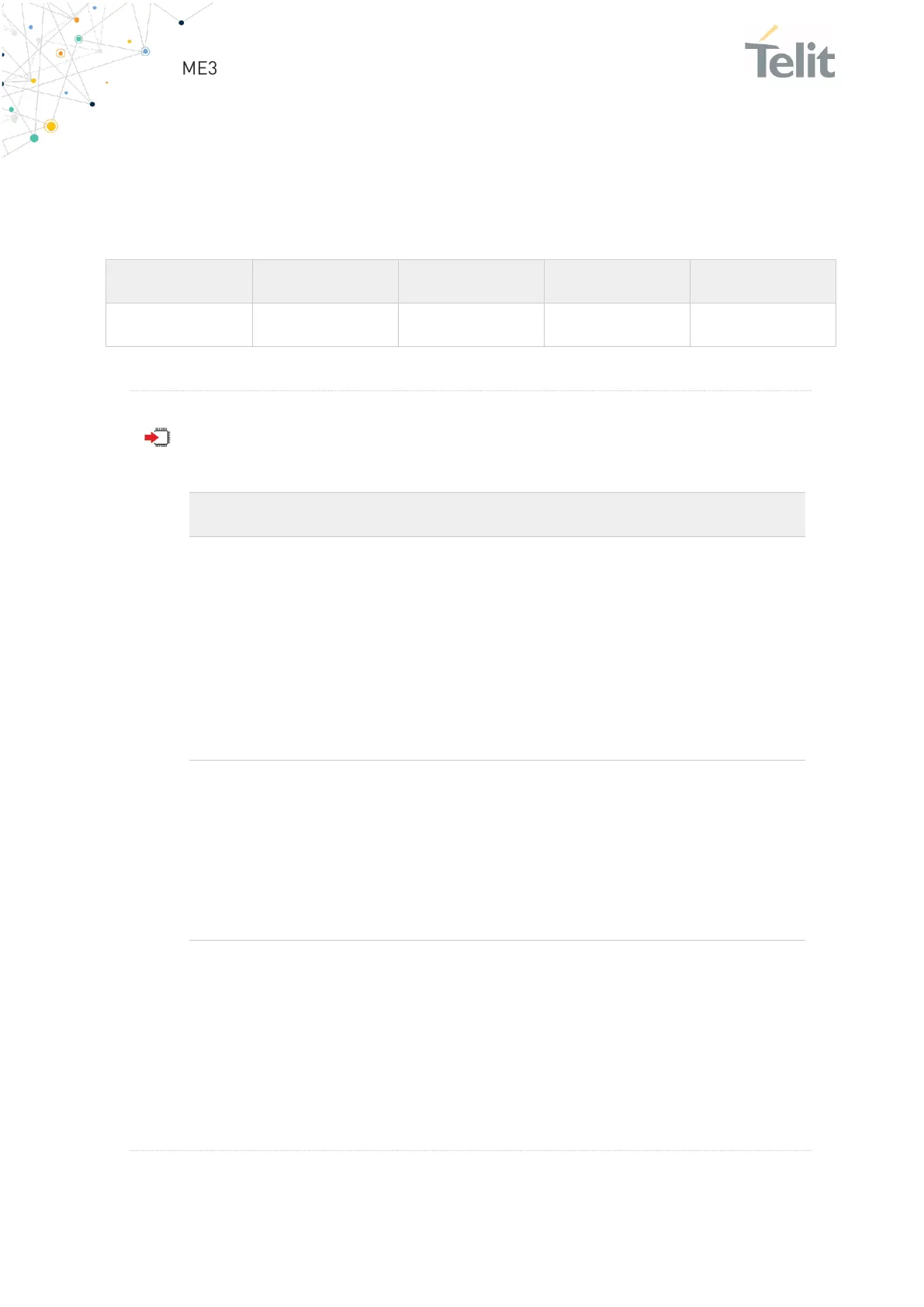ME310G1/ME910G1/ML865G1 AT Commands Reference Guide
80617ST10991A Rev. 11 Page 865 of 1039 2021-09-23
3.23.6. AT#M2MRUN - M2M Set Run File Permission
Set command sets/resets the RUN file permission and the delay start of the executable
binary files with ".bin" extension, stored in the directory /mod. Please see note for the
executable binary definition. It supports the multi-app feature.
AT#M2MRUN=<mode>[,[<file_bin>][,<delay>]]
Parameters:
set/reset the RUN file permission
Boot mode: it takes effect after next reboot, see
Additional info section, see Additional info section
Immediate mode: it immediately takes effect
(start\stop), see Additional info section
*.bin file for which you RUN permission
has to be set, its format is a quoted or
unquoted string (max 64 chars, case
sensitive). File name extension must be
.bin.
If parameter <file_bin> is not present, the
setting is applied to all executable files.
is the <file_bin> delay parameter if the
<file_bin> is present, otherwise it effects
all the executables present in the /mod
directory.
Delay is relative to AppZone engine start
which is in turn delayed by +M2M
command setting.
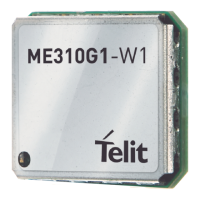