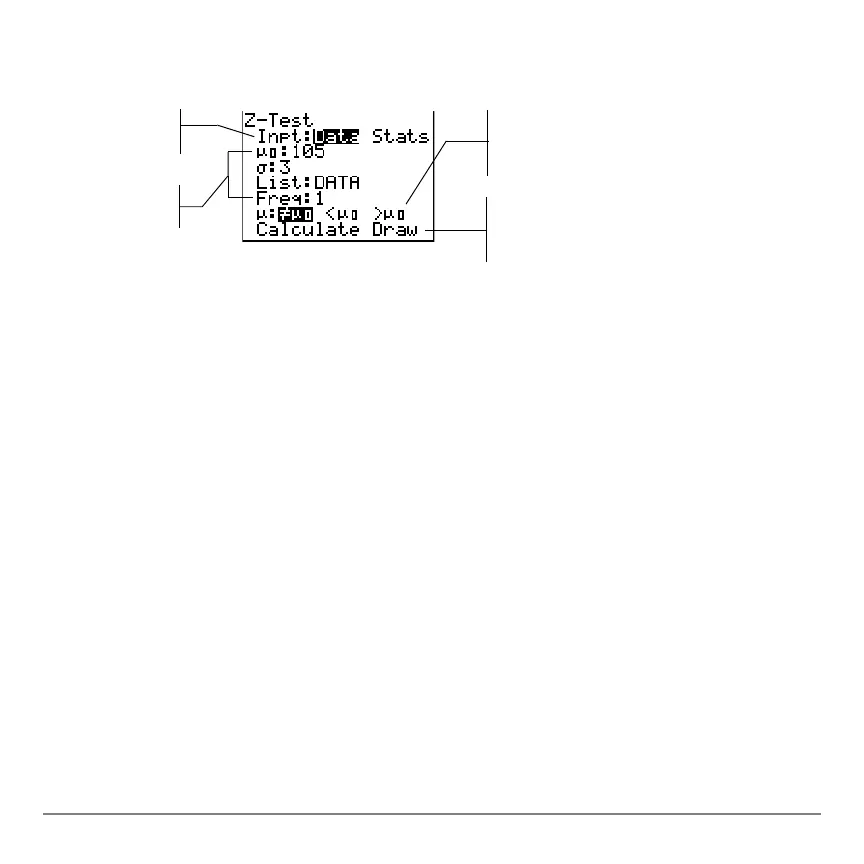Chapter 13: Inferential Statistics and Distributions 337
This chapter describes the selections in the above steps for each hypothesis test and
confidence interval instruction.
Selecting Data or Stats
Selecting Data or StatsSelecting Data or Stats
Selecting Data or Stats
Most inferential stat editors prompt you to select one of two types of input. (
1-PropZInt
and
2-PropZTest, 1-PropZInt and 2-PropZInt, c
2
-Test, c
2
GOF-Test, LinRegTInt, and
LinRegTTest do not.)
• Select
Data to enter the data lists as input.
• Select
Stats to enter summary statistics, such as v, Sx, and n, as input.
To select
Data or Stats, move the cursor to either Data or Stats, and then press Í.
Entering the Values for Arguments
Entering the Values for ArgumentsEntering the Values for Arguments
Entering the Values for Arguments
Inferential stat editors require a value for every argument. If you do not know what a
particular argument symbol represents, see the Inferential Statistics Input Descriptions
tables.
Select Data or
Stats input
Select an
alternative
hypothesis
nter values
or arguments
Select
Calculate or
Draw output
