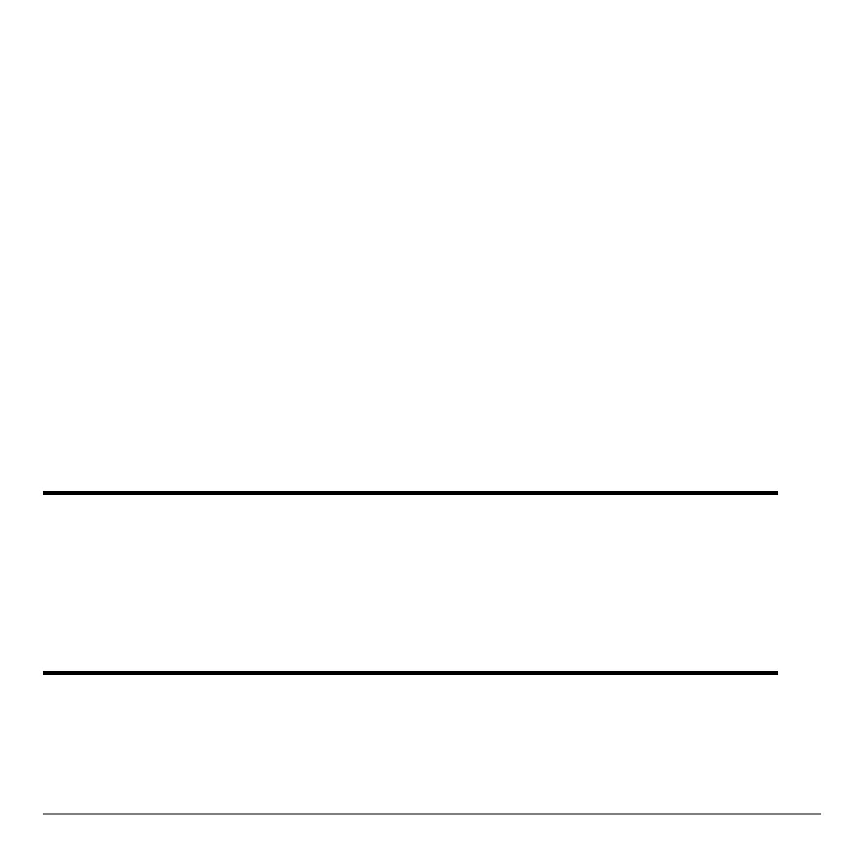Chapter 3: Function Graphing 123
ZoomStat
ZoomStatZoomStat
ZoomStat
ZoomStat redefines the viewing window so that all statistical data points are displayed.
For regular and modified box plots, only
Xmin and Xmax are adjusted.
ZoomFit
ZoomFitZoomFit
ZoomFit
ZoomFit replots the functions immediately. ZoomFit recalculates YMin and YMax to
include the minimum and maximum Y values of the selected functions between the
current
XMin and XMax. XMin and XMax are not changed.
Using ZOOM MEMORY
Using ZOOM MEMORYUsing ZOOM MEMORY
Using ZOOM MEMORY
ZOOM MEMORY Menu
ZOOM MEMORY MenuZOOM MEMORY Menu
ZOOM MEMORY Menu
To display the
ZOOM MEMORY menu, press q ~.
ZOOM MEMORY
1: ZPrevious
Uses the previous viewing window.
2: ZoomSto
Stores the user-defined window.
3: ZoomRcl
Recalls the user-defined window.
4: SetFactors...
Changes Zoom In and Zoom Out factors.
