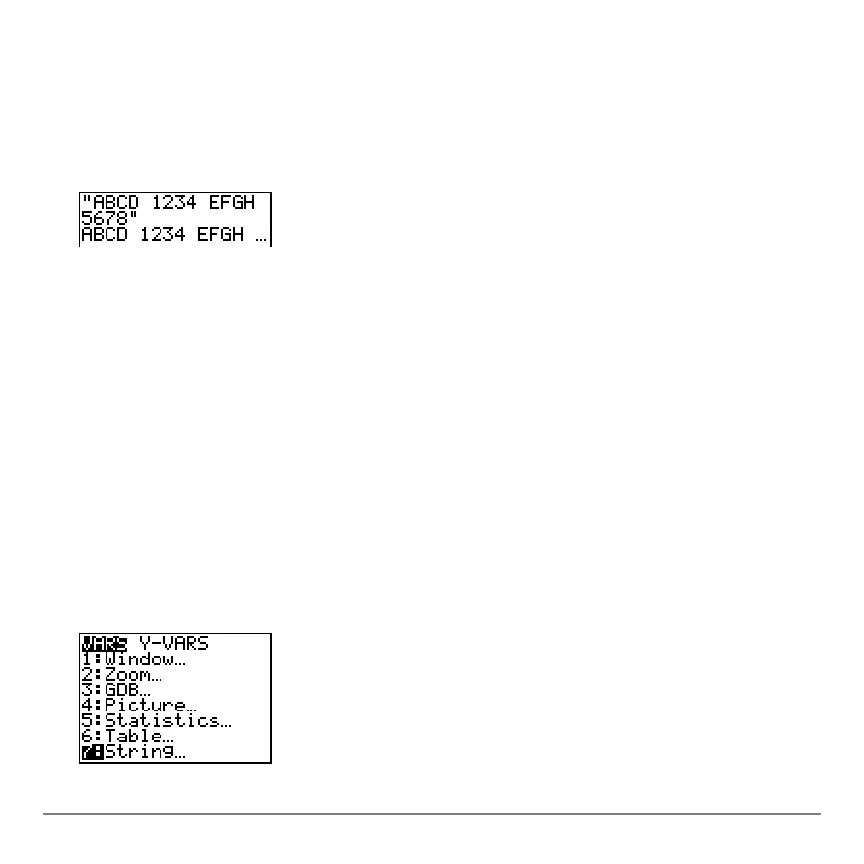Chapter 15: CATALOG, Strings, Hyperbolic Functions 414
3. Press ƒ [ã] to indicate the end of the string.
ã
stringã
4. Press Í. On the home screen, the string is displayed on the next line without
quotations. An ellipsis (
...) indicates that the string continues beyond the screen. To
scroll the entire string, press ~ and |.
Note: Quotation marks do not count as string characters.
Storing Strings to String Variables
Storing Strings to String VariablesStoring Strings to String Variables
Storing Strings to String Variables
String Variables
String VariablesString Variables
String Variables
The TI-84 Plus has 10 variables to which you can store strings. You can use string
variables with string functions and instructions.
To display the
VARS STRING menu, follow these steps.
1. Press to display the
VARS menu. Move the cursor to 7:String.
