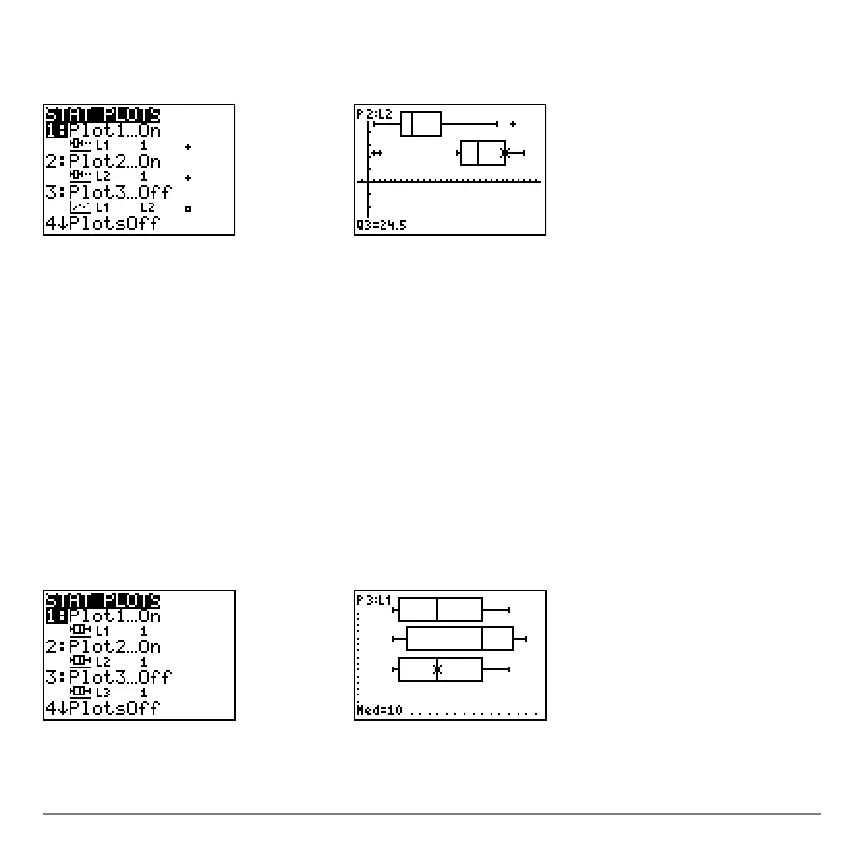Chapter 12: Statistics 321
in the middle. When three are plotted, the first one plots at the top, the second in the
middle, and the third at the bottom.
Boxplot
BoxplotBoxplot
Boxplot
Boxplot (Ö)(regular box plot) plots one-variable data. The whiskers on the plot extend
from the minimum data point in the set (
minX) to the first quartile (Q1) and from the third
quartile (
Q3) to the maximum point (maxX). The box is defined by Q1, Med (median), and
Q3.
Box plots are plotted with respect to
Xmin and Xmax, but ignore Ymin and Ymax. When
two box plots are plotted, the first one plots at the top of the screen and the second plots
in the middle. When three are plotted, the first one plots at the top, the second in the
middle, and the third at the bottom.
