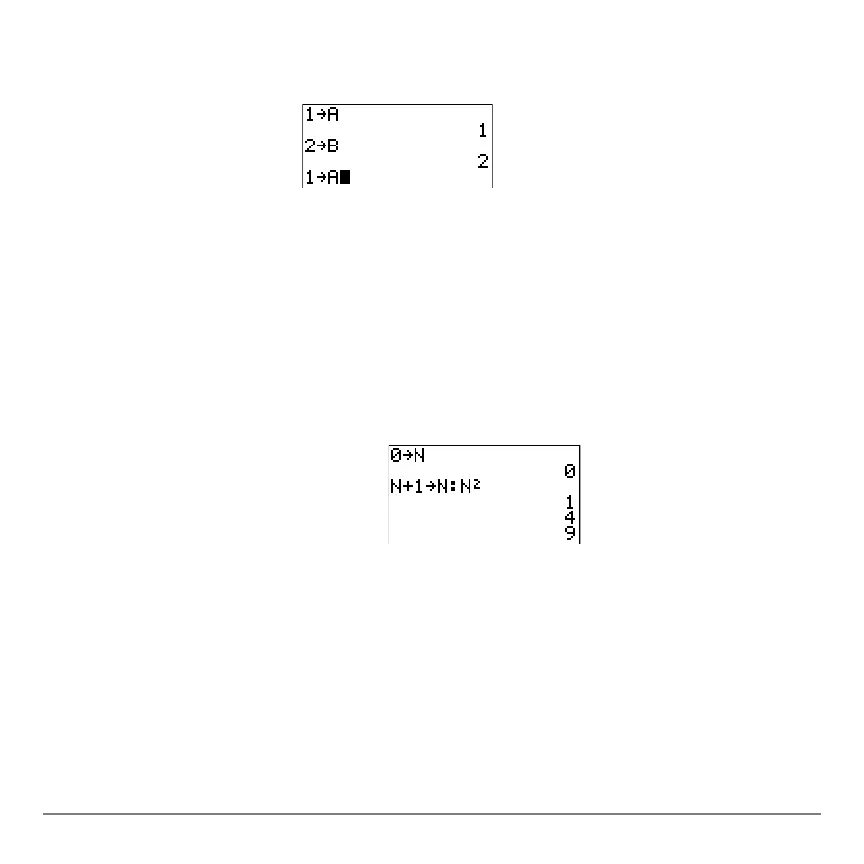Chapter 1: Operating the TI-84 Plus Silver Edition 31
If you press y[ after displaying the oldest stored entry, the newest stored entry is
displayed again, then the next-newest entry, and so on.
Reexecuting the Previous Entry
Reexecuting the Previous EntryReexecuting the Previous Entry
Reexecuting the Previous Entry
After you have pasted the last entry to the home screen and edited it (if you chose to edit
it), you can execute the entry. To execute the last entry, press Í.
To reexecute the displayed entry, press Í again. Each reexecution displays an
answer on the right side of the next line; the entry itself is not redisplayed.
Multiple Entry Values on a Line
Multiple Entry Values on a LineMultiple Entry Values on a Line
Multiple Entry Values on a Line
To store to ENTRY two or more expressions or instructions, separate each expression or
instruction with a colon, then press Í. All expressions and instructions separated by
colons are stored in ENTRY.
y [
0 ¿ ƒ N
Í
ƒ
N Ã 1 ¿ ƒ N
ƒ ã:䊃ÄN ¡ Í
Í
Í
