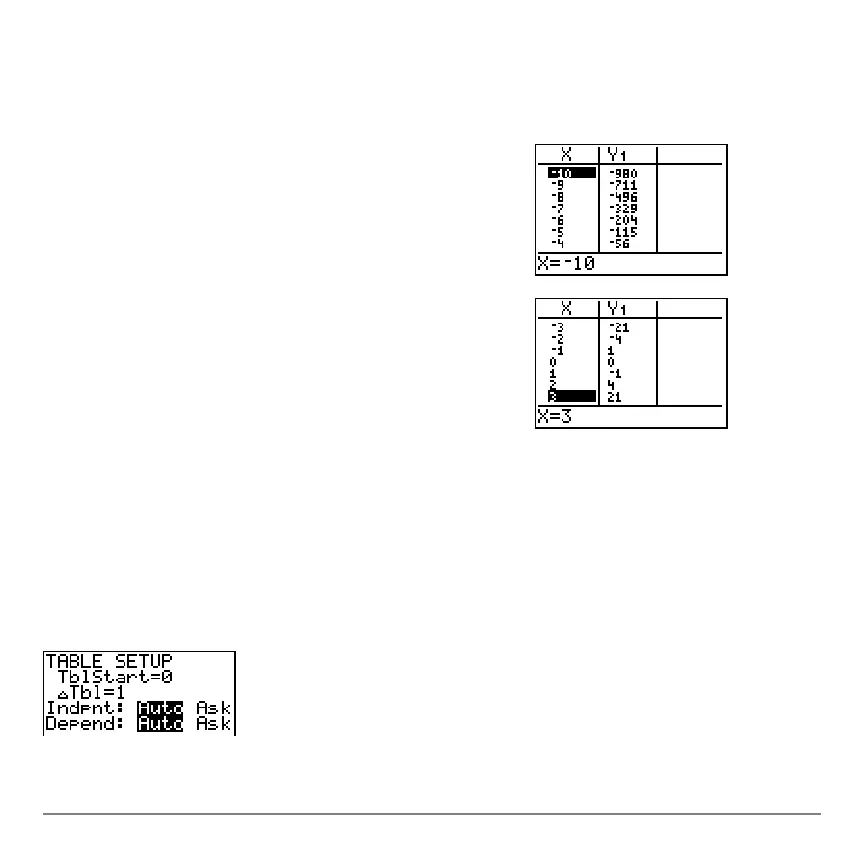Chapter 7: Tables 176
Setting Up the Table
Setting Up the TableSetting Up the Table
Setting Up the Table
TABLE SETUP Screen
TABLE SETUP ScreenTABLE SETUP Screen
TABLE SETUP Screen
To display the TABLE SETUP screen, press y -.
Press Í to select
Indpnt: Auto (automatically
generated independent values). Press † Í to
select
Depend: Auto (automatically generated
dependent values).
4. Press y 0 to display the table screen.
5. Press †until you see the sign changes in the
value of
Y1. How many sign changes occur, and at
what X values?
