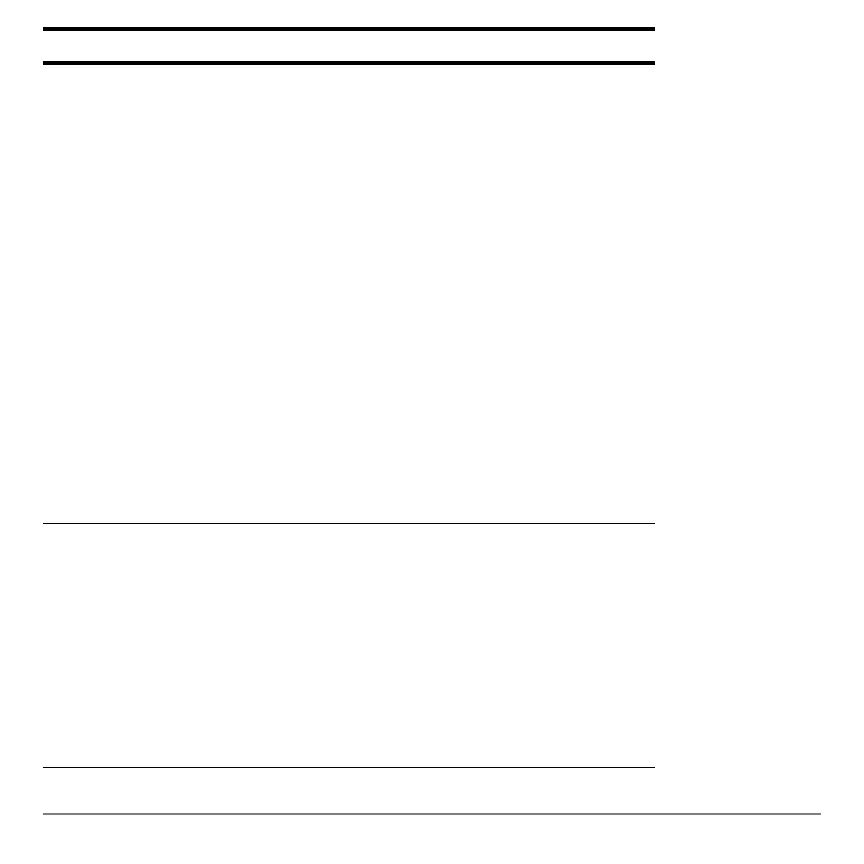Appendix B: Reference Information 650
INVALID
• You attempted to reference a variable or use a
function where it is not valid. For example,
Yn cannot
reference
Y, Xmin, @X, or TblStart.
• You attempted to reference a variable or function that
was transferred from the TI.82 and is not valid for the
TI-84 Plus For example, you may have transferred
UnN1 to the TI-84 Plus from the TI.82 and then tried
to reference it.
•In
Seq mode, you attempted to graph a phase plot
without defining both equations of the phase plot.
•In
Seq mode, you attempted to graph a recursive
sequence without having input the correct number of
initial conditions.
•In
Seq mode, you attempted to reference terms other
than
(nN1) or (nN2).
• You attempted to designate a graph style that is
invalid within the current graph mode.
• You attempted to use
Select( without having selected
(turned on) at least one xyLine or scatter plot.
INVALID DIM • The ERR:INVALID DIM error message may occur if
you are trying to graph a function that does not involve
the stat plot features. The error can be corrected by
turning off the stat plots. To turn the stat plots off,
press
y , and then select 4:PlotsOff.
• You specified a list dimension as something other
than an integer between 1 and 999.
• You specified a matrix dimension as something other
than an integer between 1 and 99.
• You attempted to invert a matrix that is not square.
Error Type Possible Causes and Suggested Remedies
