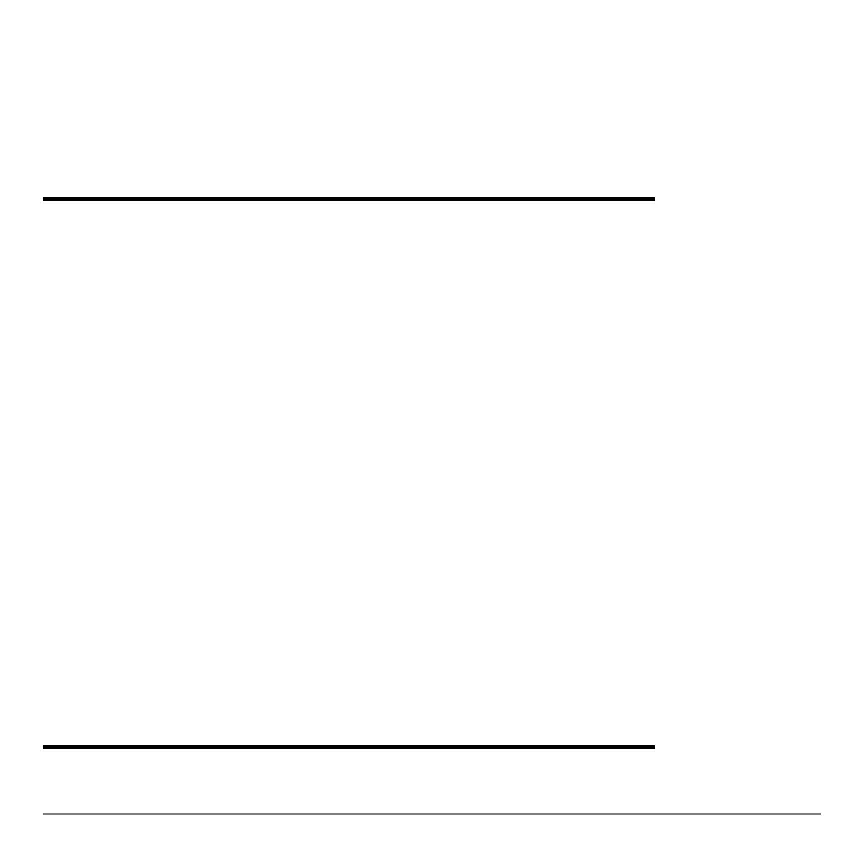Chapter 19: Communication Link 553
Selecting Items to Send
Selecting Items to SendSelecting Items to Send
Selecting Items to Send
LINK SEND Menu
LINK SEND MenuLINK SEND Menu
LINK SEND Menu
To display the
LINK SEND menu, press y 8.
SEND RECEIVE
1: All+...
Displays all items as selected, including RAM
and Flash applications.
2: AllN...
Displays all items as deselected.
3: Prgm...
Displays all program names.
4: List...
Displays all list names.
5: Lists to
TI82...
Displays list names L1 through L6.
6: GDB...
Displays all graph databases.
7: Pic...
Displays all picture data types.
8: Matrix...
Displays all matrix data types.
9: Real...
Displays all real variables.
0: Complex...
Displays all complex variables.
A: Y-Vars...
Displays all Y= variables.
B: String...
Displays all string variables.
C: Apps...
Displays all software applications.
