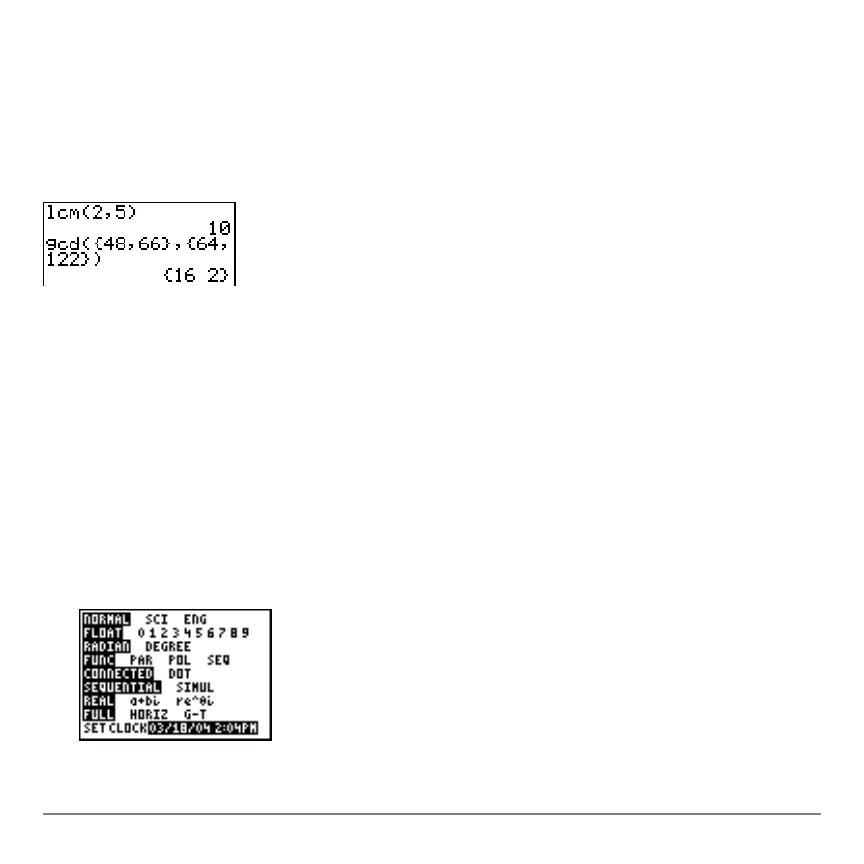Chapter 2: Math, Angle, and Test Operations 72
each pair of elements. If list and value are specified, gcd( finds the gcd of each element in
list and value.
Entering and Using Complex Numbers
Entering and Using Complex NumbersEntering and Using Complex Numbers
Entering and Using Complex Numbers
Complex-Number Modes
Complex-Number ModesComplex-Number Modes
Complex-Number Modes
The TI-84 Plus displays complex numbers in rectangular form and polar form. To select a
complex-number mode, press z, and then select either of the two modes.
•
a+bi (rectangular-complex mode)
•
re^qi (polar-complex mode)
lcm(valueA,valueB)
lcm(listA,listB)
lcm(list,value)
gcd(valueA,valueB)
gcd(listA,listB)
gcd(list,value)
