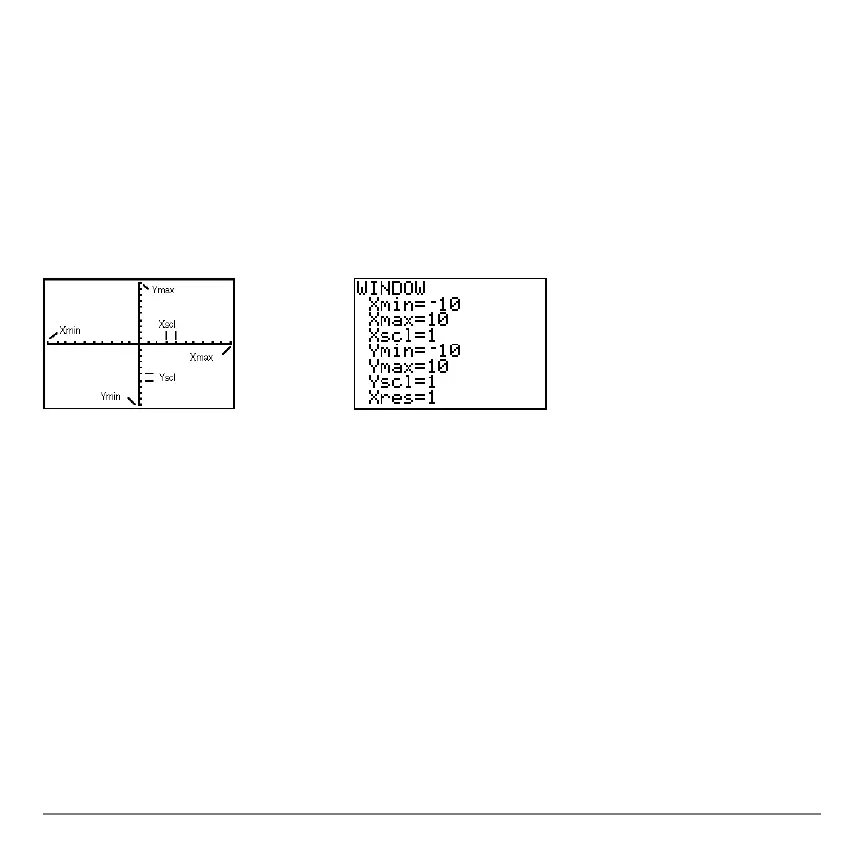Chapter 3: Function Graphing 105
Setting the Viewing Window Variables
Setting the Viewing Window VariablesSetting the Viewing Window Variables
Setting the Viewing Window Variables
The TI-84 Plus Viewing Window
The TI-84 Plus Viewing WindowThe TI-84 Plus Viewing Window
The TI-84 Plus Viewing Window
The viewing window is the portion of the coordinate plane defined by
Xmin, Xmax, Ymin,
and
Ymax. Xscl (X scale) defines the distance between tick marks on the x-axis. Yscl (Y
scale) defines the distance between tick marks on the y-axis. To turn off tick marks, set
Xscl=0 and Yscl=0.
Displaying the Window Variables
Displaying the Window VariablesDisplaying the Window Variables
Displaying the Window Variables
To display the current window variable values, press p. The window editor above
and to the right shows the default values in Func graphing mode and Radian angle
mode. The window variables differ from one graphing mode to another.
Xres sets pixel resolution (1 through 8) for function graphs only. The default is 1.
•At
Xres=1, functions are evaluated and graphed at each pixel on the x-axis.
•At
Xres=8, functions are evaluated and graphed at every eighth pixel along the
x-axis.
